9 entertainment, 1 taking a picture and recording a video, 1 opening and closing the camera application – Huawei M920 User Manual
Page 41: Capture screen
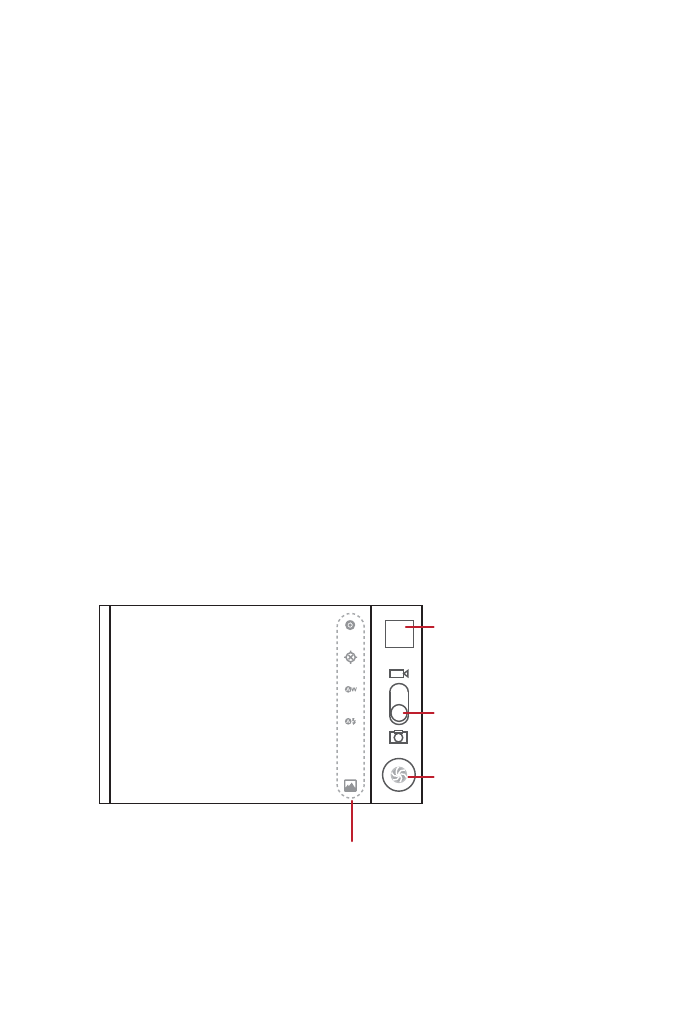
37
9 Entertainment
As well as being a communication device and a personal assistant, your phone also
provides a multitude of entertainment possibilities. You can take pictures, record
audio and videos, and download and listen to music.
9.1 Taking a Picture and Recording a
Video
Your phone's camera can take individual pictures or act as a camcorder. Insert a
microSD card in your phone and use the camera to shoot and share pictures and
videos.
5
Thumbnail of your
last picture. Touch
to view the pictures
you have taken.
Drag up to record a
video and drag down
to take a picture.
Touch to take a
picture.
Touch to customize the camera settings.
1x
9.1.1 Opening and Closing the Camera Application
To open the
Camera
application, on the Home screen touch
5
>
Camera
. The
camera opens in landscape mode, ready to take a picture or record a video.
To close the
Camera
application, touch
0
.
Capture Screen
On the capture screen, touch
6
to open the camera menu.
- С8500 (20 pages)
- C8650+ User Guide (64 pages)
- C8650+ Quick Start (17 pages)
- C8655 User Guide (74 pages)
- C8655 Quick Start (28 pages)
- Ascend G300 NFC User Guide (70 pages)
- Ascend G300 NFC Quick Start (31 pages)
- Honor 3C LTE H30-L02 User Guide (66 pages)
- Honor 3C H30-U10 User Guide (75 pages)
- Ascend G7-L01 Quick Start Guide (32 pages)
- M660 User Guide (74 pages)
- M660 Quick Start (28 pages)
- Ascend G510 User Guide (94 pages)
- Ascend G510 User Guide (93 pages)
- Ascend G510 Quick Start (31 pages)
- Ascend D2 (103 pages)
- Ascend P6 User Guide (107 pages)
- Ascend P6 Quick Start (107 pages)
- Ascend G525 (168 pages)
- Ascend G526 (98 pages)
- Ascend G526 (94 pages)
- Ascend G610-U15 (94 pages)
- Ascend G7-L01 Quick Start Guide (27 pages)
- Ascend G7-L01 Quick Start Guide (28 pages)
- Ascend G7-L01 Quick Start Guide (24 pages)
- Ascend G7-L01 Quick Start Guide (96 pages)
- Ascend G7-L01 Quick Start Guide (32 pages)
- Ascend G7-L01 Quick Start Guide (32 pages)
- Ascend G620 (99 pages)
- Ascend G630-U20 Quick Start (26 pages)
- Ascend G630-U20 User Guide (69 pages)
- Ascend G630-U20 User Guide (102 pages)
- Ascend G630-U251 User Guide (98 pages)
- Ascend G6-U10 (59 pages)
- Ascend G6-U251 (59 pages)
- Ascend G700-U10 (98 pages)
- Ascend G700-U20 (98 pages)
- Ascend G730-U10 (101 pages)
- Ascend G730-U251 (101 pages)
- Ascend G750-U10 (72 pages)
- Ascend G7-L01 User Guide (84 pages)
- Ascend G7-L01 Quick Start Guide (28 pages)
- H866C (70 pages)
- Ascend Mate7 MT7-TL10 (89 pages)
- M835 User Guide (72 pages)
