Operating, Attaching the mixing tools – Gastroback 40979 Design Stand Mixer Advanced Pro User Manual
Page 6
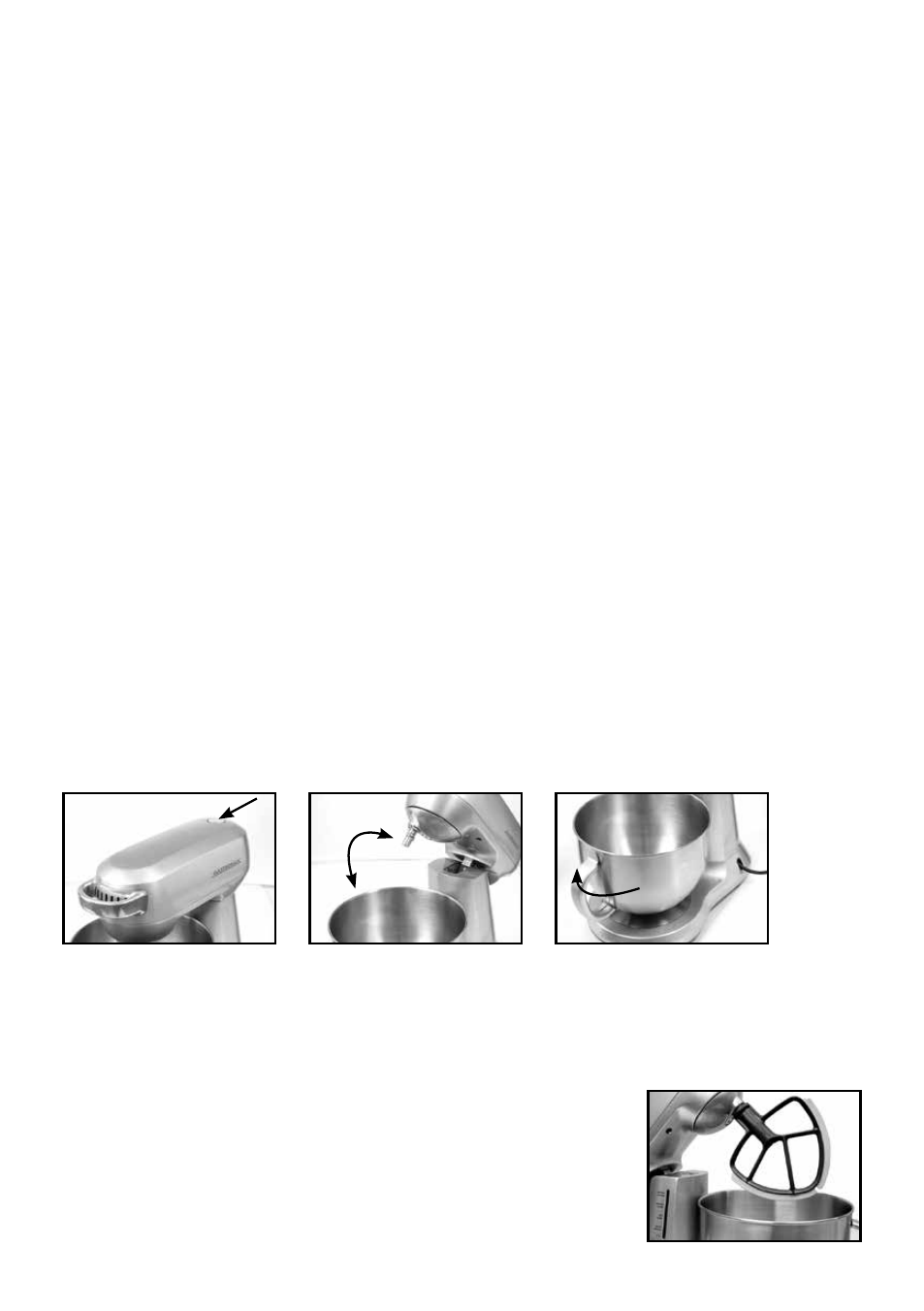
34
• Always lower the motor head with the assembled processing tool first, then attach the
splash guard and then turn on the appliance. This way you avoid splashing.
• ATTenTIOn: Never use any other bowls then the provided. Ensure the bowl is firmly
attached before you start operating the appliance.
OPerATIng
Before first use
Remove all promotional materials and packing as well as any foreign objects, but do not
remove the model label. Before first use and after a long period of storage, clean the
processing tools in warm soapy water (see ´Care and Cleaning`).
nOTe: When first using the Design Stand Mixer Advanced Pro, you may notice an odour
coming from the motor. This is normal and will dissipate with use.
Attaching the bowl
Place the mixer base on a level, dry surface such as a bench top. The mixer arm should be
in the horizontal (closed) position. Raise the mixer arm by depressing the mixer arm-unlock
button
Fig. A).
Lift the mixer motor arm up until it tilts back and locks into the open position (Fig. B).
Insert the mixing bowl into the bowl locking recess of the mixer stand and turn clockwise until
the bowl locks securely into place (Fig. C).
nOTe: To remove or insert the mixing bowl, the mixer motor arm must be raised and locked
into the open position.
Attaching the mixing tools
Ensure the mixer arm is in the raised/open position. Align the groove in the top of the mi-
xing attachment with the locking pin on the spindle extending down from the mixer arm.
Push the attachment upwards and turn clockwise until it locks
securely onto the locking pin on the spindle.
Lower the mixer arm by depressing the unlock button and gent-
ly pushing the mixer arm down until it locks into the horizontal
(closed) position.
A
B
C
