Step 4-b: settling, Ews, inc. / environmental water systems – Environmental Water Systems EWS 1354-2-P User Manual
Page 15
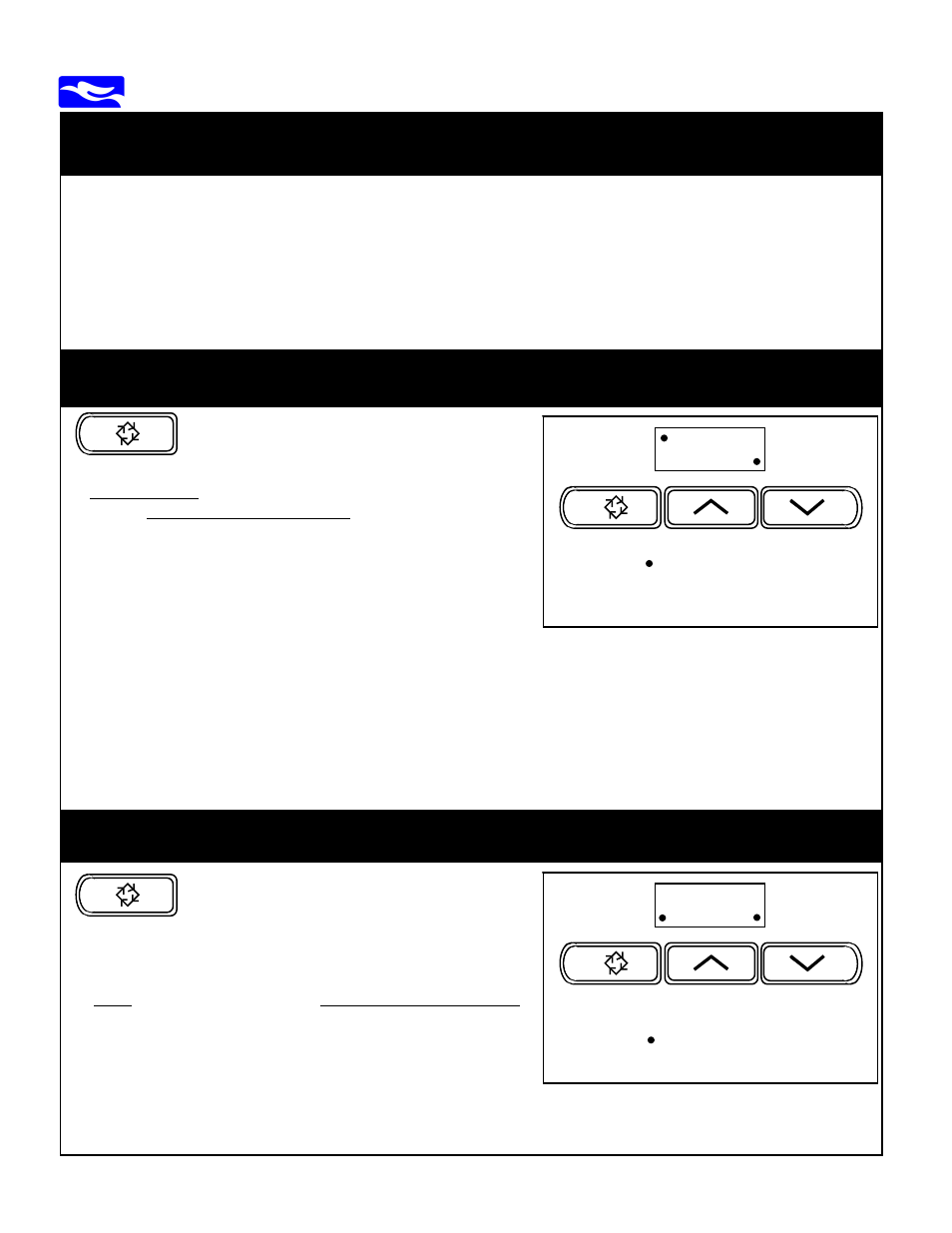
EWS, Inc. / Environmental Water Systems
www.EWSWATER.com
4.4-15
Push “Recycle” button until the number “3” begins flashing
in the first position.
For this start up procedure, it is not necessary to complete cycle
number “2”. Now go to Step 4-C.
Flow
P.M.
Service
Program
2--4
Backwash Display
Step 1 - Backwash
Step 2 - Settling
Step 3 - Rapid Rinse
Push and Hold “Recycle” button to start the backwash cycle
until the number “1” begins flashing in the first position of the
display (as illustrated on the right).
Note: It can take up to 20 seconds as valve moves into cycle
Allow system to go into backwash. Cycle will last for 9 minutes.
Display (1 - - 9) will count down until backwash cycle is finished.
Flow
P.M.
Service
Program
1---
Backwash Display
Step 1 - Backwash
Step 2 - Settling
Step 3 - Rapid Rinse
“Recycle” Button
STEP 4: BACKWASHING AND FLUSHING THE SYSTEM
STEP 4-A: BACKWASH
The purpose of the backwash and flush procedure is to remove media dust and fines from the
system instead of going into the home and to prepare the system for usage. There will be the
occassional fleck or flake, however following this procedure will greatly reduce this issue.
Following the remaining procedures is a helpful way of checking the installation of the system. Is it
plumbed in correctly with main supply of water to inlet, the outlet to the home and a correct drain
application (and bypass, if applicable)? Pressure limited to 75 PSI, with a minimum of 35 PSI (40 PSI
for Iron units) and a flow rate of at least 8 GPM (12 GPM for 1354 units)?
•
After the initial “sputtering” you should get a good flow under pressure out of the drain line. The initial drain water is gray
(fines and dust). At the end of a proper backwash procedure that drain water will clear.
•
HF and 11/2” valves have greater flow characteristics and greater lift of media and make a mechanical noise as the valve
piston drives into the valve body and the flushing could produce noise. This is normal. If too loud, the automatic backwash
time can be re-set to a day time, instead of the quiet of the evening. See Page 18 to Re-Set the Backwash Time.
Not getting a good flow out of the drain line?
•
Check to see if the drain line is undersized, restricted, or may travel too long (especially up & over). Keep it Simple.
•
Check to see if the water supply lines are plumbed backwards. You will get an initial, surge then a greatly reduced
flow that does not appear to be under pressure. Remember, if plumbed correctly the inlet water is under pressure.
“Recycle” Button
STEP 4-B: SETTLING
ACTION:
OBSERVATION:
Once backwash cycle is complete, the number “2”- - “4” will appear
in the display (as illustrated on the right).
ACTION:
Go to the next page to conclude the backwashing and flushing the system.
You are almost finished!
