Dynojet 248x: DynoTRAC User Guide with Variable Brake User Manual
Page 6
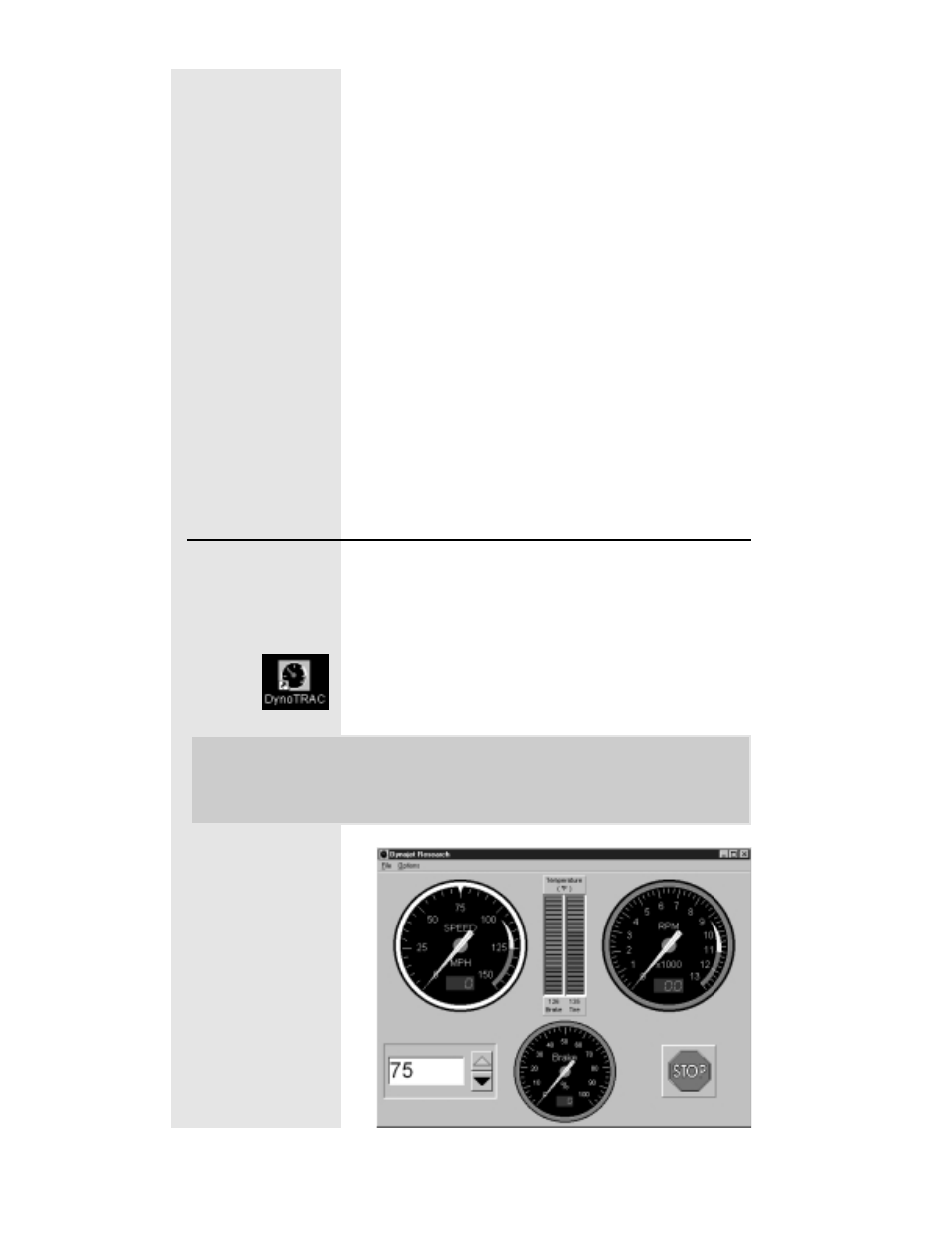
4
Document #98111100
Target Value Text Box
The Target Value Text Box represents the Speed,
RPM or a percentage of braking dependent on the
Gauge (mode) the user has selected.
Target Value Arrows
The Target Value Arrow will increase or decrease
the value in the Target Value Text Box. The new
value is determined by the Step Size for that
particular gauge.
Stop Button
The Stop Button is used to set the brake to 100%
braking.
(The Space Bar on the computer keyboard will
also toggle the Stop Button on and off.)
Setup
Step 1
Double click the Icon that the installation created
on your desktop. This will start the software.
Note:
DynoTRAC and WinPEP cannot be
running simultaneously.
You must exit
WinPEP before running DynoTRAC.
This manual is related to the following products:
