Dynotrac user guide – Dynojet 248x: DynoTRAC User Guide with Variable Brake User Manual
Page 3
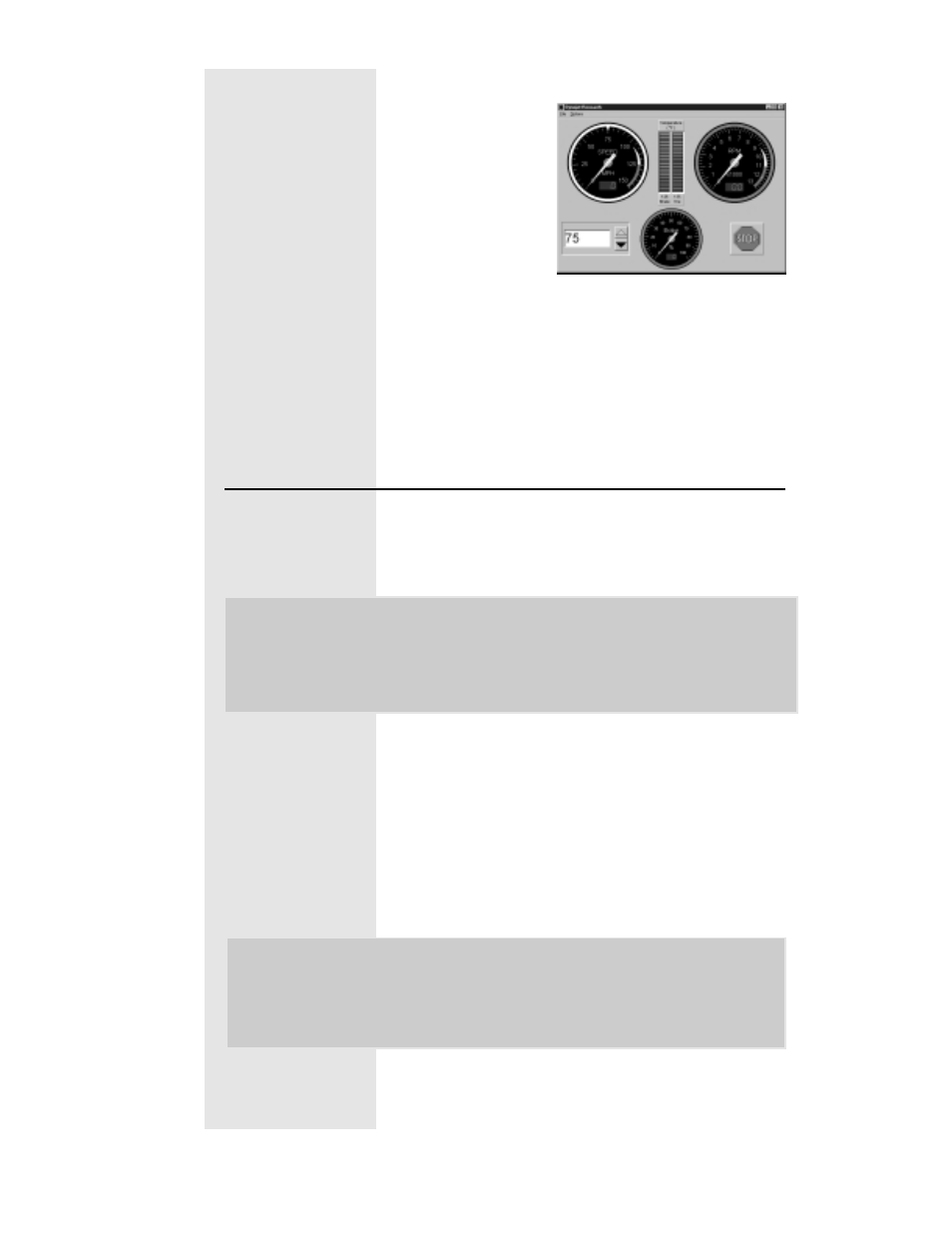
Document #98111100 1
DynoTRAC User
Guide
This manual is designed to help the user install and get started
using the DynoTRAC software in conjunction with the
optional Dynojet dynamometer variable brake hardware.
Software Installation
Note:
DynoTRAC is an addition to the WinPEP
software.
Therefore, WinPEP must be
properly installed and configured before
DynoTRAC is used.
Insert the DynoTRAC install disk in drive ”A:”.
From the start menu select “Run”. Type
“a:\setup.exe” and then click on the “OK” button.
DynoTRAC will begin to install. DynoTRAC
must be installed into the same directory as
WinPEP.
Note:
The install program may ask you if you
want to overwrite DynoTRAC.ini. Always
choose yes unless otherwise instructed
by Dynojet.
Revision A 11/19/1998
This manual is related to the following products:
