Faqs – Dave Smith Instruments POLY EVOLVER RACK User Manual
Page 9
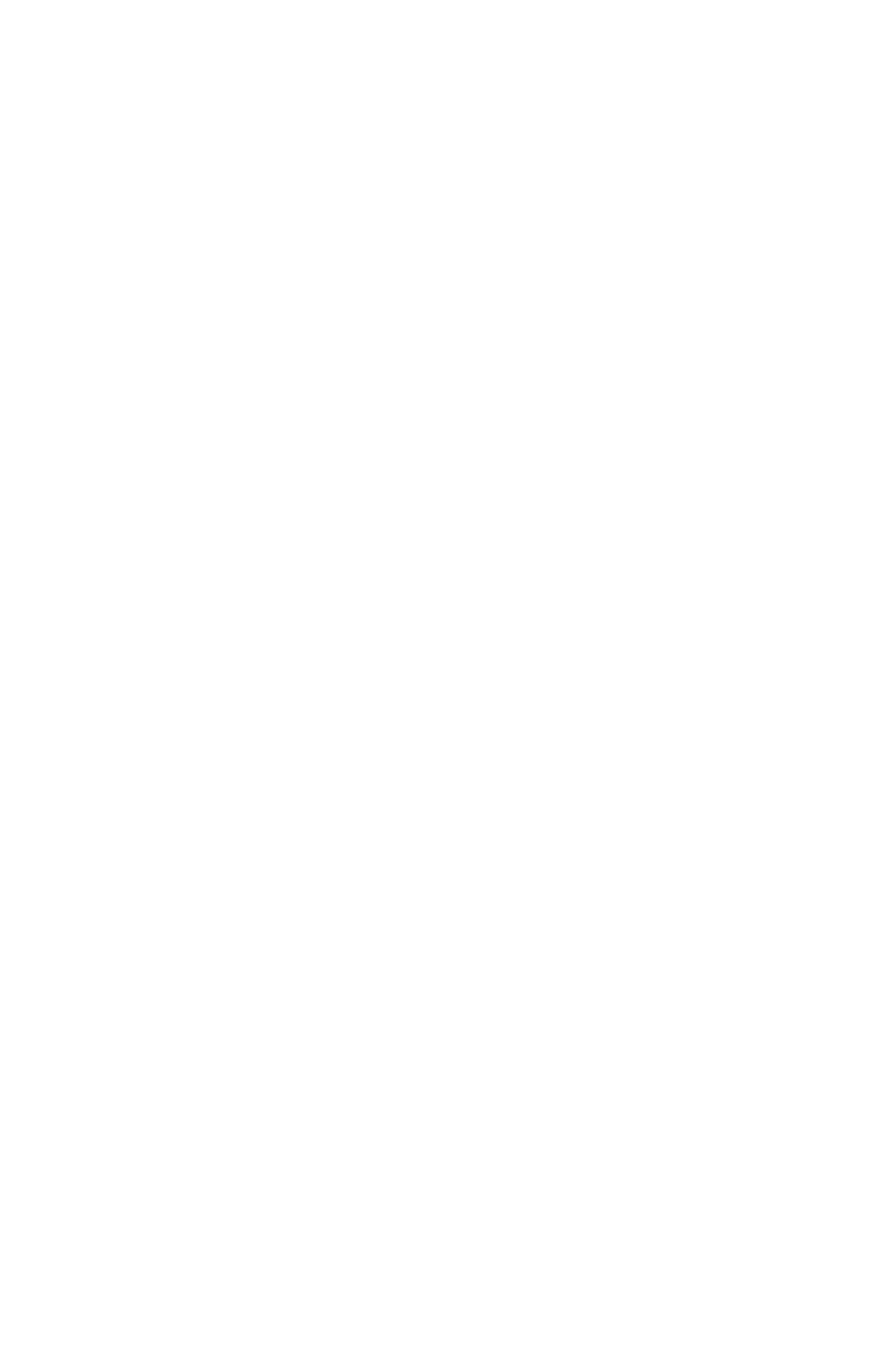
9
FAQs
The Poly is a very flexible instrument. While this provides a wide range of operational
possibilities, it also means that you can put Evolver into a state where it doesn’t seem
to work. Here are some hints:
1) How do I save a Program or Combo? Hit the W
RITE
button. Then hit the Y
ES
button (also known as the P
AGE
U
P
button) when prompted. All other switches
are locked out in the meanwhile, though you can hit the N
O
button if you change
your mind. You can change the Program and/or Bank and store in a different
location using the knobs. You can also use C
OMPARE
to check the sounds in the
Program destinations.
2) When I change Programs, the Sequencer speed always stays the same.
Check the Global Use Program Tempo parameter – if it is Off, then the speed is
not updated when Programs change. Set it to On.
3) I can’t get the filter to oscillate. Check the 2 pole/4 pole switch (Row 3, Knob 1,
Shift) – the filter only oscillates when 4 poles are used.
4)
I seem to be getting some distortion in my output. Assuming that the
Distortion is off, you are likely just overloading the signal somewhere. There are
many signal sources in the Poly, and many sources of gain. If too many are used
at levels that are too high, you will likely get some distortion. For example, if you
are using all four oscillators, you should have the levels lower, in the 40 – 60
range. Likewise, if using all three delay taps, lower the levels of each.
5) I can’t hear the External input. In addition to turning up the Ext In Volume, the
filter and VCA must be open to hear the signal. You can initially turn up the filter
cutoff and the initial VCA Level to hear the signal. The Peak Hold or Envelope
Follower can be used to control the VCA or Filter level, or the sequencer can
trigger the envelopes. There are many different ways to use different modulations
sources to control the VCA and Filter when using external inputs.
