Dave Smith Instruments POLY EVOLVER RACK User Manual
Page 44
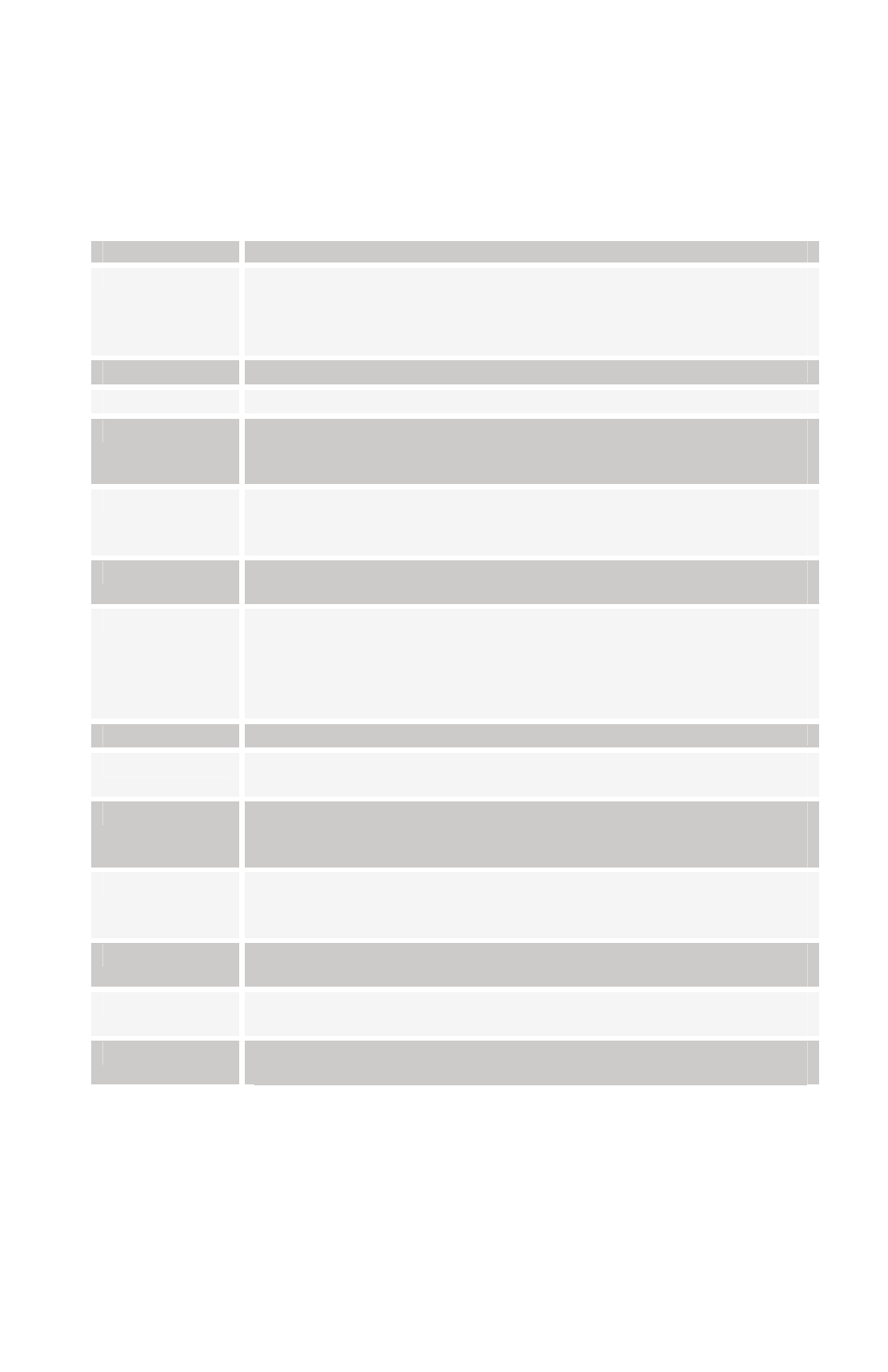
44
Hi Velocity:
0…127 This parameter, along with the Lo Velocity
parameter following, sets the velocity range this Part responds to.
Trigger:
see table Selects the source of triggers/gates for the envelope
generators for this Part. Note that the Sequencer and/or MIDI must be enabled to
match the Trigger selected.
Display
Envelope Trigger Selections
Sq or MD
The envelopes will be triggered by either the sequencer or MIDI
notes. When triggered by the sequencer, the gates are on for half
the step time. Simply adjust the envelope parameters (ADSR) for
the desired effect.
Sequencr The envelopes will be triggered by the sequencer only.
MIDI
The envelopes will be triggered by MIDI notes only.
MIDI rst
The envelopes will be triggered by MIDI, and the sequencer will
be reset on every note (if it is running). The sequencer will not
trigger the envelopes.
MID Gate
Gated mode – the envelopes will only be triggered when a MIDI
note is held and the sequencer is running; in other words the
MIDI notes will gate the sequencer. AUTO
MIDI G r
Gated mode, reset – same as Gated mode, except every time a
MIDI note is hit, the sequencer is reset to step 1. AUTO
Ext In
The envelopes are gated by the Left external audio input signal
level, in other words, when the signal gets above a fixed
threshold, the envelopes start. The envelopes then go into the
release phase when the signal level drops below a second fixed
threshold.
Ext In r
Same as external in, but also resets the sequencer to step 1.
Ext Gate
External In signal will gate the sequencer (sequencer must be
on). AUTO
Ext G r
External In signal will gate the sequencer (sequencer must be
on). And also resets the sequencer to step 1 on each new gate.
AUTO
MS Once
Plays a sequence once (according to the length of Sequence 1)
when a new MIDI note is received. The sequence is not restarted
on multiple MIDI notes until it finishes and stops. AUTO
MS Once R
Also plays a MIDI sequence once, but will re-start the sequence
on each MIDI note. AUTO
EiSqStep
Plays one step of the sequencer on each External Input audio
trigger. AUTO
MdSqStep
Plays one step of the sequencer on each MIDI note received.
AUTO
R
ESET
button: Acts as a MIDI all-notes-off, and resets all MIDI controllers when hit
while the sequencer is not running.
