Poly evolver editor, Summary – Dave Smith Instruments POLY EVOLVER RACK User Manual
Page 7
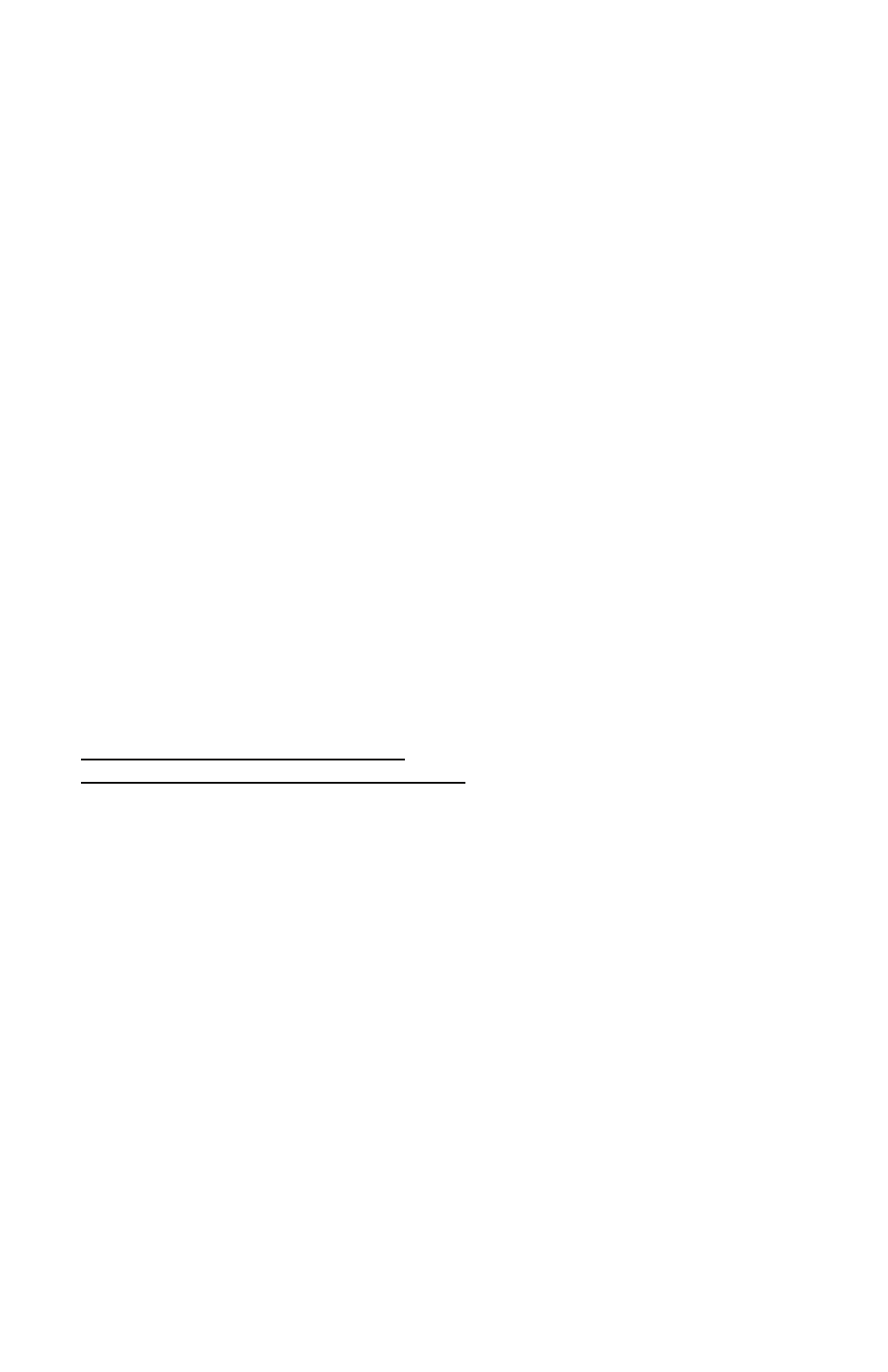
7
To select Combo mode, just hit the C
OMBO
button. Combos give you complete
flexibility configuring the four voices; you can stack or split the keyboard, assign
different Programs to different MIDI channels, set it to play multiple different
sequences synchronously, etc.
There are 3 banks of 128 Combos, a total of 384. As with the Programs, you can
edit Combos by just hitting the E
DIT
button. Again, the top knob selects the
parameter, the lower changes the value of that parameter. You can have up to 4
Parts to each Combo, though all four do not have to be used. For example, a
split Combo, with one voice for bass on the low end of the keyboard, and 3
polyphonic voices on the upper end, would only require 2 parts. The P
AGE
U
P
and P
AGE
D
OWN
buttons step between the four parts for quick editing.
Your Poly Evolver also has some very cool features for use as a stereo signal
processor. In Combo mode you can have one or more voices using the External
Signal Input, so the external signal can be routed to all four voices, with each
voice doing different things to the signal, such as filtering, envelope following,
distortion, feedback, delay, driving a sequence, etc.
Hit the G
LOBAL
button to change higher level parameters, such as MIDI channel
number, Transpose/Detune, etc. These are remembered when the synth is
turned off.
Poly Evolver Editor
The Poly Evolver comes with a stand-alone editor for both the PC and the Mac
OSX. Place the CDROM in your CD drive to install it. You might want to check
atest version. Register at
to get your registration code.
Summary
You should be up and running now; for more operation information, read on. Or,
just look up specific parameters for detailed notes. Pages 34 through 36 contain
a handy reference for mod destinations and sources. At some point you should
read through the manual to discover all the little features that you might not
notice at first.
I should mention that this manual does not include explanations of basic
synthesizer functions. It assumes you already know what an oscillator is, how a
lowpass filter affects the sound, what an ADSR envelope looks like, etc.
Fortunately, these days it is quite easy to find such resources on the Internet. If
you want to learn the lingo and the basics, just try a search in Google (or the
search engine of your choice), something like “analog synthesizer tutorial”. You’ll
find plenty of good reading material.
Have fun!
Dave Smith
