Code 3 LED X Deck Lights User Manual
Page 6
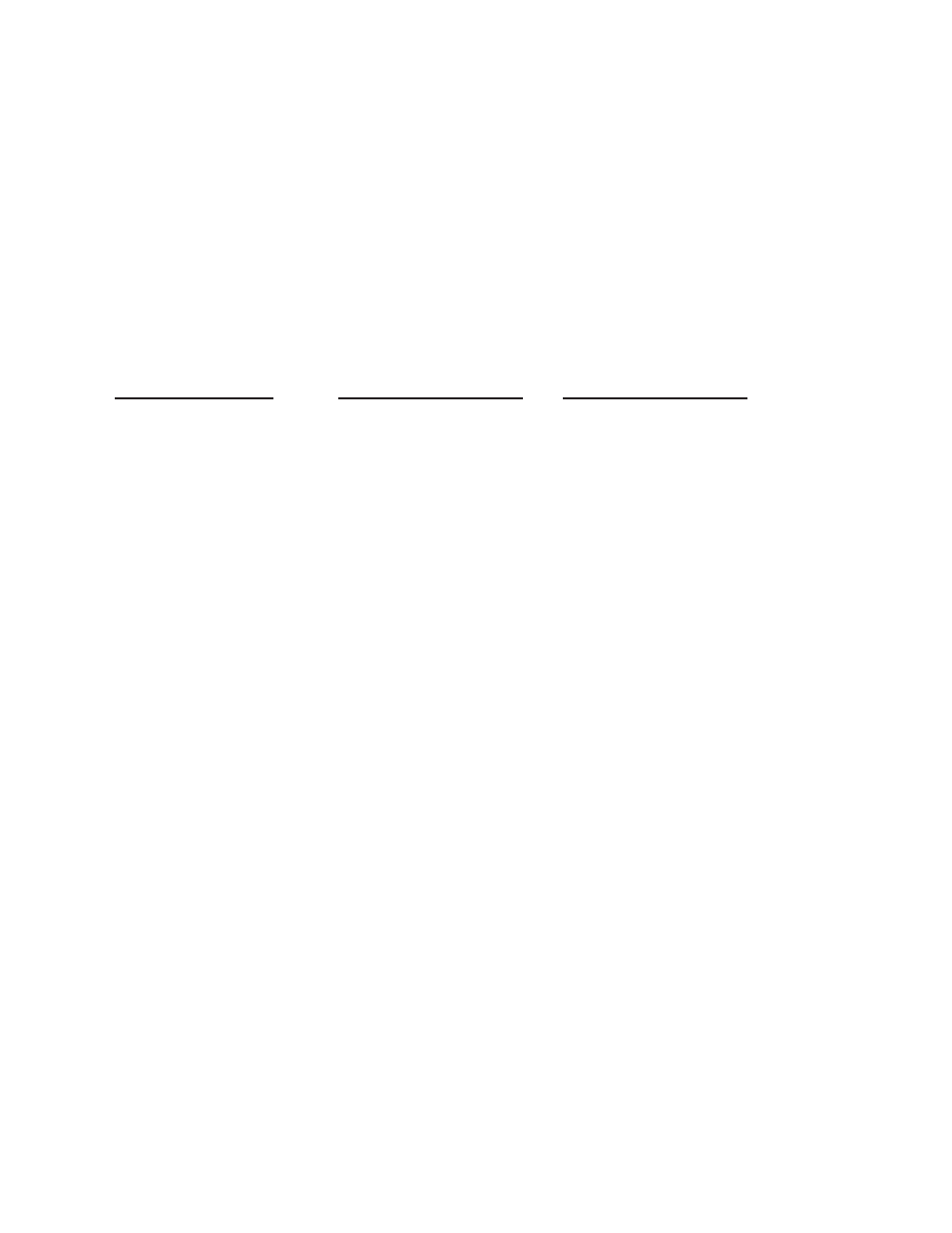
6
LX2F-XX: 2 Head Model
Selecting and programming flash modes:
This unit will provide up to twenty one different flash modes. Each of these modes can be selected by using the
momentary button located on the end of the unit. Each flash mode can be selected by momentarily depressing
the button until the unit stops flashing, and then releasing. As each flash mode is selected it is automatically
programmed into the unit such that when power is removed it will always return to the selected mode the next
time power is applied. If another mode is desired, just use the momentary button to step through each mode
until the desired mode is found.
Selecting and programming Cycle Flash mode:
When shipped, the unit will be in “Cycle Flash mode”. This mode cycles through a variety of flash patterns
continuously providing an ever changing warning signal. If the unit is not in Cycle Flash, or you wish to return to
Cycle flash from another mode, then the momentary button should be depressed until the unit stops flashing,
and held on for several seconds then released. This will program cycle flash into the unit.
Flash Modes:
Alternating Heads
Simultaneous Heads
Steady with Flashing
Cycle Flash
Quad Flash
Fast Double Flash w/Steady
Single Flash
Triple Flash
Quad Flash w/Steady
Double Flash
Double Flash
Triple Flash
Single Flash
Quad Flash
Pursuit Flash
Five Flash
Fast Single Flash
Fast Double Flash
Fast Triple Flash
Fast Quad Flash
Quad Pop Flash
Triple Pop Flash
Double Pop Flash
Wig-Wag Flash Alt.
Note: All modes flash at a rate of 70 fpm minimum. Fast modes flash at a rate of 100 fpm minimum.
LX3F-XXX 3 Head Model
Selecting and programming flash modes:
This unit will provide up to ten different flash modes. The unit will be in "Cycle Flash" mode as the standard
pattern. The mode can be changed by shorting the 2-pin header, J1 as shown in Figure 3 on the next page.
This will require disassembly of the unit in order to gain access to each of the individual control boards. The
table in Figure 3 shows the available patterns and the order when stepping through patterns. As each flash
mode is selected it is automatically programmed into the unit such that when power is removed it will always
return to the selected mode the next time power is applied.
Selecting and programming Cycle Flash mode:
When shipped, the unit will be in “Cycle Flash" mode. This mode cycles through a variety of flash patterns
continuously providing an ever changing warning signal. If the unit is not in "Cycle Flash", or you wish to return
to "Cycle Flash" from another mode, the module can be reset to "Cycle Flash" by shorting the header for
greater than 5 seconds and releasing.
