BoonDocker SKI-DOO: E-TEC Turbo User Manual
Page 7
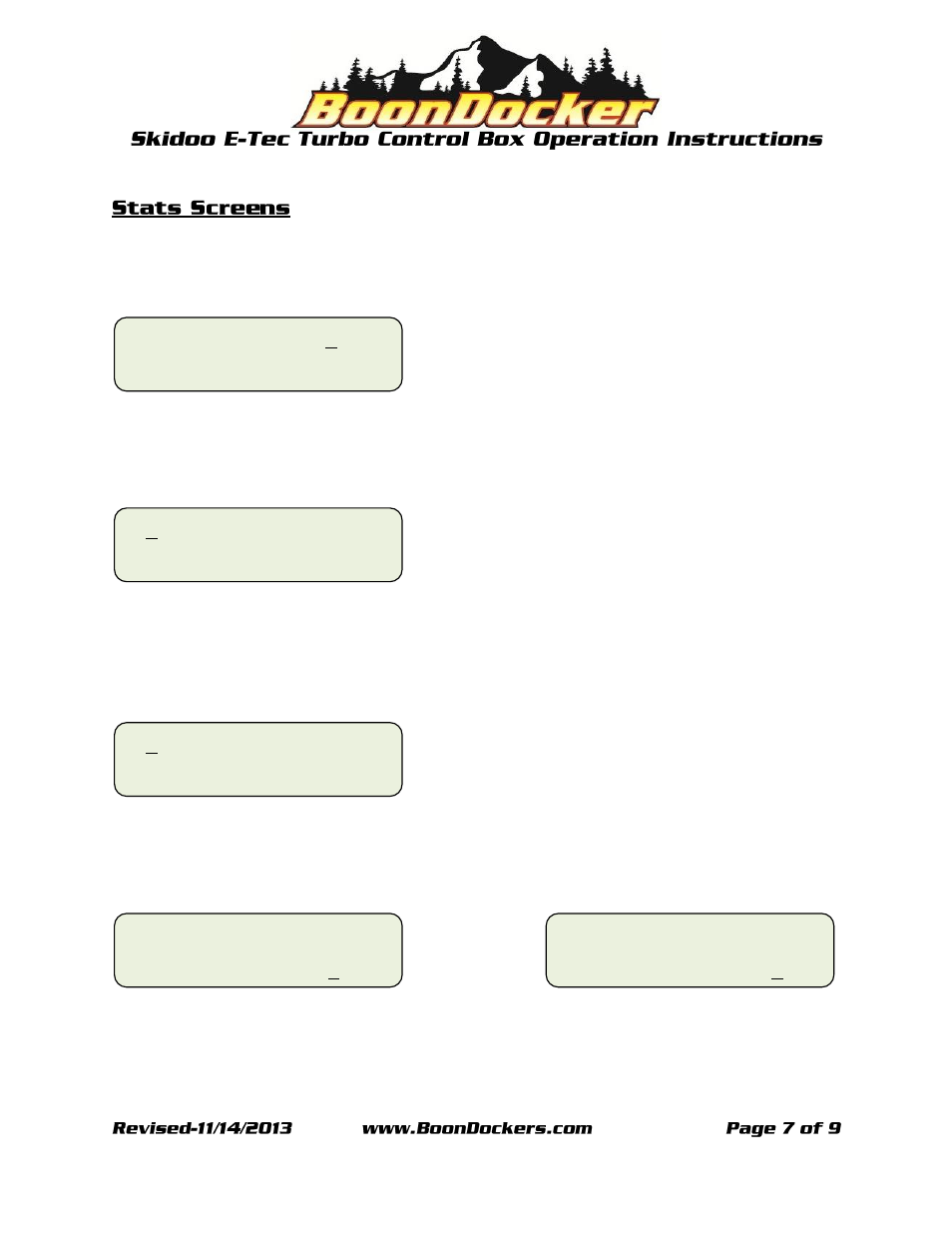
Statistics (Stats) screens display information that can be very useful.
Position the → (cursor) next to “Stats” and press the SEL button to advance to the extra screen
Run screen: The Run screen displays live information when the engine is running. Auxiliary injector duty
cycle percentage, boost pressure (upper right), engine rpm (lower left), TPS percentage (lower middle)
and charge air temperature °F (lower right).
Capture (Cp) screens: Press the up or down arrow button when on the Run screen to display the ten
capture screens 0,1,2,3,4,5,6,7,8, and 9 (Press the right arrow button to return to the Run Screen). When
Btn is set to CAP in the Xtra menu, a capture series can be started with the engine running by pushing
the auxiliary button. When the button is pushed the capture feature is armed, when the button is
released a statistics screen will be recorded every 7 engine cycles and can be reviewed in the Cp screens.
Maximum (MAX) Screens: There are two MAX screens. The first MAX screen displays maximum rpm, and
auxiliary injector duty cycle. The second MAX screen displays maximum boost pressure (PSI) and charge
air temperature (Temp). To clear MAX screens position the →(cursor) next to (Y) and press the SEL
button.
MAIN FUEL
→
Stats
MENU Xtra # 5.0
Run 00% 0.0
0000 tps99 00
F
°
Cp1 00% 0.0
0000 tps99 00
F
°
MAX Inj%DC Clr
0000 00
→
Y N
MAX PSI Temp Clr
0.0 00 →Y N
