2 control panel, Danger – CASO Germany FastVac 3000 User Manual
Page 37
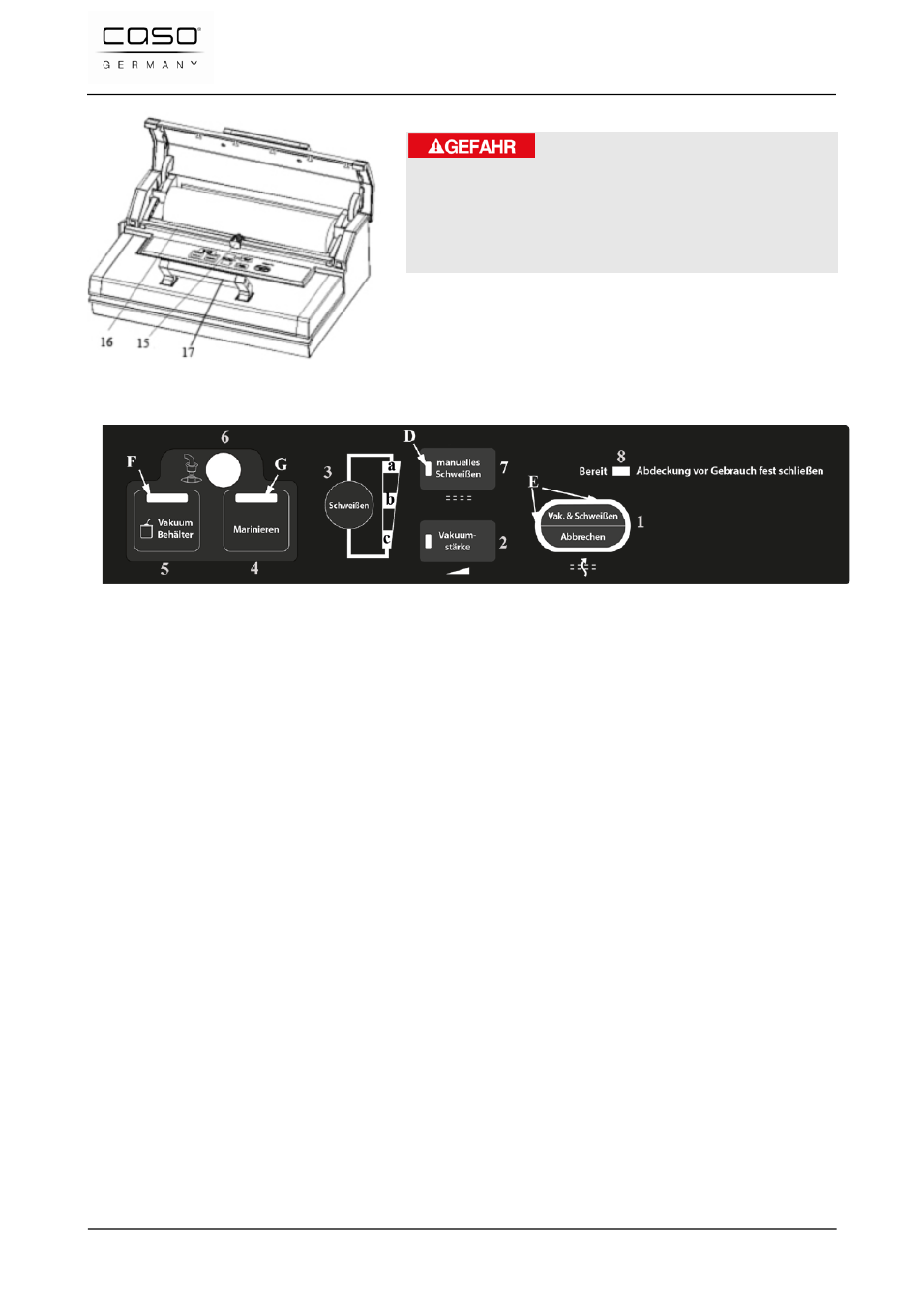
caso FastVac 3000
37
DANGER
Please observe the following safety notice to
reduce the risk of burns.
► Never touch the sealing bar while the unit is
operating.
15.2 Control Panel
1 Vacuum& Seal/Cancel (Vakuum&Schweißen/Abbrechen):
This button has two functions depending on the machine status:
At stand-by condition, it starts the automatic operation of vacuuming the bag and then
automatically seals the bag when vacuum is complete;
At working (vacuuming or sealing operations) condition, it stops the machine.
2 Pulse vacuum (Vakuumstärke): Press this button, and the device starts vacuuming;
undo,it will stop.This process can be repeated.Then press “seal” (Schweißen) when meet
desired pressure,turn to seal.Different pressure according to different type of foods can be
chosen.
3 Sealing time (Schweißen): Three settings for choosing the best bag seal time:
“extended” (a): for wet bags or foods with very moisture, with an extended heat sealing
time.
“middle” (b): for wet bags or foods with moisture, with normal heat sealing time.
“bottom” (c): for dry bags and items without moisture, with a shorter heat sealing time;
Default setting is bottom for dry bags and shorter sealing time.
4 Marinate (Marinieren): Press to marinate food with the canister.
5 Canister (Vakuumbehälter): To start vacuuming for canisters, wine stoppers or other
accessories through a hose.
