Calibration – Salter Brecknell CS-250 User Manual
Page 15
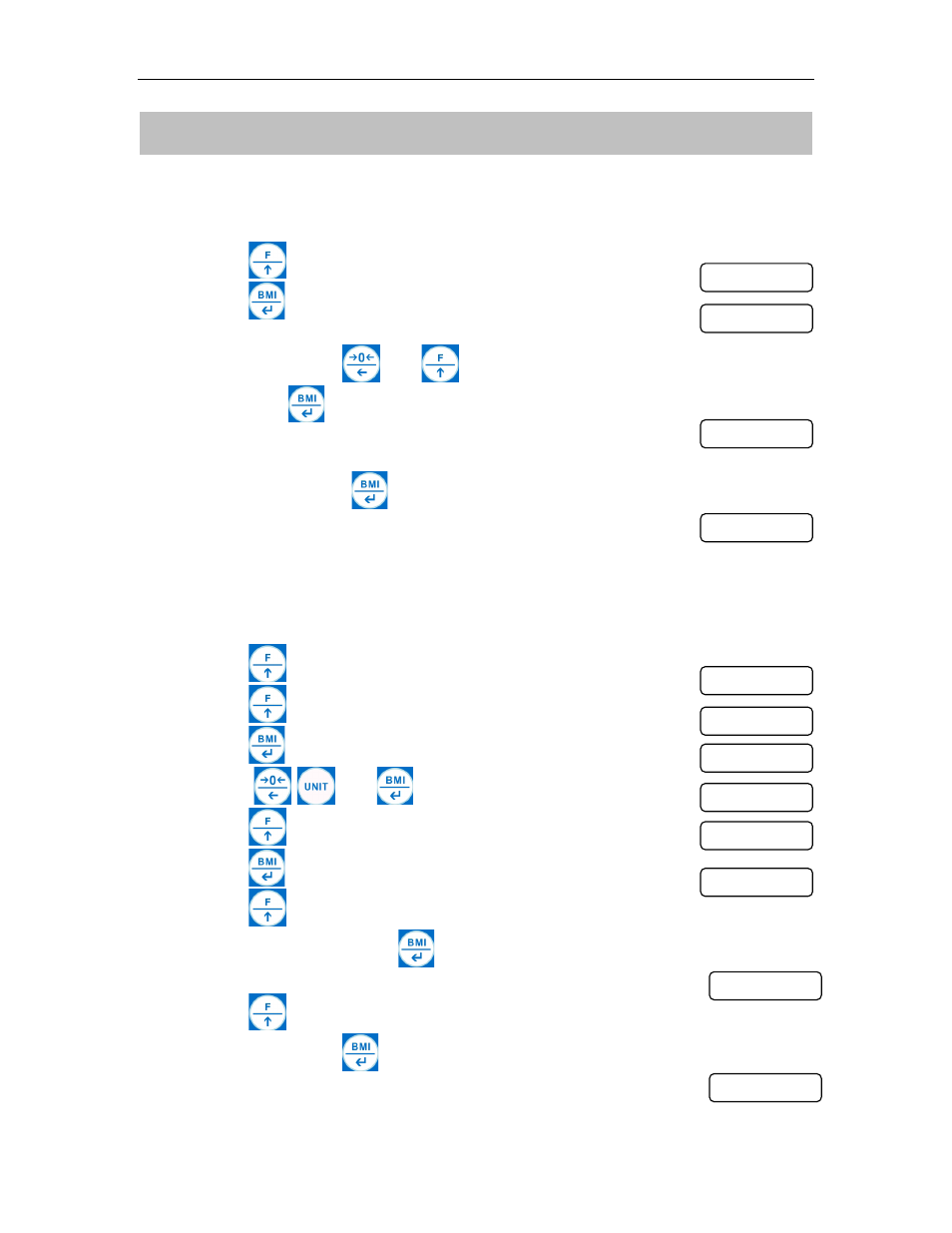
CS-250 Series Chair Scales Service Manual
- 14 -
8. CALIBRATION
Simple Calibration;
Turn on the scale.
Press
key during normal weighing, display will be show
Press
key to confirm display will be show last calibrated test weight
value.
If necessary, use
and
keys to change new test weight value,
then press
key confirm
Display will be show
Place the test weight on the chair.
After stable, press
key confirm
Display will be show
Then will start self-test and will come to normal display.
Calibration Settings in the Parameter;
Turn on the scale. And when in the normal display
Press
key, display will be show
Press
key until to display
Press
key to confirm display will be show
Press
and
keys, display will be show
Press
key to show display
Press
key to enter calibration. Display will show
Press
key to choose the weighing unit(kg/lb) for to select unit of
current operation, press
key to confirm.
Display will show
Press
key to choose the calibration unit(kg/lb) for to select unit of
calibration, press
key to confirm
Display will show
unload
0100..00lb
load
pass
F1 off
tch
pin
P1 spd
P2 cal
Cur utlb
Cal utlb
desc
