4 store or recall a piece weight, Store or recall a piece weight – Salter Brecknell B140 User Manual
Page 18
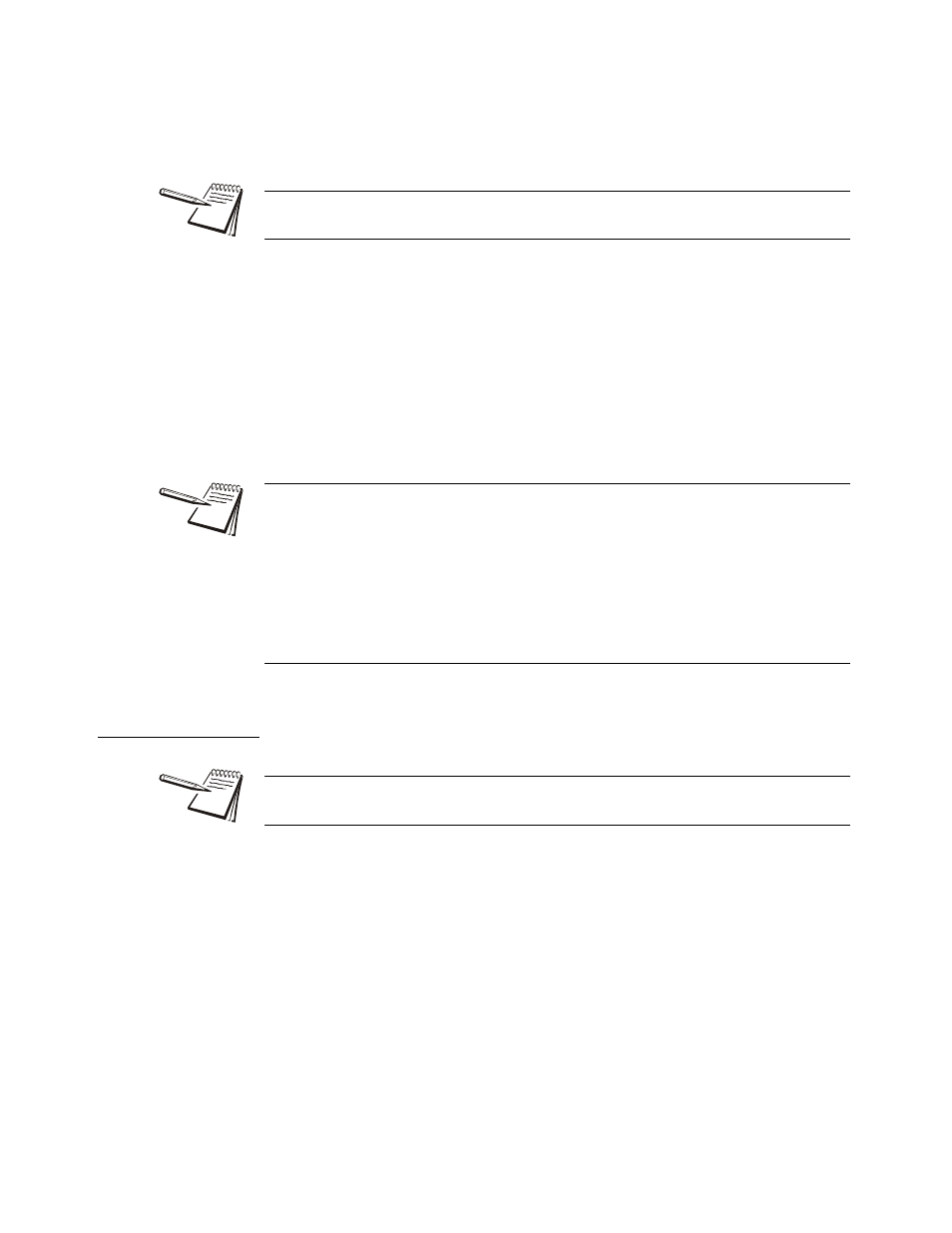
18
B140 Counting Scale User Instructions
3.
There is a decimal point already in the PIECE WEIGHT window. Use the
numeric keypad to key in the known piece weight so that the piece weight in
the PIECE WEIGHT window is correct. Press the Enter key to accept this
piece weight.
The counting mode activates using the entered piece weight.
4.
Place the items to be counted on the scale …
The total weight, piece weight and count of the items will be shown in the
three display windows respectively.
5.
Remove the items from the scale and repeat steps
and
the same piece weight.
6.
Repeat steps
-
to count items of a different piece weight.
3.2.4 Store or Recall a Piece Weight
If you want to store the currently active piece weight for later recall, follow these steps:
1.
Press and hold the PLUx key (x=1-8) you want to use until …
ST.PLUx? (x=1-8) is displayed. This stands for Store current piece
weight to memory PLUx?
2.
Press Enter to confirm or press EXIT to ignore.
3.
If you want to recall a stored piece weight from a memory, press the desired
PLU1-PLU8 key …
RC.PLUx? (x=1-8) is briefly shown then the piece weight becomes
active and is shown in the PIECE WEIGHT window.
If you make an error in keying in the number, press the Clear key to clear the number
in the COUNT window and re-key the correct number.
(1) Counting can also be done while using a tare. After you have set the piece weight
(step
), place the item to be tared on the scale, press the Tare key and continue with
.
(2) The original piece weight will be held in memory until a new piece weight is set.
Turn the scale off, then on to return to coin counting mode.
(3) When a new piece weight is used, the accumulator memory for this piece weight
will be cleared to 0!
There are eight memories for use with eight different piece weights. Access these
with the G1 through G8 keys. See specific instructions below.
