1 user menu, 2 config(uration) menu, User menu config(uration) menu – Salter Brecknell APD-100 User Manual
Page 25: User menu, Config(uration) menu
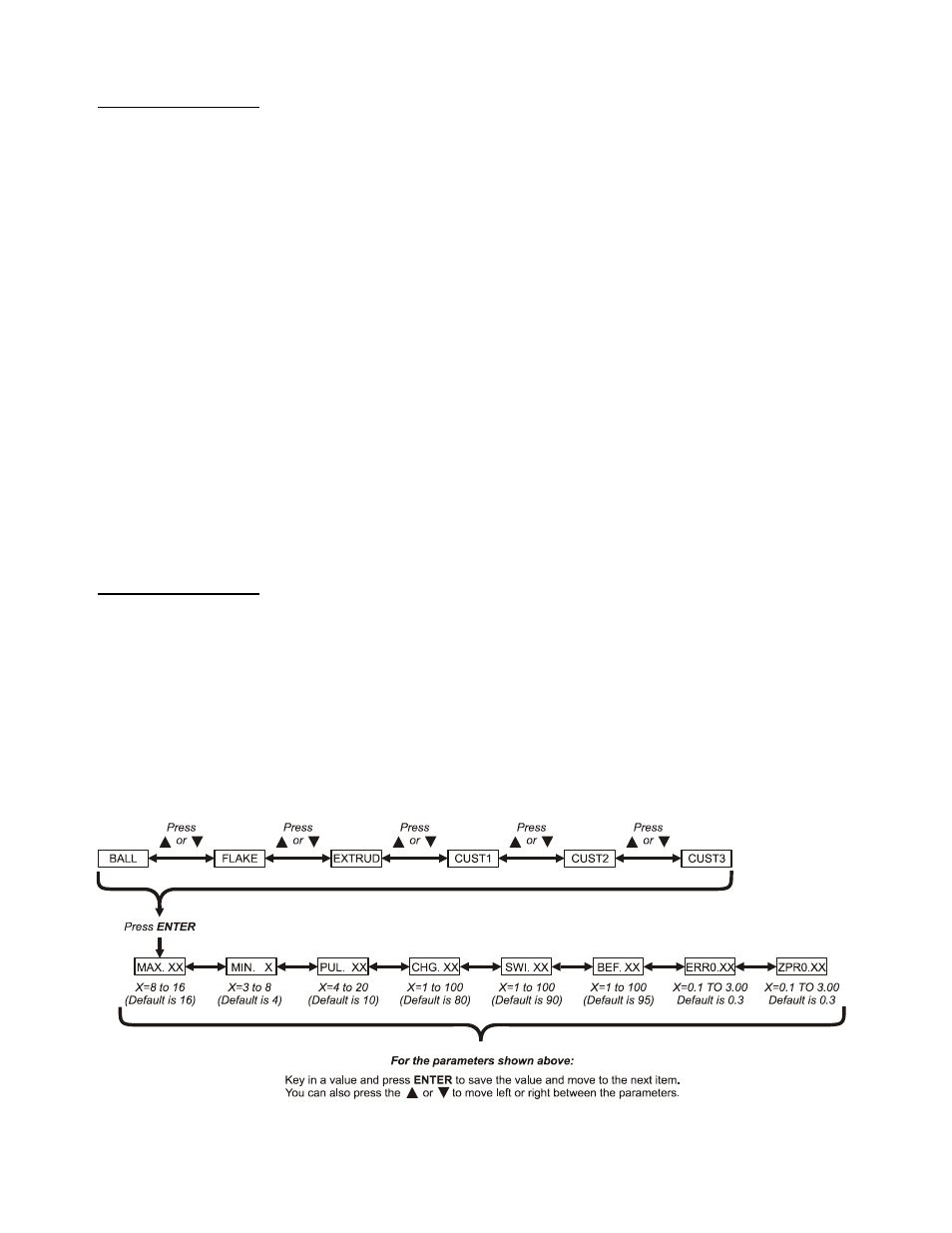
APD-100 Automatic Powder Dispenser User Instructions
25
5.1 Setting Parameters
5.1.1 User Menu
1.
Use these steps because you pressed the ENTER key with USER displayed in
step
above…
BL. ON or BL. OFF is displayed. BL stands for backlight. Use this
parameter to turn the display backlight on or off.
2.
Press the 0 key to set the backlight to BL. OFF. Press the 1 key to set the
backlight to BL. ON. Press the ENTER key to accept the displayed choice. The
factory default setting is BL. ON…
BZ. ON or BZ. OFF is displayed. BZ stands for buzzer. Use this
parameter to turn, on or off, the buzzer that sounds when you press a
key.
3.
Press the 0 key to set the buzzer to BZ. OFF. Press the 1 key to set the buzzer
to BZ. ON. Press the ENTER key to accept the displayed choice. The factory
default setting is BZ. ON…
USER is displayed. This completes the items in the User menu.
4.
Press the ZERO/EXIT key to exit the User menu and save the changes made.
OR
you can press the FAST/^ or TRICKEL/v key to toggle to the CONFIG menu
and continue to the next section.
5.1.2 Config(uration) Menu
for information on entering Config menu.
1.
With CONFIG displayed, press the ENTER key…
BALL is displayed. This is the first in a list of powder types:
BALL, FLAKE, EXTRUD, CUST1, CUST2, CUST3
Each of these powder types can be configured with its own motor speed,
weight percentages at different speeds, error settings and auto-restart
parameter. See the menu in Figure
.
Figure 5.2 Powder configuration
