Salter Brecknell APD-100 User Manual
Page 23
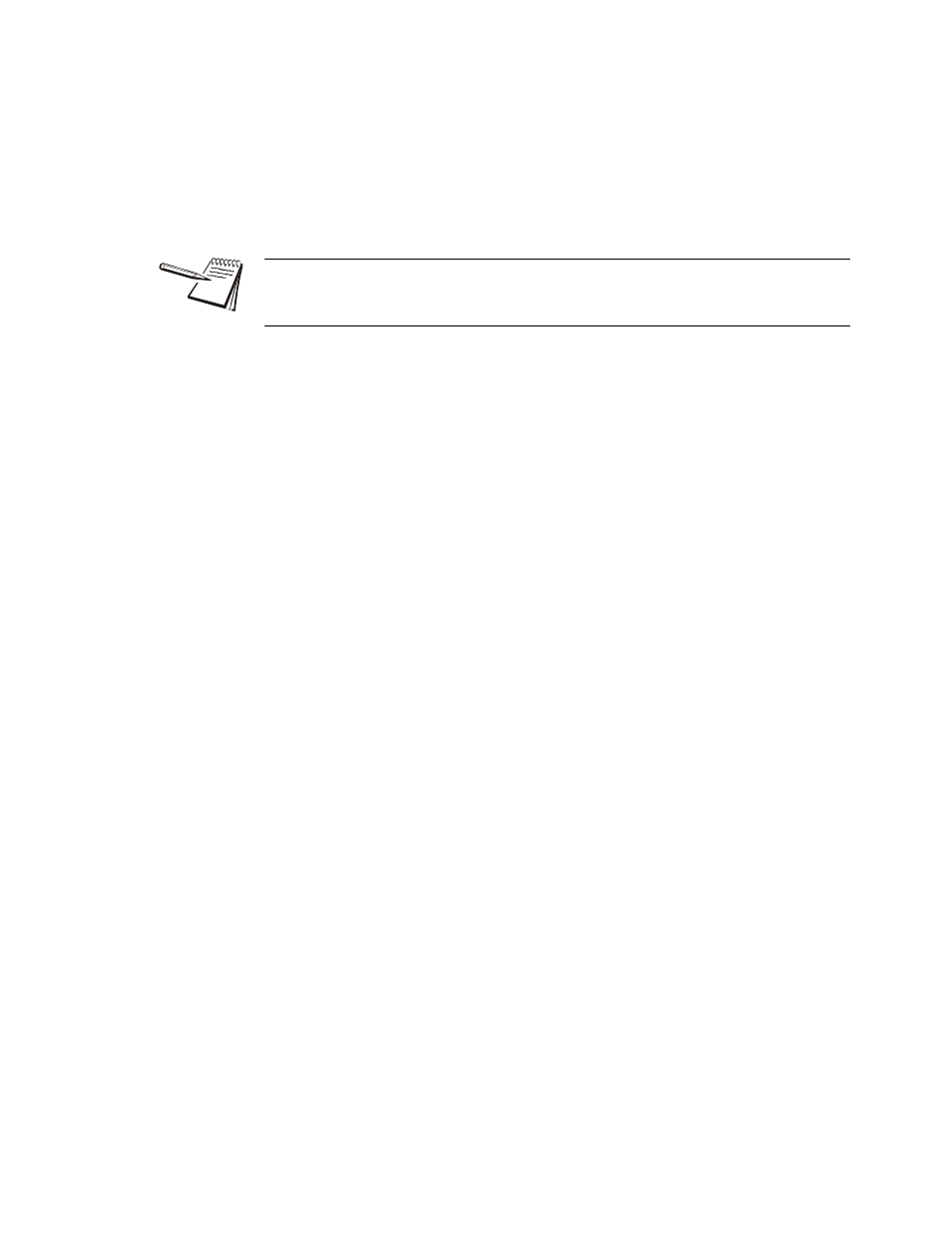
APD-100 Automatic Powder Dispenser User Instructions
23
4.4 Load Memory
2.
Press down and hold the CANCEL key until…
ERASE ? is displayed.
3.
Press the ENTER key to delete the selected load in memory.
4.
Press the FAST/^ or TRICKEL/v keys to move to another memory location or
press the EXIT key to exit from memory and return to standard weighing and
dispensing mode.
After the information in the memory location is erased, this location will remain blank
until a new load is entered. This will keep the information in other memory locations
unchanged. They will not shift location.
See also other documents in the category Salter Brecknell Scales:
- PB500 (4 pages)
- PB250 (12 pages)
- MB2610 (4 pages)
- MBS Series (14 pages)
- 302BP (6 pages)
- 304BP (26 pages)
- 308BP (27 pages)
- CB100 (8 pages)
- ESA Series (14 pages)
- LPS30 (18 pages)
- PC150 (13 pages)
- SP60 (9 pages)
- 3700LP (20 pages)
- C3235 (16 pages)
- C3255 (18 pages)
- C3225 (40 pages)
- B140 (32 pages)
- B120 (19 pages)
- B130 (22 pages)
- 610 (23 pages)
- 630 (24 pages)
- 650 (43 pages)
- B220 (24 pages)
- B225 (44 pages)
- CS Series Crane (12 pages)
- 3800LP Series Calibrated with SBI-505 LED Indicator (22 pages)
- 405 (12 pages)
- LPS150 (30 pages)
- GP100 (13 pages)
- S100 (17 pages)
- PS150 (15 pages)
- S122 (63 pages)
- 6702 (28 pages)
- 6712 (24 pages)
- PS250 (28 pages)
- PS500 (19 pages)
- PS1000 (38 pages)
- PS3000HD (18 pages)
- SBI140 (35 pages)
- SBI100 (34 pages)
- SBI-521 (82 pages)
- 200 Series (47 pages)
- 200SL (2 pages)
- 400ES (30 pages)
