AVer SF1311H-CP User Manual
Page 55
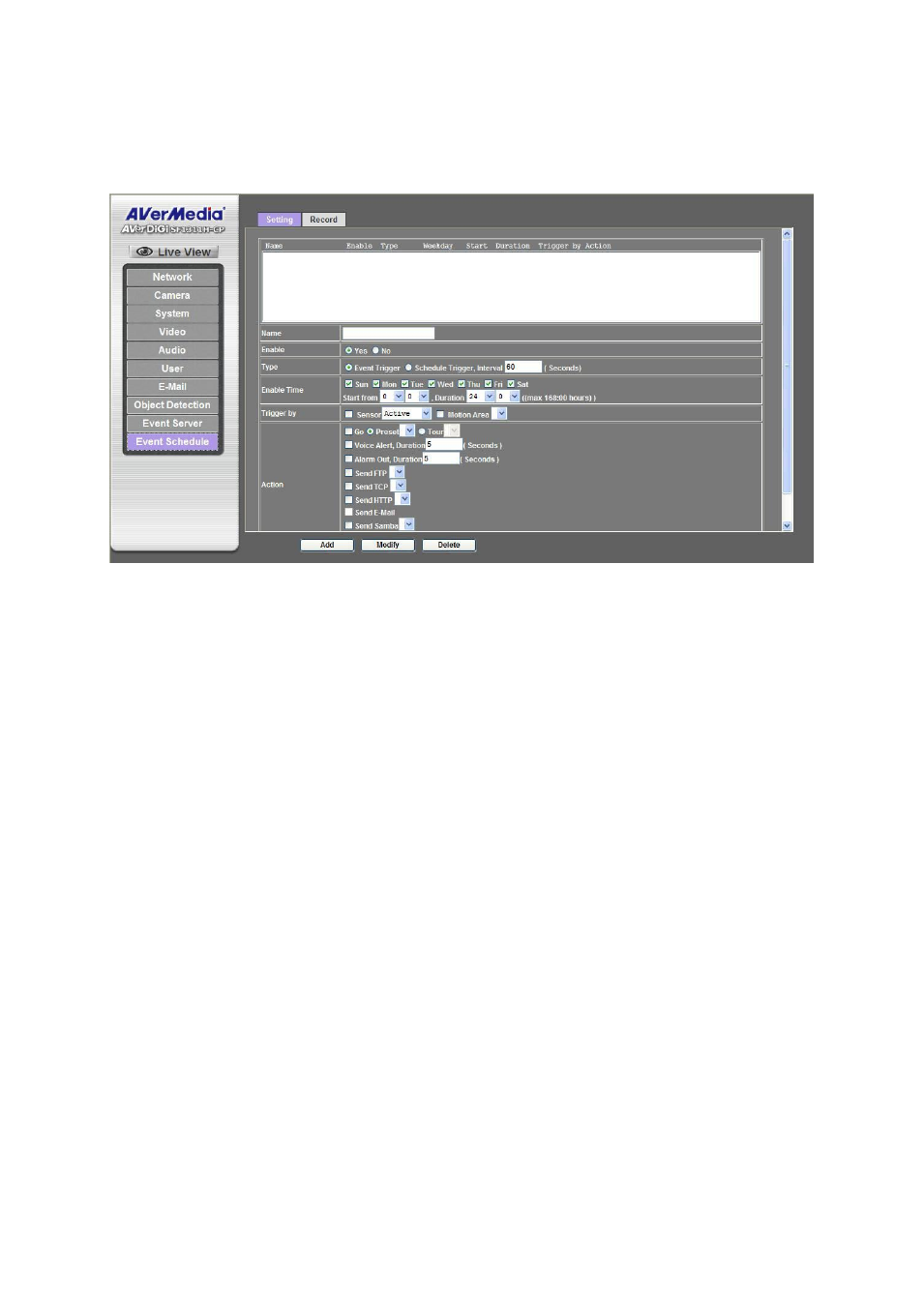
51
Event Schedule: Configure the Event Schedule Setting
This menu is used to specify the schedule of Event or Schedule Trigger and activate the some actions
provided by this device. Where the Schedule Trigger will be activated by user-define interval without event
happened.
Name: Name of the Event or Schedule.
Enable: Enable or disable this Event or Schedule.
Type: Event trigger or Schedule trigger.
Enable Time: Define the feasible time slot.
Trigger by: Select the sources to be triggered.
Action: Define the actions once event triggered.
Example 1:
Send file to FTP server by always motion triggered:
1. Select event trigger
2. Enable time: start from 00:00 to 24:00 every day
3. Trigger by: Motion Area (Added in Object Detection page)
4.
Action : Send FTP (Add in Event Server -> FTP Server page)
Example 2:
Send file to E-Mail server by motion triggered from Friday 18:00 to Saturday 06:00
1. Select event trigger.
2. Enable time: start from Friday 18:00 and keep work in 12 hours, so it will stop on Saturday 06:00.
3. Trigger by : Motion Area (Added in Object Detection page)
4. Action : Send e-mail (Add in E-Mail page)
i.
To email address: You need to input the receiver email address.
ii.
Subject: You could specify the email subject.
iii.
Message: You could specify the email content.
Example 3:
Enable Voice Alert every 10-minute during 18:00 to 24:00 from Monday to Friday.
1. Type: Schedule trigger and interval is 10-minute.
2. Enable time: Select Monday to Friday, and set start time from 18:00 and keep work in 6 hours.
3. Trigger by : You do not need to choose it, because this will be triggered every minute
4. Action : Voice Alert
