Video profile – AVer SF1311H-CP User Manual
Page 45
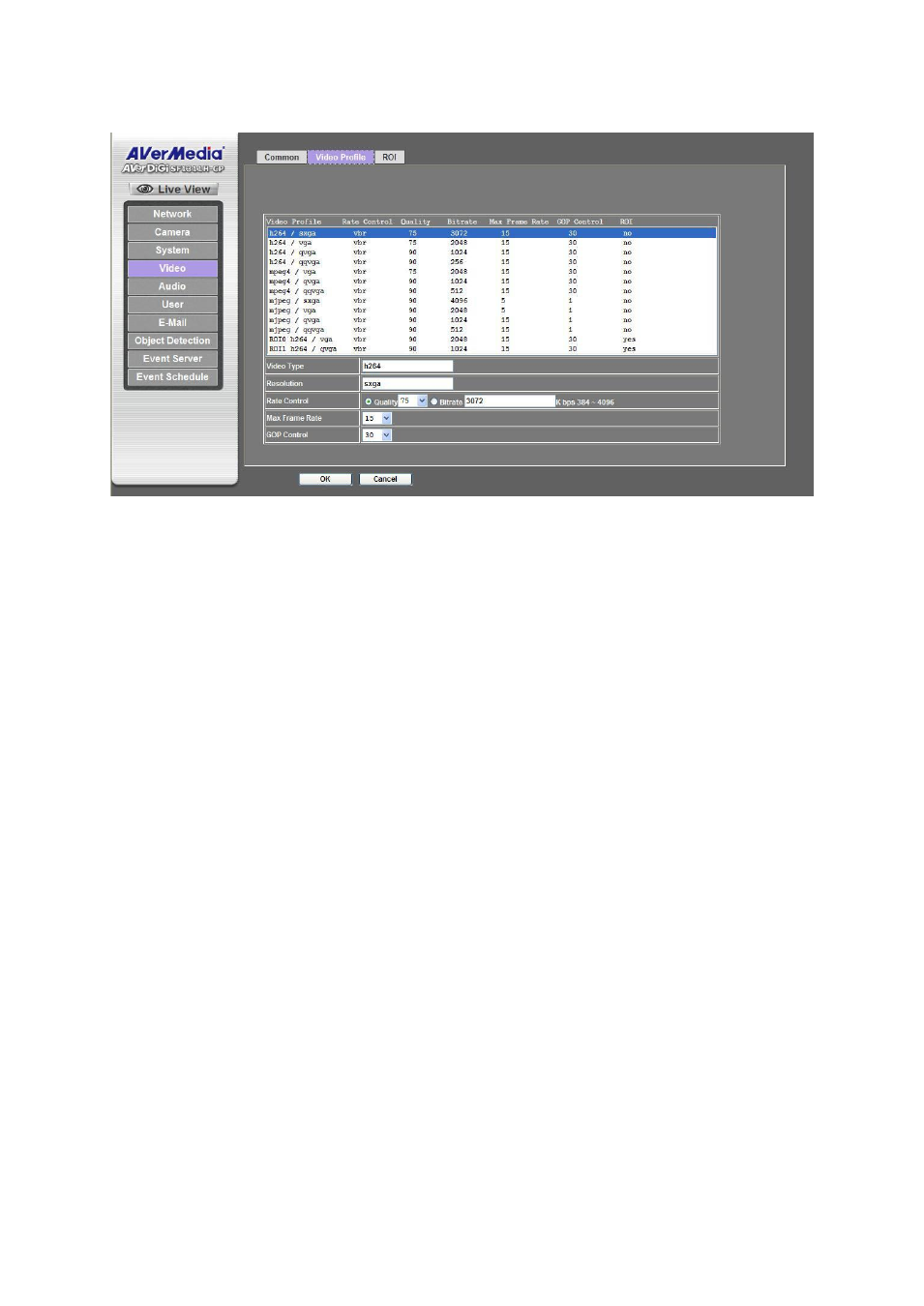
41
Video Profile
Select the video profile from list to configure.
H264
Resolution: There are four resolutions in this profile: SXGA(1280x1024), VGA(640x480), QVGA(320x240)
and QQVGA(160x128).
Rate Control: Defines the rate control method of this profile. There are two options: Constant Bit Rate
(CBR) or Variable Bit Rate (VBR). For CBR, the video bit rate would be fixed. User can set the desired bit
rate to match the limitation of bandwidth. For VBR, user could choose the quality level. The quality level is
between 1 and 100. The higher value can reach the better quality but it will also need higher bandwidth.
Max Frame Rate: Defines the targeted frame rate of this profile. For example, set the frame rate to 15 fps,
then the image will be updated for 15 frames per second as possible. User need to set reasonable frame
rate with video quality under the limited bandwidth.
GOP Control: Defines the Intra/Inter-frame (I/P) ratio of this profile. For example, set the GOP to 30, then
the video stream will have one Intra-frame(I-frame) every 30 frames.
MPEG-4
Resolution: There are three resolutions in this profile: VGA(640x480), QVGA(320x240) and
QQVGA(160*128).
Rate Control: Defines the rate control method of this profile. There are two options: Constant Bit Rate
(CBR) or Variable Bit Rate (VBR). For CBR, the video bit rate would be fixed. User can set the desired bit
rate to match the limitation of bandwidth. For VBR, user could choose the quality level. The quality level is
between 1 and 100. The higher value can reach the better quality but it will also need higher bandwidth.
Max Frame Rate: Defines the targeted frame rate of this profile. For example, set the frame rate to 15 fps,
then the image will be updated for 15 frames per second as possible. User need to set reasonable frame
rate with video quality under the limited bandwidth.
GOP Control: Defines the Intra/Inter-frame (I/P) ratio of this profile. For example, set the GOP to 30, then
the video stream will have one Intra-frame(I-frame) every 30 frames.
M-JPEG
Resolution: There are four resolutions in this profile: SXGA(1280x1024), VGA(640x480), QVGA(320x240)
and QQVGA(160x128).
Rate Control: The quality level is between 1 and 100. The higher value can reach the better quality but of
course will consume higher bandwidth.
Max Frame Rate: Defines the targeted frame rate of this profile. For example, set the frame rate to 15 fps,
then the image will be updated for 15 frames per second as possible. User need to set reasonable max
frame rate versus video quality under the limited bandwidth.
