AVer CP300 User Manual
Page 22
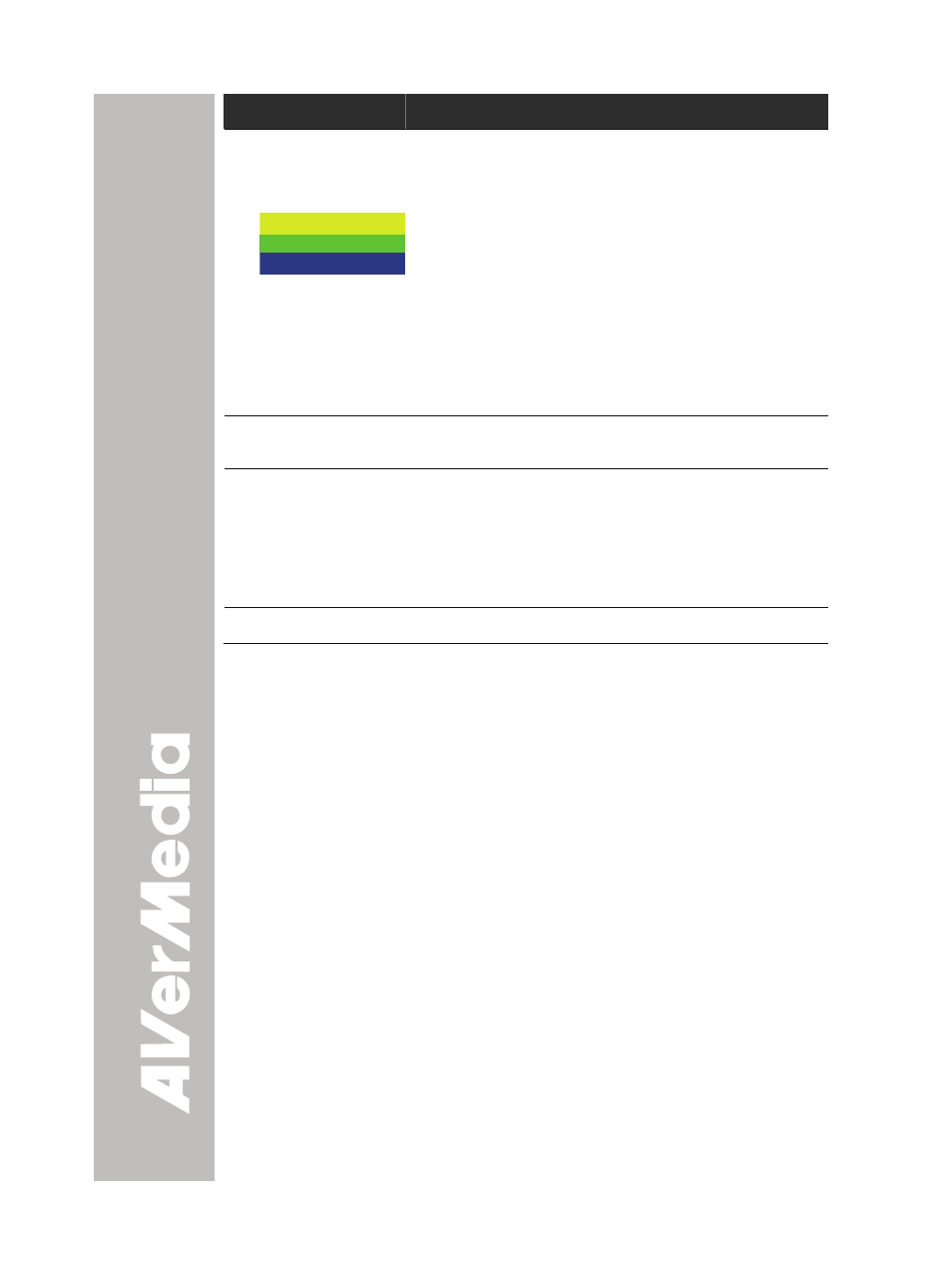
E-16
Function
Description
(8) Source
Switch between Camera, Playback and PC mode.
- Camera mode displays the video signal from the
built-in camera.
SLIDE SHOW
START
INTERVAL
- Playback mode displays the captured image
from the built-in memory in 16-thumbnail images.
Use ▲,▼,◄, & ► buttons to make a selection
and ENTER to display the selected image in full
screen. To start slide show, press MENU, select
START and press ENTER to begin and end.
Select INTERVAL to set the display time interval
between frames in second.
- PC mode displays the video signal from the RGB
INPUT port of CP300.
(9) AUTO IMAGE
Automatically adjust and set the white balance and
exposure setting.
(10) CAP/DEL
- Capture a still image in Camera mode. The
captured image is saved in the built-in memory at
1024 x 768 resolution and can store up to 80
images.
- Remove the selected picture from the built-in
memory permanently in Playback mode.
(11) AUTO FOCUS
Adjust the focus automatically.
- PL50 user manual (46 pages)
- W30 user manual (44 pages)
- W30 quick guide (2 pages)
- U15 (2 pages)
- U10 (2 pages)
- F55 On-screen Display (189 pages)
- F55 Remote Control (61 pages)
- F50 user manual (47 pages)
- F50 quick guide (2 pages)
- F50HD user manual (51 pages)
- F50HD quick guide (2 pages)
- F30 user manual (43 pages)
- F30 user manual (45 pages)
- F17HD+ (40 pages)
- CP135 user manual (27 pages)
- CP155 quick guide (4 pages)
- 315AF user manual (48 pages)
- 315AF quick guide (4 pages)
- M70 (45 pages)
- M50(355AF) user manual (43 pages)
- M50(355AF) user manual (44 pages)
- M50(355AF) quick guide (4 pages)
- M30(310AF) user manual (27 pages)
- VP-1 (16 pages)
- VP-1HD (40 pages)
- TabCam user manual (27 pages)
- SPB350+ (24 pages)
- CP355 user manual (30 pages)
- CP355 user manual (33 pages)
- CP155 user manual (27 pages)
- CP155 user manual (30 pages)
- CP150 user manual (26 pages)
- CP150 quick guide (2 pages)
- CP130 user manual (23 pages)
- 300AF user manual (30 pages)
- 300AF user manual (144 pages)
- 300AF user manual (170 pages)
- 300AF quick guide (2 pages)
- SPB370 user manual (27 pages)
- SPB350 quick guide (2 pages)
- SPB350 user manual (25 pages)
- SPC300+ (97 pages)
- SPC300+ (24 pages)
- FX2000 (56 pages)
