Setting up avervision cp300, Camera head, Led & laser positioning guide – AVer CP300 User Manual
Page 16
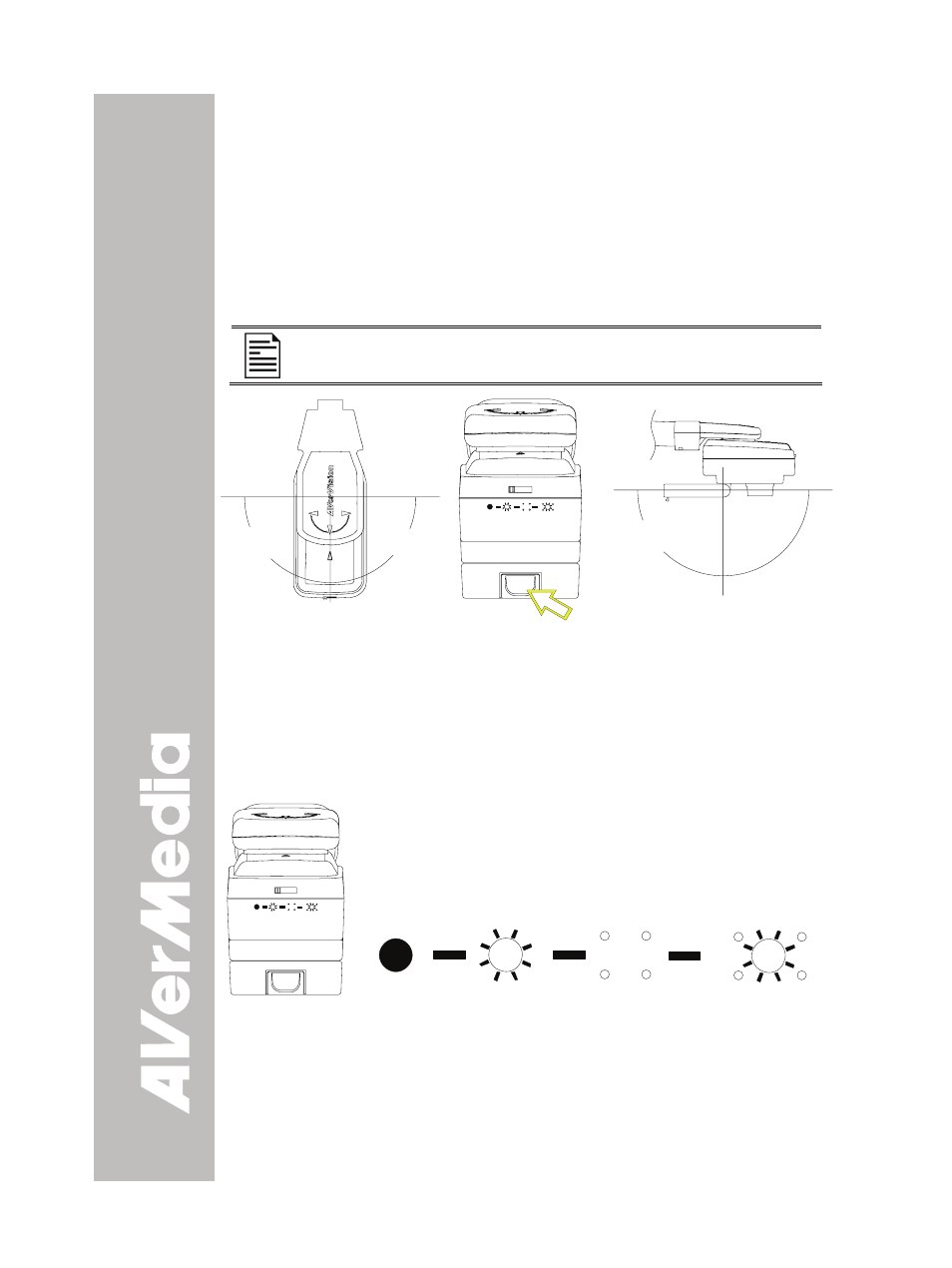
E-10
S
S
e
e
t
t
t
t
i
i
n
n
g
g
U
U
p
p
A
A
V
V
e
e
r
r
V
V
i
i
s
s
i
i
o
o
n
n
C
C
P
P
3
3
0
0
0
0
This section provides useful tips on how to adjust the CP300 to meet
your needs.
C
C
a
a
m
m
e
e
r
r
a
a
H
H
e
e
a
a
d
d
The camera head can be turned 90 ° to the left and right. The latch must
be pressed to open and unfold the LED light.
Make sure to unfold the LED light fully.
180°
Latch
90°
90°
L
L
E
E
D
D
&
&
L
L
a
a
s
s
e
e
r
r
P
P
o
o
s
s
i
i
t
t
i
i
o
o
n
n
i
i
n
n
g
g
G
G
u
u
i
i
d
d
e
e
A unique feature of the CP300 is the four (4) laser positioning pointers
that define the viewing area. This enables the user to quickly center
the object underneath the camera. The three (3) various light and laser
positioning pointers settings are provided as follows:
Off
Off
White LED and
Document
Positioning
Pointers
Document
Positioning
Pointers
White LED
Only
- PL50 user manual (46 pages)
- W30 user manual (44 pages)
- W30 quick guide (2 pages)
- U15 (2 pages)
- U10 (2 pages)
- F55 On-screen Display (189 pages)
- F55 Remote Control (61 pages)
- F50 user manual (47 pages)
- F50 quick guide (2 pages)
- F50HD user manual (51 pages)
- F50HD quick guide (2 pages)
- F30 user manual (43 pages)
- F30 user manual (45 pages)
- F17HD+ (40 pages)
- CP135 user manual (27 pages)
- CP155 quick guide (4 pages)
- 315AF user manual (48 pages)
- 315AF quick guide (4 pages)
- M70 (45 pages)
- M50(355AF) user manual (43 pages)
- M50(355AF) user manual (44 pages)
- M50(355AF) quick guide (4 pages)
- M30(310AF) user manual (27 pages)
- VP-1 (16 pages)
- VP-1HD (40 pages)
- TabCam user manual (27 pages)
- SPB350+ (24 pages)
- CP355 user manual (33 pages)
- CP355 user manual (30 pages)
- CP155 user manual (27 pages)
- CP155 user manual (30 pages)
- CP150 user manual (26 pages)
- CP150 quick guide (2 pages)
- CP130 user manual (23 pages)
- 300AF user manual (30 pages)
- 300AF user manual (144 pages)
- 300AF user manual (170 pages)
- 300AF quick guide (2 pages)
- SPB370 user manual (27 pages)
- SPB350 quick guide (2 pages)
- SPB350 user manual (25 pages)
- SPC300+ (24 pages)
- SPC300+ (97 pages)
- FX2000 (56 pages)
