Dimension, External storage, Using the rs-232 interface – AVer F50 user manual User Manual
Page 38: Connect to the computer rs-232
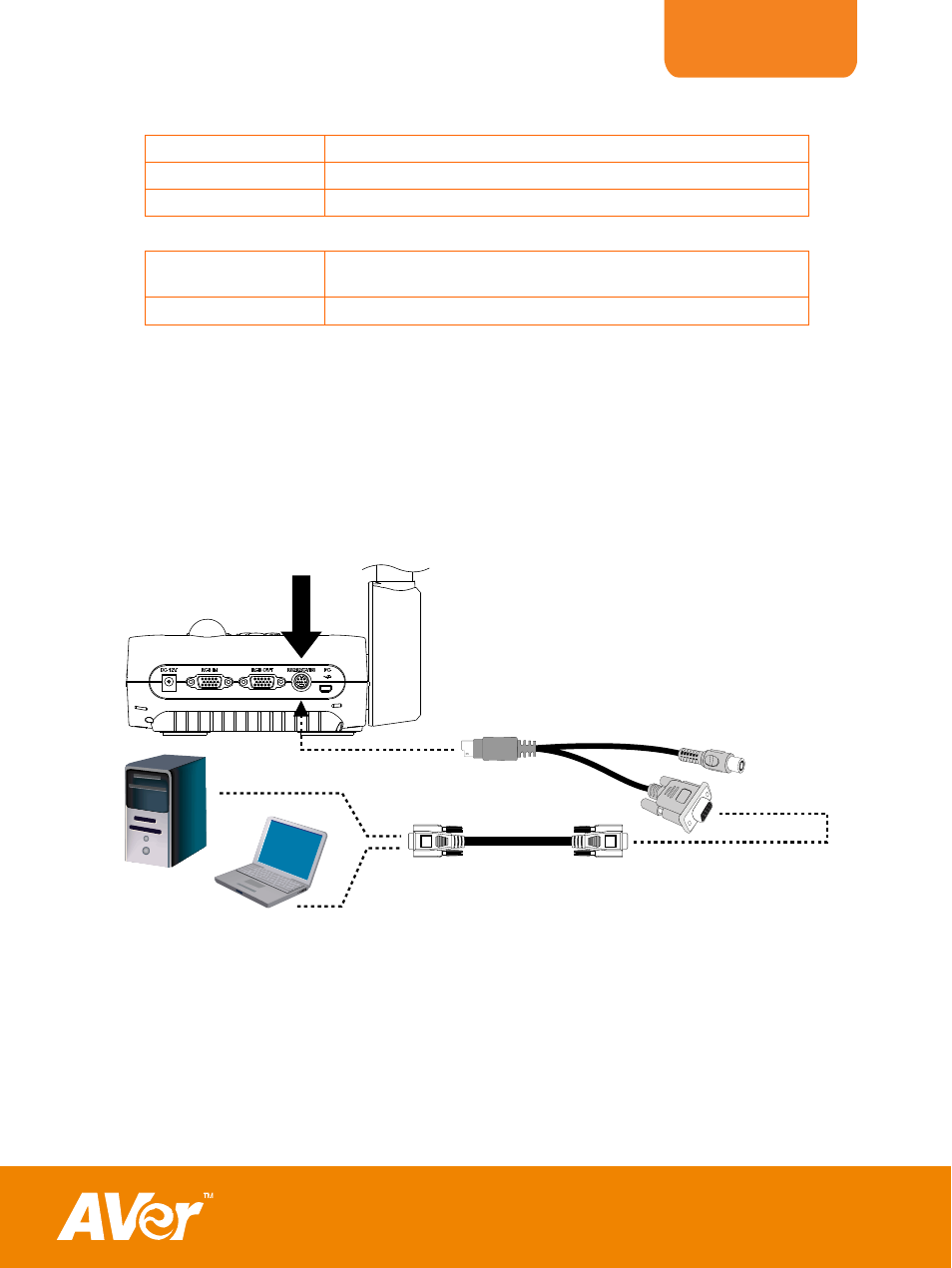
ENGLISH
33
Dimension
Operating
380mm x 200mm x 540mm (+/-2mm include rubber foot)
Folded
305mm x 245mm x 77mm (+/-2mm include rubber foot)
Weight
2.6 kg (about 5.733lbs)
External Storage
Secure Digital
(SDHC)
1GB ~ 32GB (FAT32)
USB Flash Drive
2GB ~ 64GB (FAT32)
U
U
s
s
i
i
n
n
g
g
t
t
h
h
e
e
R
R
S
S
-
-
2
2
3
3
2
2
I
I
n
n
t
t
e
e
r
r
f
f
a
a
c
c
e
e
AVerVision F50 can be controlled using a computer or any centralized control panel
through RS-232 connection. The command code for RS-232 is provided for the system
integrator to be able to incorporate it with the system program.
C
C
o
o
n
n
n
n
e
e
c
c
t
t
t
t
o
o
t
t
h
h
e
e
C
C
o
o
m
m
p
p
u
u
t
t
e
e
r
r
R
R
S
S
-
-
2
2
3
3
2
2
Locate the RS-232 port of the computer and connect it to RS-232 jack of RS-232/CVBS
cable.
RS-232/CVBS cable
RS-232 cable
(not supplied)
Desktop
Laptop
- PL50 user manual (46 pages)
- W30 user manual (44 pages)
- W30 quick guide (2 pages)
- U15 (2 pages)
- U10 (2 pages)
- F55 On-screen Display (189 pages)
- F55 Remote Control (61 pages)
- F50 quick guide (2 pages)
- F50HD user manual (51 pages)
- F50HD quick guide (2 pages)
- F30 user manual (45 pages)
- F30 user manual (43 pages)
- F17HD+ (40 pages)
- CP135 user manual (27 pages)
- CP155 quick guide (4 pages)
- 315AF user manual (48 pages)
- 315AF quick guide (4 pages)
- M70 (45 pages)
- M50(355AF) user manual (44 pages)
- M50(355AF) user manual (43 pages)
- M50(355AF) quick guide (4 pages)
- M30(310AF) user manual (27 pages)
- VP-1 (16 pages)
- VP-1HD (40 pages)
- TabCam user manual (27 pages)
- SPB350+ (24 pages)
- CP355 user manual (33 pages)
- CP355 user manual (30 pages)
- CP155 user manual (27 pages)
- CP155 user manual (30 pages)
- CP300 (192 pages)
- CP150 user manual (26 pages)
- CP150 quick guide (2 pages)
- CP130 user manual (23 pages)
- 300AF user manual (144 pages)
- 300AF user manual (170 pages)
- 300AF user manual (30 pages)
- 300AF quick guide (2 pages)
- SPB370 user manual (27 pages)
- SPB350 quick guide (2 pages)
- SPB350 user manual (25 pages)
- SPC300+ (24 pages)
- SPC300+ (97 pages)
- FX2000 (56 pages)
