Setting up avervision f50, Storing and handling, Shooting area – AVer F50 user manual User Manual
Page 20
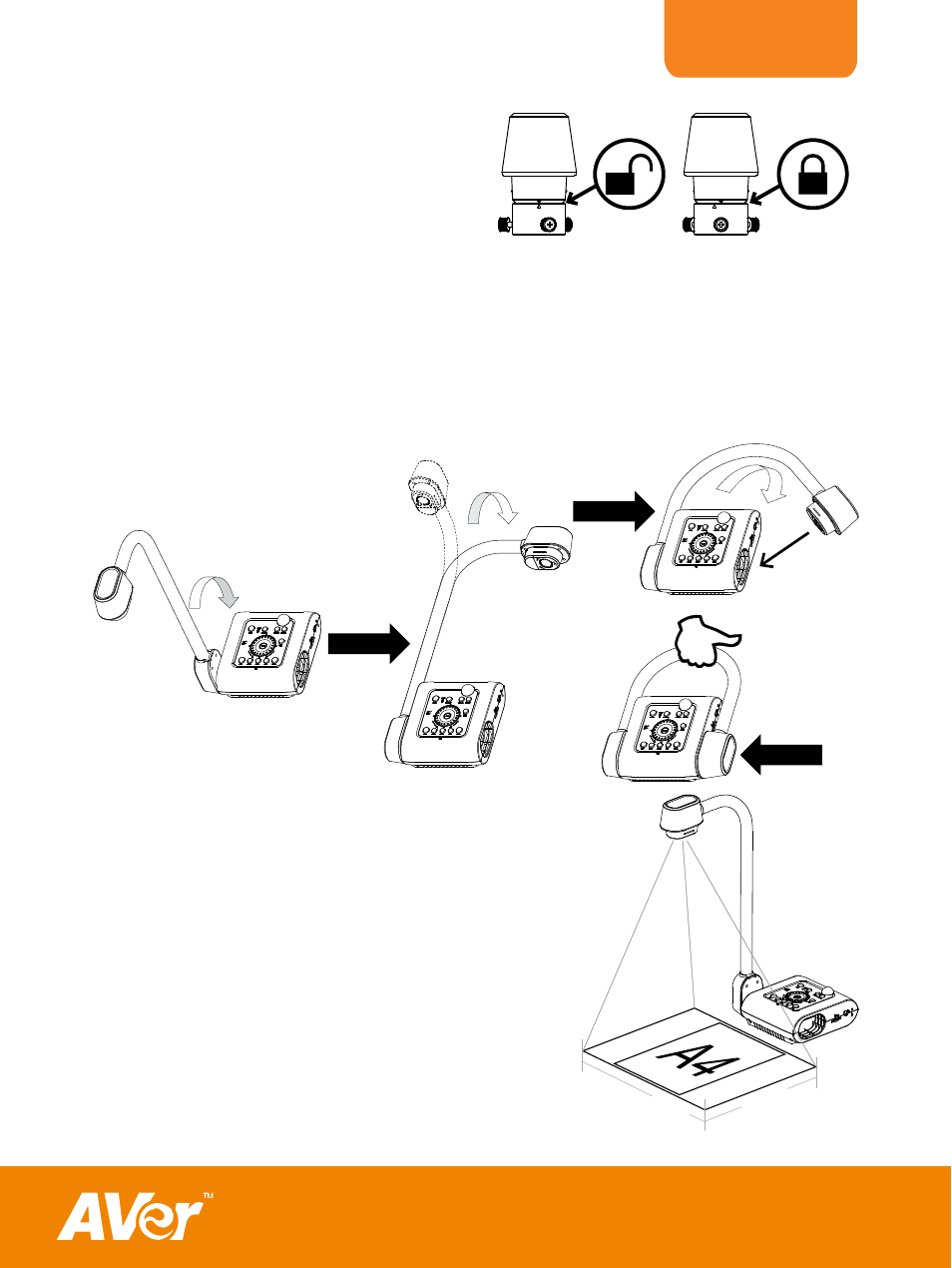
ENGLISH
15
Make sure the arrow on the camera
head and microscope adapter are on
the same side to connect and twist
clockwise for the arrows to meet and
lock.
S
S
e
e
t
t
t
t
i
i
n
n
g
g
U
U
p
p
A
A
V
V
e
e
r
r
V
V
i
i
s
s
i
i
o
o
n
n
F
F
5
5
0
0
This section provides useful tips on how to adjust the AVerVision F50 to meet your needs.
S
S
t
t
o
o
r
r
i
i
n
n
g
g
a
a
n
n
d
d
H
H
a
a
n
n
d
d
l
l
i
i
n
n
g
g
The gooseneck design allows you to freely bend the arm and store the camera head in the
camera holder. Once you have properly secured the camera head to the camera holder,
you may use the arm to carry AVerVision F50.
S
S
h
h
o
o
o
o
t
t
i
i
n
n
g
g
A
A
r
r
e
e
a
a
300
mm
400 mm
The shooting area can view an area of 400x300mm
which allows you to show an A4 size portrait paper.
See also other documents in the category AVer Camcorders:
- PL50 user manual (46 pages)
- W30 user manual (44 pages)
- W30 quick guide (2 pages)
- U15 (2 pages)
- U10 (2 pages)
- F55 On-screen Display (189 pages)
- F55 Remote Control (61 pages)
- F50 quick guide (2 pages)
- F50HD user manual (51 pages)
- F50HD quick guide (2 pages)
- F30 user manual (45 pages)
- F30 user manual (43 pages)
- F17HD+ (40 pages)
- CP135 user manual (27 pages)
- CP155 quick guide (4 pages)
- 315AF user manual (48 pages)
- 315AF quick guide (4 pages)
- M70 (45 pages)
- M50(355AF) user manual (44 pages)
- M50(355AF) user manual (43 pages)
- M50(355AF) quick guide (4 pages)
- M30(310AF) user manual (27 pages)
- VP-1 (16 pages)
- VP-1HD (40 pages)
- TabCam user manual (27 pages)
- SPB350+ (24 pages)
- CP355 user manual (33 pages)
- CP355 user manual (30 pages)
- CP155 user manual (27 pages)
- CP155 user manual (30 pages)
- CP300 (192 pages)
- CP150 user manual (26 pages)
- CP150 quick guide (2 pages)
- CP130 user manual (23 pages)
- 300AF user manual (144 pages)
- 300AF user manual (170 pages)
- 300AF user manual (30 pages)
- 300AF quick guide (2 pages)
- SPB370 user manual (27 pages)
- SPB350 quick guide (2 pages)
- SPB350 user manual (25 pages)
- SPC300+ (24 pages)
- SPC300+ (97 pages)
- FX2000 (56 pages)
