Arc Machines 227 User Manual
Page 47
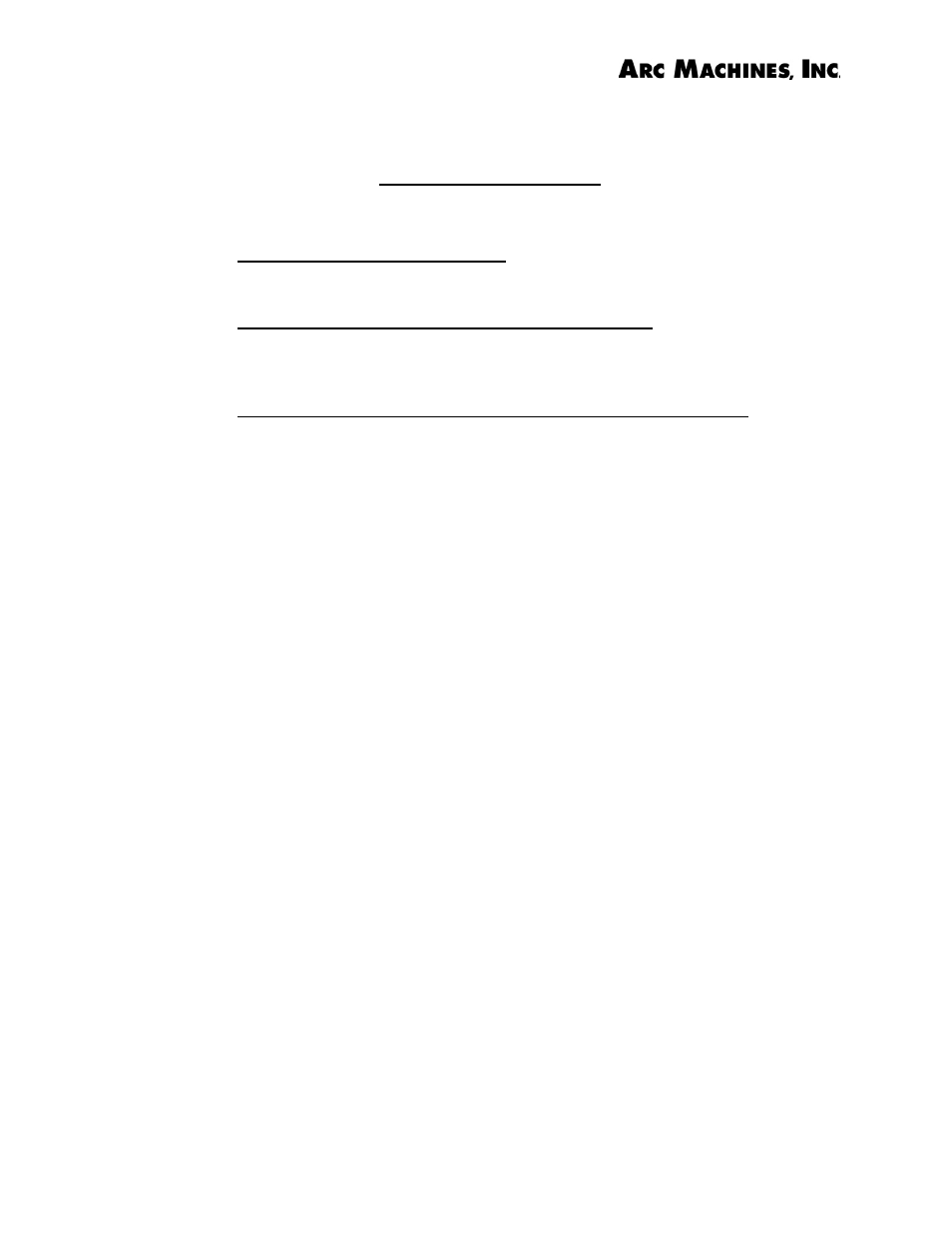
MODEL 227
OPERATION MANUAL
Doc # 740063 Rev E
SECTION V - OPERATION
5.2
USE OF NEXT/PREV SCREENS/LEVELS
6. PURGE - SLOPE - ROT DELAY = Displays the time for Prepurge,
Postpurge, Upslope, Downslope Rotation Direction and Rotation Start
7. WF DELAY - RETRACT - T/MODE - OSC MODE = Displays settings
for Wire Feed Start Delay, Stop Delay, Wire Retract Time, Timer Mode and
Osc Mode
8.
AVC DELAY - START MODE - RESPONSE - START LEVEL =
Displays settings for AVC Start Delay, Stop Delay, Response and Start Level.
Pressing the NEXT SCREEN key will advance the display in the above order.
When viewing screen 2 to 8 (above) pressing the PREV SCREEN key will
reverse the order.
The weld schedule can be programmed to have up to a 100 levels of screen 2, 3, 4
and 5. When viewing screen 2, 3, 4 or 5 the operator can press the NEXT LEVEL
key to view the values for the next level for those same functions (if programmed).
When displaying level 2 or greater, pressing the PREV LEVEL key will then
display the previous level.
Pressing the NEXT SCREEN or PREV SCREEN key after using the NEXT
LEVEL or PREV LEVEL key will display the NEXT SCREEN for that LEVEL,
except if the next screen is 1, 6, 7 or 8, these screens are the same for all levels.
Reference figure 7 for a flow chart on the use of NEXT/PREV SCREEN and
LEVEL keys.
5.3
WELD SCHEDULE SELECTION
The following describes how to select a weld schedule from the LIBRARY. The
Operate Mode switch must be in the OPERATE or PROGRAM position. Be sure
to have read section 5.2 (use the Next/Prev keys) before proceeding.
1. The STATUS Screen of 5.1 should be displayed. If not press the C key until
until the STATUS screen appears.
2. Press the LIB key and the following display will appear:
5.3
