Canon Z155 User Manual
Page 4
Attention! The text in this document has been recognized automatically. To view the original document, you can use the "Original mode".
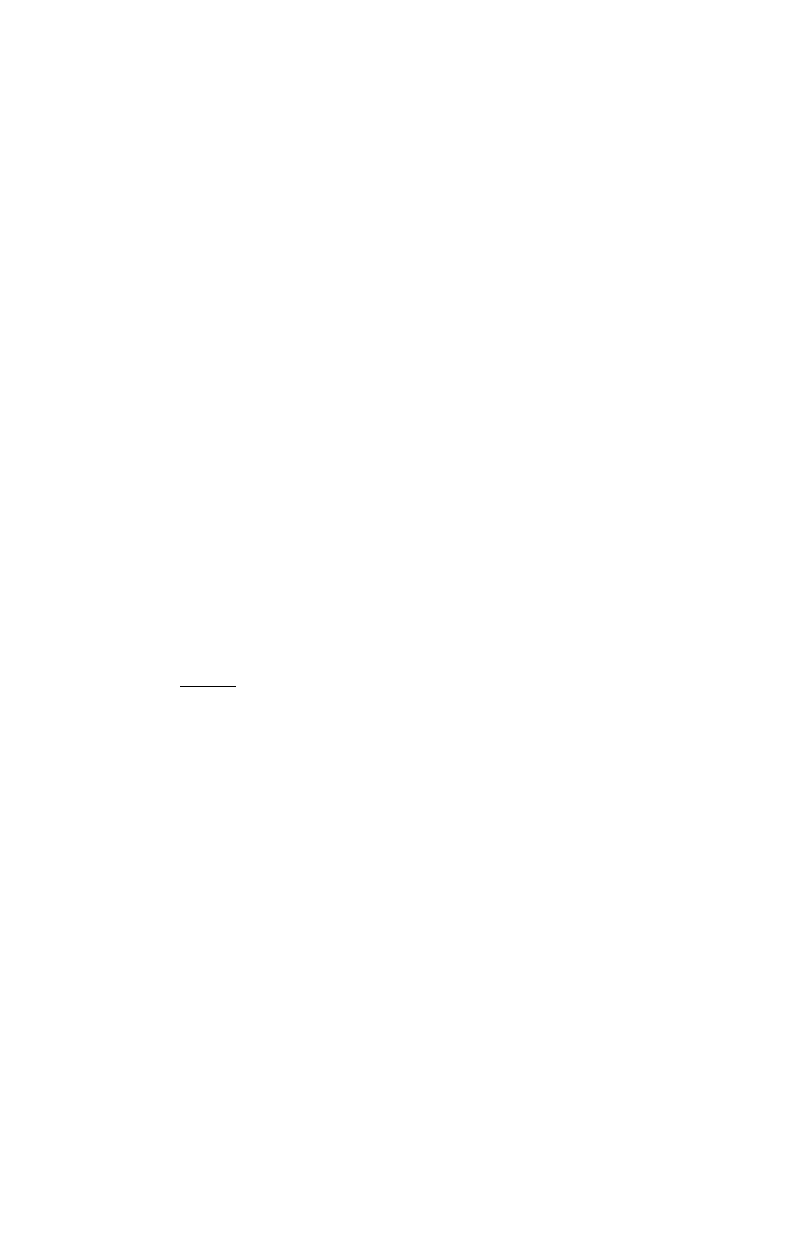
Thank you for purchasing this Canon product.
Before taking pictures, please read these instructions
carefully for a thorough understanding of how the
camera operates.
Table of Contents
Handling Precautions...................................................... 2
Table of Contents ............................................................4
Nomenclature....................................................................
Dioptric Adjustment Knob..........................................9
H
Basic Operations
*
Loading the Battery......................................................... 10
Loading and Removing the Film..................................11
Loading the Film ......................................................11
Removing the Film ................................................... 13
Rewinding the Film in Mid-roll................................. 13
Turning the Power On....................................................14
Checking the Battery Level...........................................15
fJiM«) Taking Pictures in Autoflash Mode..................16
Shutter Button........................................................... 17
Green/Orange Lamps................................................18
Subjects Difficult to Autofocus................................19
Holding the Camera ................................................. 19
Close-up Photography..............................................20
Ci) Shooting with Self-timer........................................ 21
O
Advanced Operations
^
Shooting with the Best Shot
Dial ..........................22
^ Shooting
Moving Objects.............................. 22
against Dark Backgrounds............ 23
Using Red-eye Reduction Function
Effectively ................................................................. 24
Portraits ..........................................24
Shooting
Close-up..........................................25
D-4
