Canon 318 M User Manual
Page 24
Attention! The text in this document has been recognized automatically. To view the original document, you can use the "Original mode".
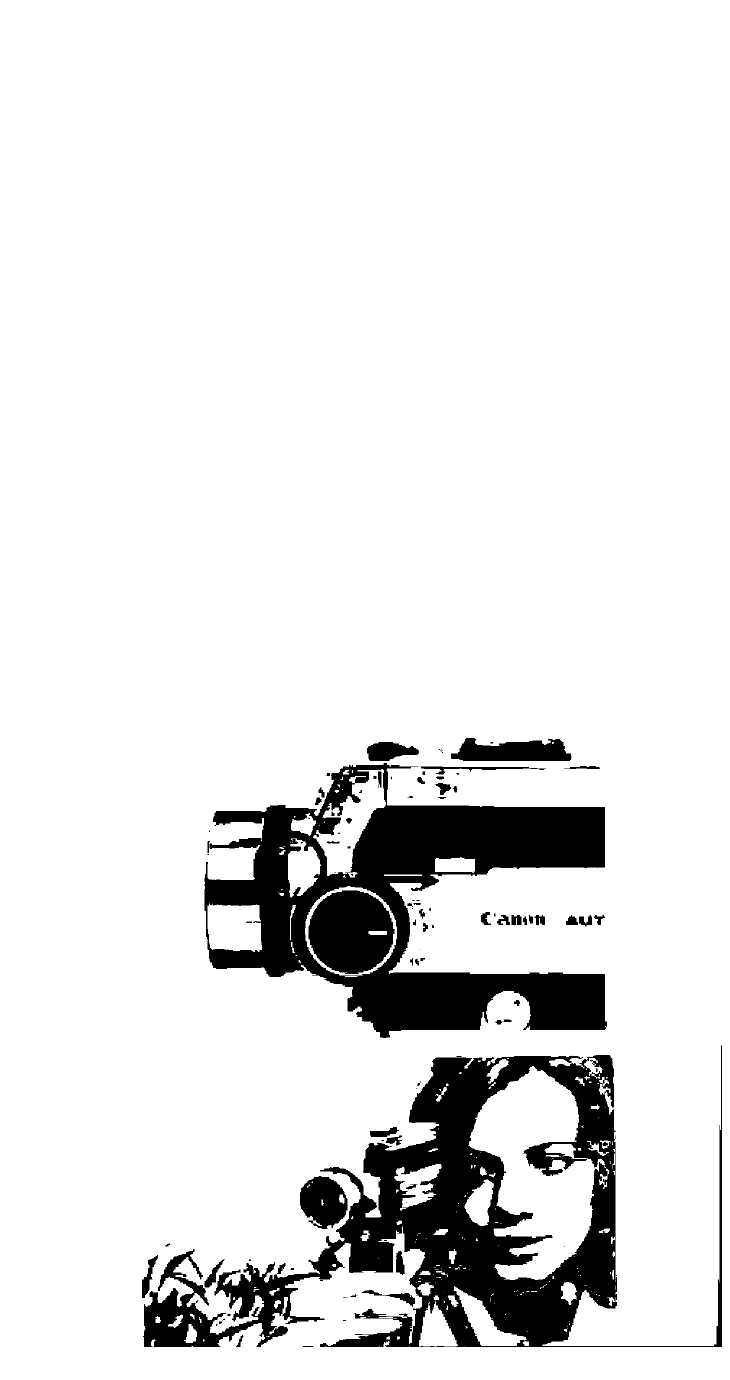
Macro Filming
Besides
ordinary
filming,
the
Auto
Zoom
318M
can
also
be
used
for
close-up
filming
with
a
built-in
macro
filming
mechanism.
Thus,
close-up
filming
is
easily
possible
without
attaching
a
close-up
lens.
The
world
of
macro
filming
is
now
yours
to
discover...
on the seashore, in the mountains, all around
you.
Macro
filming
is
now
easily
available
for you to enjoy.
How to Shoot
(1)
Turn the zooming ring and set it at the
“M”
index
mark
while
sliding
the
macro
set button in the direction of the arrow.
(2)
Next, set the distance index mark of the
focusing
knob
at
3
(m)
on
the
distance
scale.
Under
this
condition,
the
focus
point
will
be
at a distance of 22.5cm (8-7/8") from the film
plane
indicator.
The
shooting
area
at
this
timéis
10.4x7,5cm
(4-1/8"
x
2-15/16’).
This
type
of
shooting
can
be
used
for
shooting
small animals, plants and insects or titles.
24
