Playback/erasing, Q magnifying images, Press the zoom lever toward q – Canon IXUS 750 User Manual
Page 71: Use the 4, 4^ or 4 button to move, Around the image, Use the 4, 4^ or 4 button to move around the image
Attention! The text in this document has been recognized automatically. To view the original document, you can use the "Original mode".
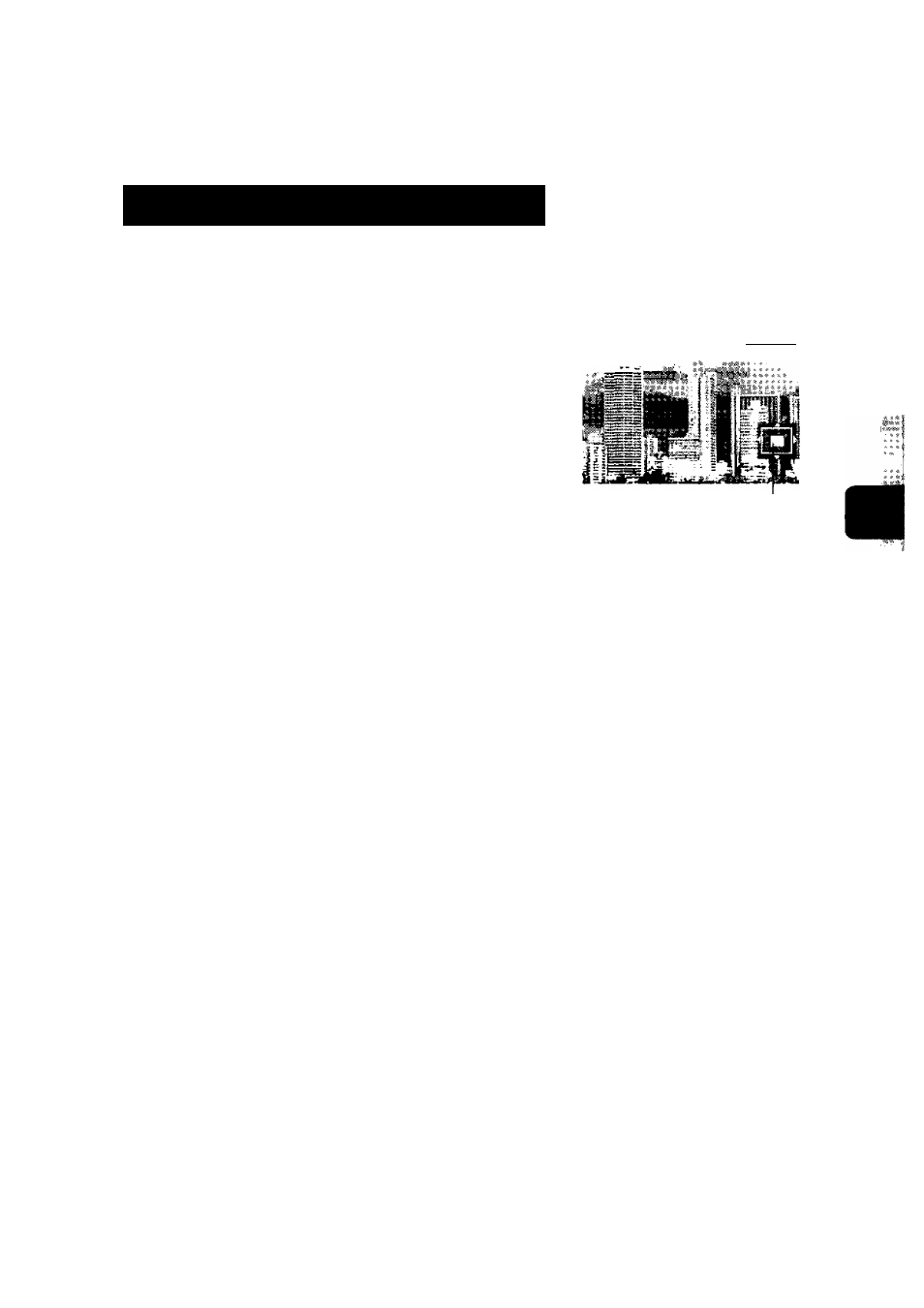
Playback/Erasing
Please also see the Basic Camera User Guide (p. 11).
Q Magnifying Images
4 * %
' 'SO
:
»
ft
iMHgl
Press the zoom lever toward Q.
• Eii% will display and a
magnified portion of the image will .
display.
• Images can be magnified up to a
factor of approximately lOx.
Approximate Location of
the Displayed Area
Use the 4,
4^ or 4 button to move
around the image.
• If you press the
FUNC./SET
button while in magnified
display, the camera switches to image advance mode and
EOd* will display. You can use the 4 or 4 button to
advance to the next or previous image at the same level of
magnification. The image advance mode is canceled when
you press the
FUNC./SET
button again.
•You can change the magnification level with the zoom lever.
I»*;
To Cancel the Magnified Display
Press the zoom lever toward M. (You can also cancel it
immediately by pressing the
MENU
button.)
Movie frames and index playback images cannot be
magnified.
i:-
•::1
69
