Indicators, Power saving function, Indicators power saving function – Canon IXUS 750 User Manual
Page 24
Attention! The text in this document has been recognized automatically. To view the original document, you can use the "Original mode".
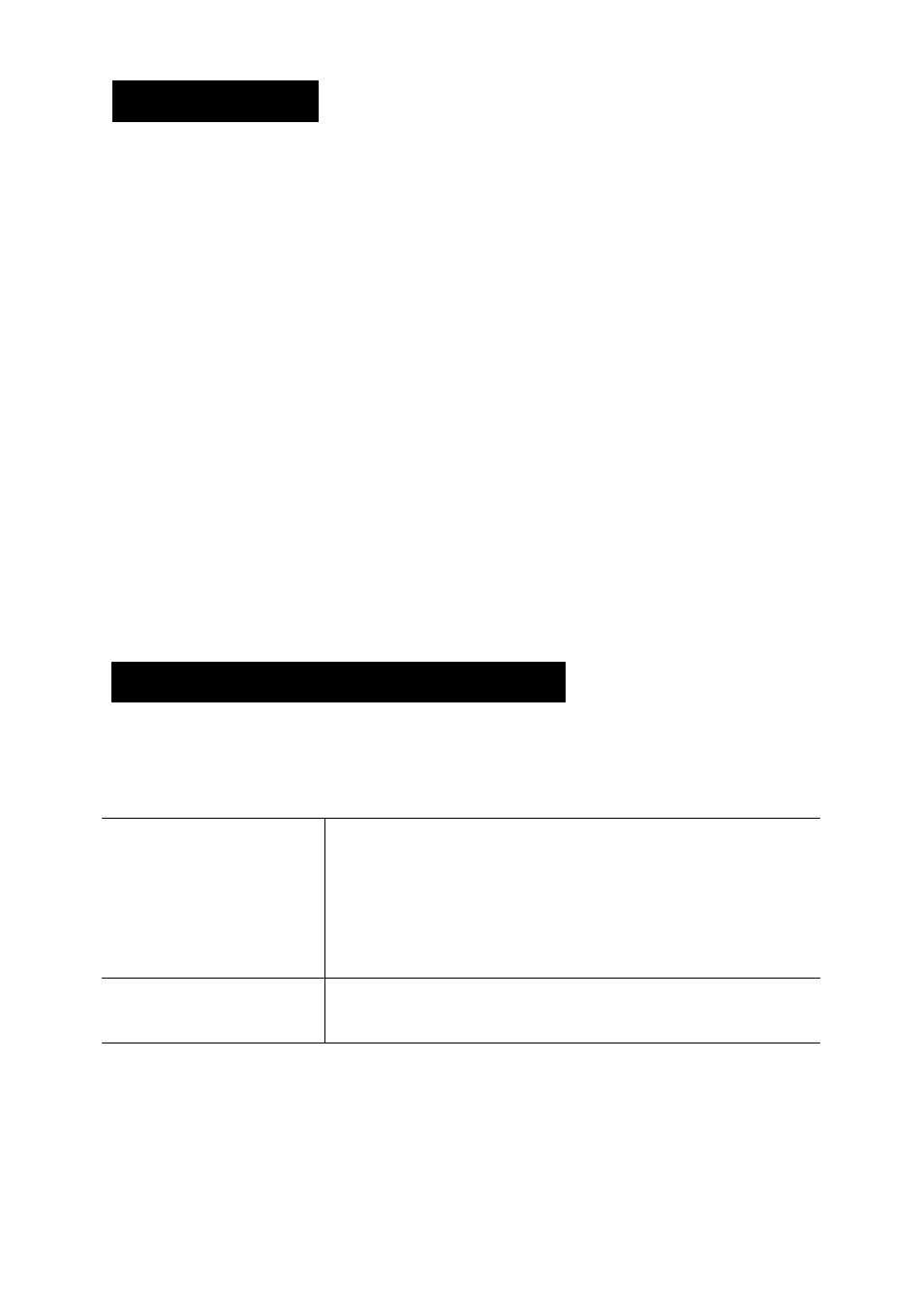
Indicators
The indicators light or blink when the power button or the shutter
button is pressed.
Never do the following while an indicator is lit. These actions
may corrupt image data.
- Shake or jolt the camera
- Shut off the power, or open the memory card slot/battery
cover
MJpper Indicator
Green:
Blinking Green:
Orange:
Blinking Orange:
iLower Indicator
Yellow:
Blinking Yellow:
Ready to shoot
Image recording/reading/erasing/transferring
(when connected to a computer)
Ready to shoot (flash on)
Ready to shoot (camera shake warning)
Macro mode/infinity mode/AF lock mode
Focusing difficulty (camera beeps once)
Power Saving Function
This camera is equipped with a power saving function. The power
will shut off in the following circumstances. Press the power button
again to restore power.
Shooting Mode
Powers down approximately 3 minutes after the last
control is accessed on the camera. The LCD monitor
automatically turns off 1 minute* after the last control is
accessed even if [Auto Power Down] is set to [Off].
Press any button other than the power button or change
the camera orientation to turn the LCD monitor back on.
Playback Mode
Connected to a Printer
Powers down approximately 5 minutes after the last
control is accessed on the camera.
This time can be changed.
1
The power saving function will not activate during a slide
show or while the camera is connected to a computer.
The power saving function settings can be changed (p. 30).
22
