Using the digital zoom, M (rec.) menu ^[digital zoom]^[on, 2 press the zoom lever toward and shoot – Canon IXUS 750 User Manual
Page 39: P. 27)
Attention! The text in this document has been recognized automatically. To view the original document, you can use the "Original mode".
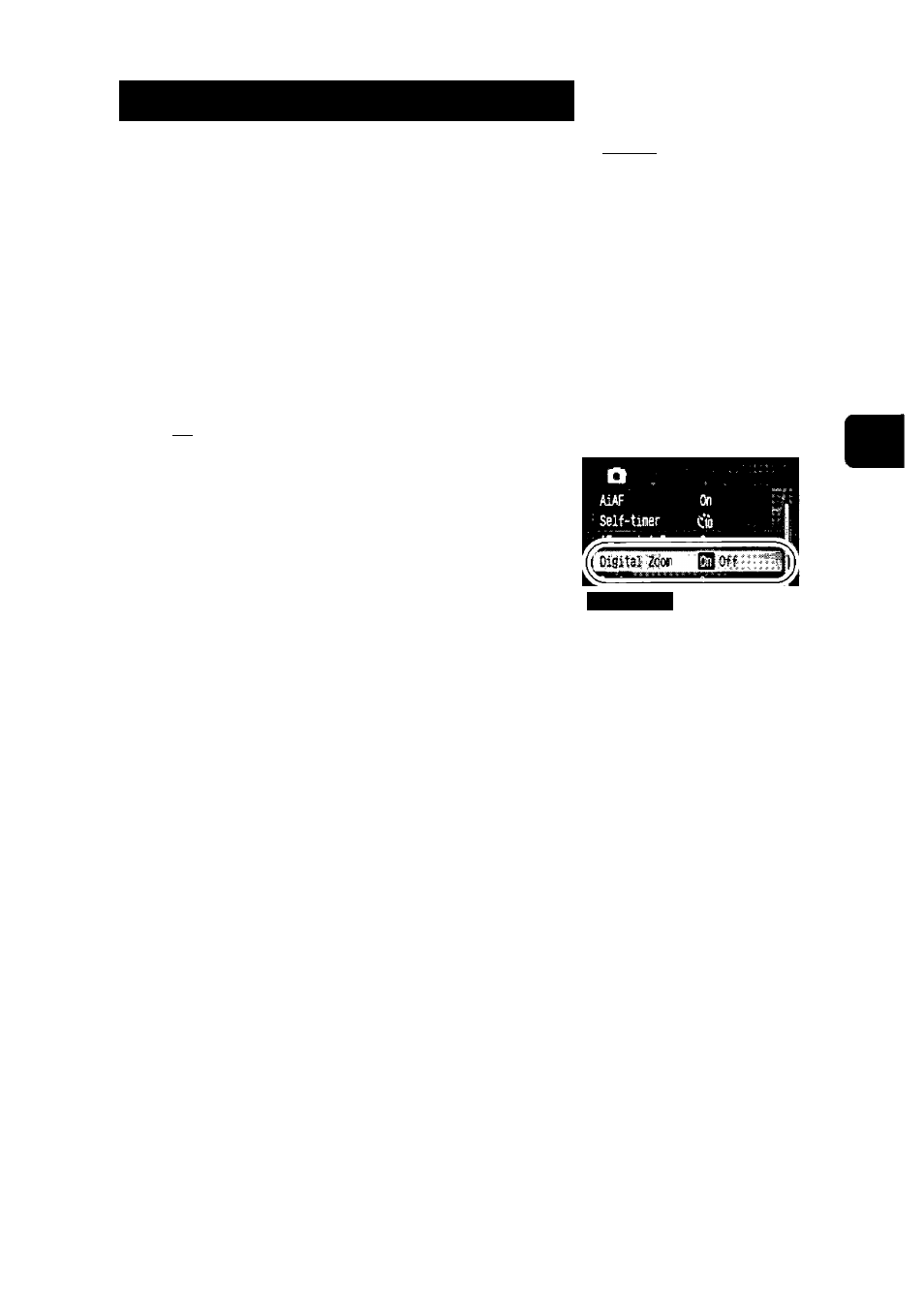
Using the Digital Zoom
Shooting Mode Q ||
om
SCN
You can shoot zoomed images using the combined digital and
optical zooms.
•Stills: zoom up to approximately 12 times
• Movies (Standard): zoom up to approximately 12 times
The digital zoom cannot be used when the LCD monitor is
turned off.
M (Rec.) Menu ^[Digital Zoom]^[On].
See
Menus and Settings
(p. 27).
; Grid Lin®
2 Press the zoom lever toward and shoot.
•The combined digital and optical zoom setting will display in
the LCD monitor.
•When you press the zoom lever toward
\X
\, the zoom stops
when the lens reaches the maximum optical telephoto set
ting (when shooting still images).
Press the zoom lever toward again to activate the digital
zoom and further zoom the image digitally.
•Press the zoom lever toward [u3 to zoom out.
C/)
o
o
3‘
(D
1
Images become coarser the more they are digitally zoomed.
37
