Canon 500N QD User Manual
Page 5
Attention! The text in this document has been recognized automatically. To view the original document, you can use the "Original mode".
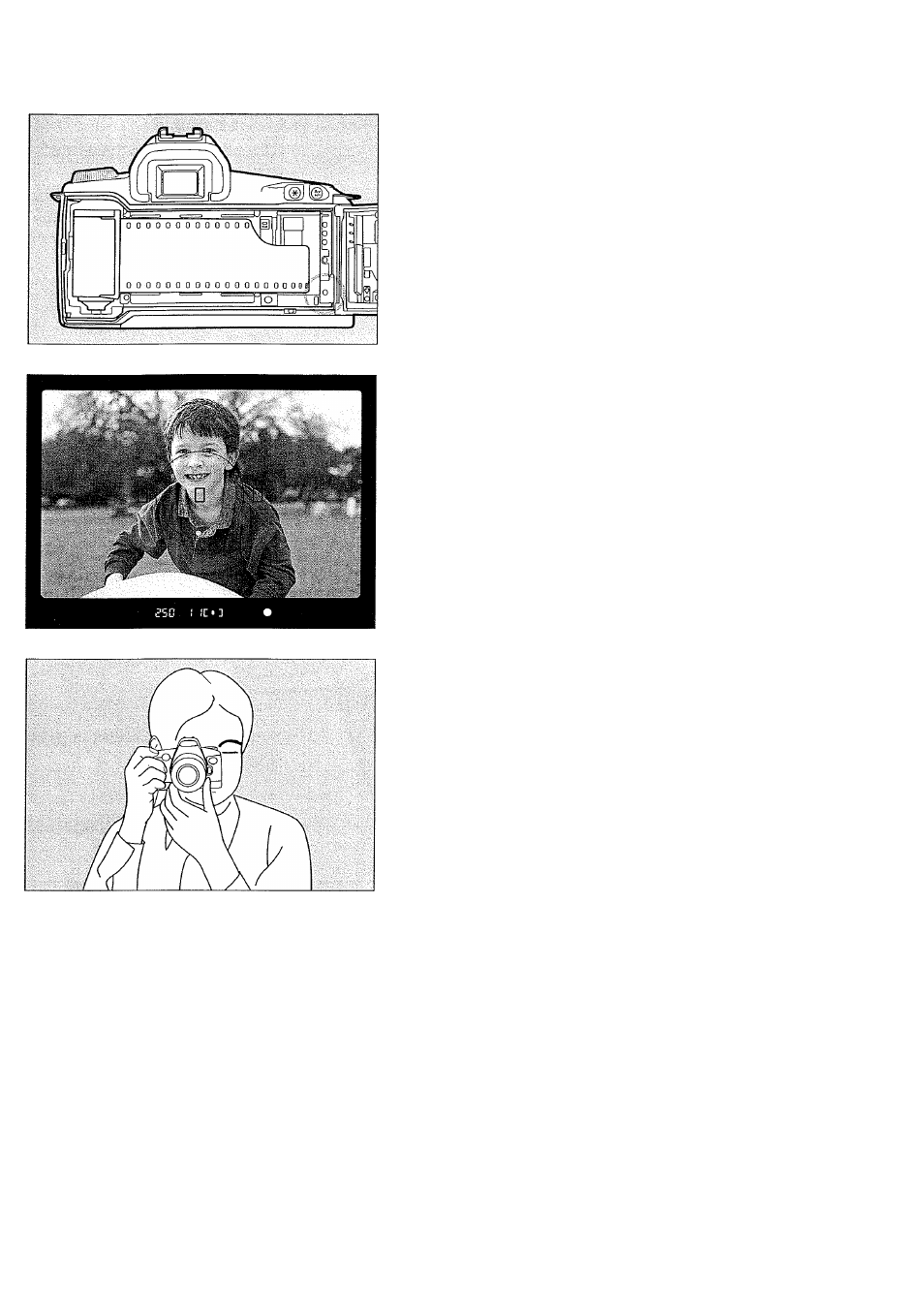
Quick Start Quid
Load the film.
Align the edge of the film leader with the
orange mark on the camera and close the
camera back until it snaps shut. The film will
then advance to frame 1 automatically.
Focus the subject.
Aim the focusing point ( □
o o
) on the
subject and press the shutter button lightly to
autofocus.
Take the picture.
Press the shutter button completely to take
the picture.
Unloading the film.
At the end of the roll, the film rewinds
automatically. Open the camera back and
remove the film cartridge.
This manual is related to the following products:
