Tleiore, Start – Canon 500N QD User Manual
Page 11
Attention! The text in this document has been recognized automatically. To view the original document, you can use the "Original mode".
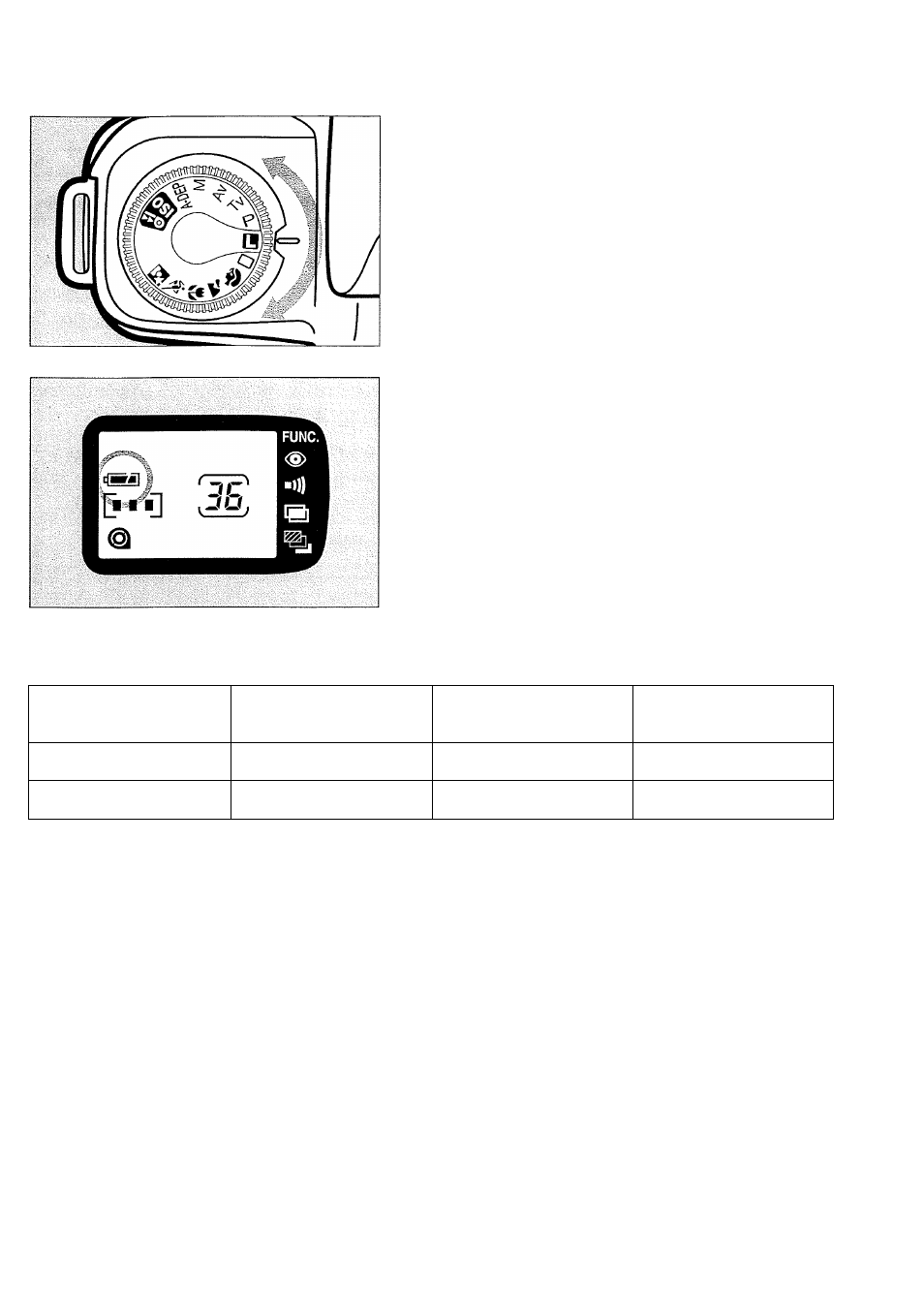
I.
tleiore
YOU
Start
l^i-ilSClCiilll III© ti3ti©fy i».©V©i
Turn
the
Command
Dial
to
a
Programmed Image Control mode
or Creative Zone mode.
The battery level will be displayed
on the LCD panel by one of the
following
battery
level
indicator
symbols:
:
Battery level OK.
ci4i ; Keep spare battery handy.
■tzp ; Replace the battery.
-tSy-See page 63.
• 'The battery level can be checked when the
Command Dial is unlocked.
DL123A (or CR123A) Lithium Battery Service Life
Ambient
Temperature
0% Flash Use
50% Flash Use
100% Flash Use
At 20°C
85 rolls
35 rolls
17 rolls
At-10°C
60 rolls
25 rolls
12 rolls
No. of 24-exposure rolls based on Canon’s Standard Test Method with new batteries.
Operating the camera without film will still consume battery power and reduce the number
of rolls that can be taken with the batteries.
41
If nothing is displayed on the LCD panel, the batteries may have been installed incorrectly.
Take out the batteries and install correctly.
'i
Before using the camera, be sure to check the battery level.
In areas where DL123A (or CR123A) batteries may not be easily available, take spare
■•"+h you.
batteries with you.
11
