10 onto the camera – Nikon Camera F3AF User Manual
Page 15
Attention! The text in this document has been recognized automatically. To view the original document, you can use the "Original mode".
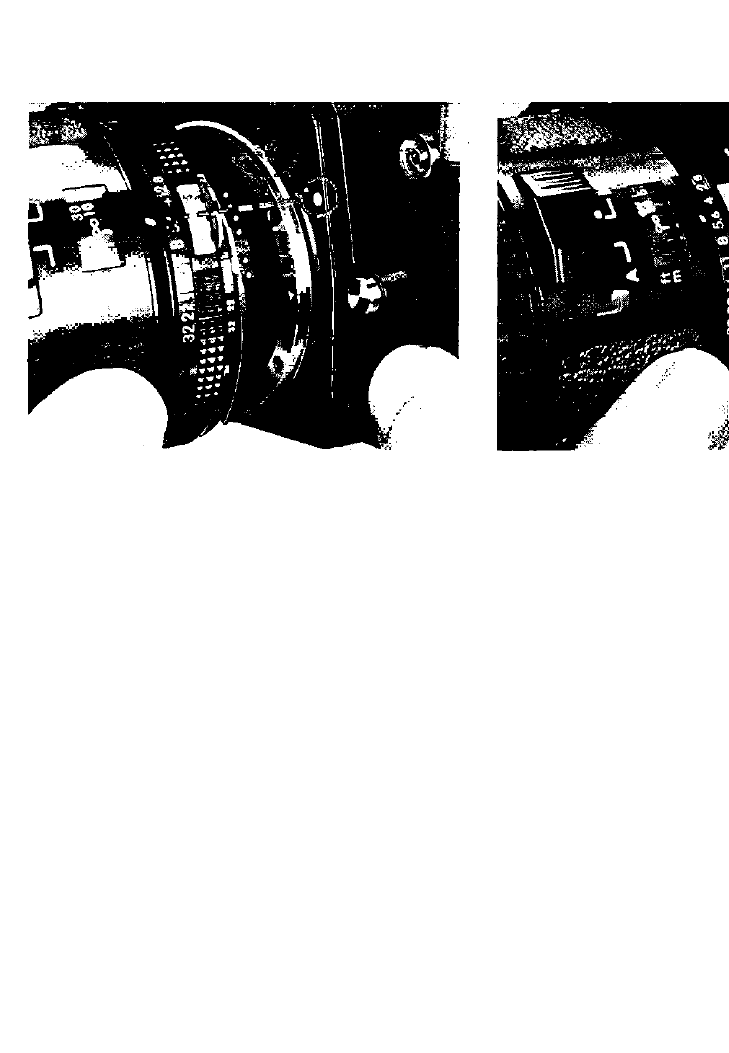
10
onto the camera.
First, make sure that the meter coupling lever .© Is
locked In the “down” position. Grasp the iens by its lens barrel.
Then, line up the aperture index ® on the lens with the lens mount
ing index ® on the camera body and twist the lens counterclock
wise until it clicks into place. Confirm that the aperture index is
right on top.
To remove:
Push the lens release button ® and turn the lens
clockwise until the lens comes off.
Notes:
1) Lenses usable with the Nikon F3AF, plus DX-t Finder, are listed on
page 20.
2) Never touch the AF contacts
®
inside the camera's lens mounting
flange 9 or those
®
on the lens ba yonet mount.
3) When changing lenses with film loaded in the camera, be careful not to
expose the mirror box to direct sunlight.
- D800 (472 pages)
- D800 (38 pages)
- D800 (48 pages)
- N80 (116 pages)
- n65 (116 pages)
- D300 (452 pages)
- D80 (162 pages)
- F100 (57 pages)
- D200 (48 pages)
- D200 (221 pages)
- D40X (139 pages)
- D100 (212 pages)
- D60 (204 pages)
- D40 (139 pages)
- Coolpix S3000 (184 pages)
- Coolpix L110 (156 pages)
- F3 (3 pages)
- F3 (71 pages)
- D50 (148 pages)
- D700 (472 pages)
- COOLPIX-P100 (216 pages)
- COOLPIX-S8100 (220 pages)
- D90 (300 pages)
- D90 (2 pages)
- D3000 (68 pages)
- D3000 (216 pages)
- D5000 (256 pages)
- D3100 (224 pages)
- D300s (432 pages)
- EM (34 pages)
- FG (34 pages)
- fe (49 pages)
- fe2 (66 pages)
- f2 (70 pages)
- n2000 (54 pages)
- COOLPIX P500 (252 pages)
- Coolpix S550 (2 pages)
- Coolpix 5400 (4 pages)
- Coolpix 775 (2 pages)
- Coolpix 2500 (120 pages)
- Coolpix S4 (28 pages)
- Coolpix S4 (8 pages)
- Coolpix S560 (172 pages)
- SQ (116 pages)
- Coolpix 990 (50 pages)
