Manual focus using clear matte field – Nikon N6006 User Manual
Page 54
Attention! The text in this document has been recognized automatically. To view the original document, you can use the "Original mode".
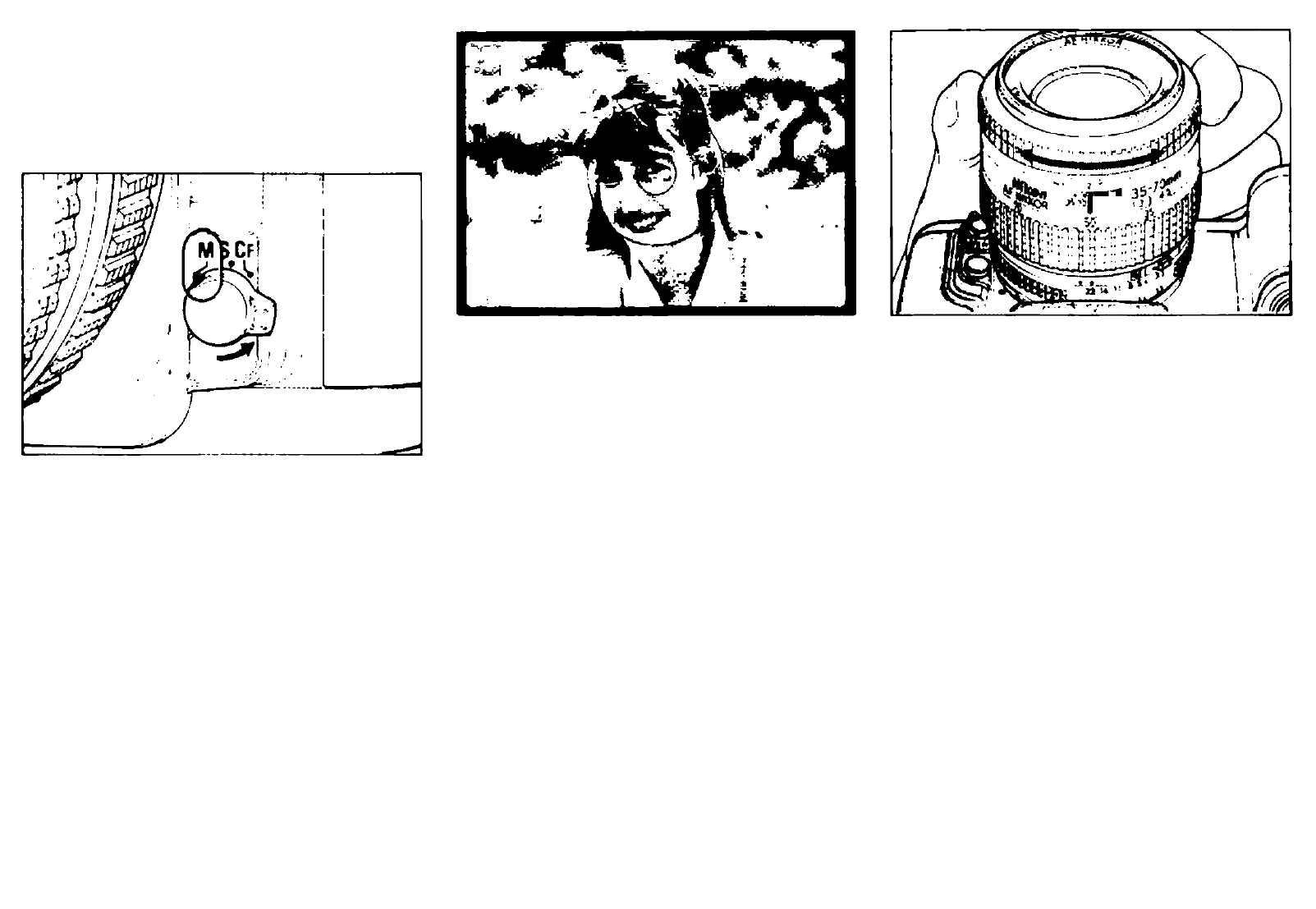
MANUAL FOCUS USING
CLEAR MATTE FIELD
1. Set to focus mode selector to M for
manual focus.
•If lens has an A-M switch, set to M.
2.
Look through the viewfinder and rotate lens focus ring until subject on clear matte
field appears sharp.
When using a zoom lens:
For maximum focusing accuracy, it is advised that you should focus at the
lens' longest focal length setting (at telephoto side). The shallow depth of field
and large image scale at the longest focal length setting, help to ensure pin
point focusing. Conversely, focusing at the shortest focal length setting and
then zooming up to the longest focal length setting will magnify any slight
imprecision in focusing and could result in unsharp pictures.
38
- D800 (472 pages)
- D800 (38 pages)
- D800 (48 pages)
- N80 (116 pages)
- n65 (116 pages)
- D300 (452 pages)
- D80 (162 pages)
- F100 (57 pages)
- D200 (48 pages)
- D200 (221 pages)
- D40X (139 pages)
- D100 (212 pages)
- D60 (204 pages)
- D40 (139 pages)
- Coolpix S3000 (184 pages)
- Coolpix L110 (156 pages)
- F3 (3 pages)
- F3 (71 pages)
- D50 (148 pages)
- D700 (472 pages)
- COOLPIX-P100 (216 pages)
- COOLPIX-S8100 (220 pages)
- D90 (300 pages)
- D90 (2 pages)
- D3000 (68 pages)
- D3000 (216 pages)
- D5000 (256 pages)
- D3100 (224 pages)
- D300s (432 pages)
- EM (34 pages)
- FG (34 pages)
- fe (49 pages)
- fe2 (66 pages)
- f2 (70 pages)
- n2000 (54 pages)
- COOLPIX P500 (252 pages)
- Coolpix S550 (2 pages)
- Coolpix 5400 (4 pages)
- Coolpix 775 (2 pages)
- Coolpix 2500 (120 pages)
- Coolpix S4 (28 pages)
- Coolpix S4 (8 pages)
- Coolpix S560 (172 pages)
- SQ (116 pages)
- Coolpix 990 (50 pages)
