Nikon N6006 User Manual
Page 117
Attention! The text in this document has been recognized automatically. To view the original document, you can use the "Original mode".
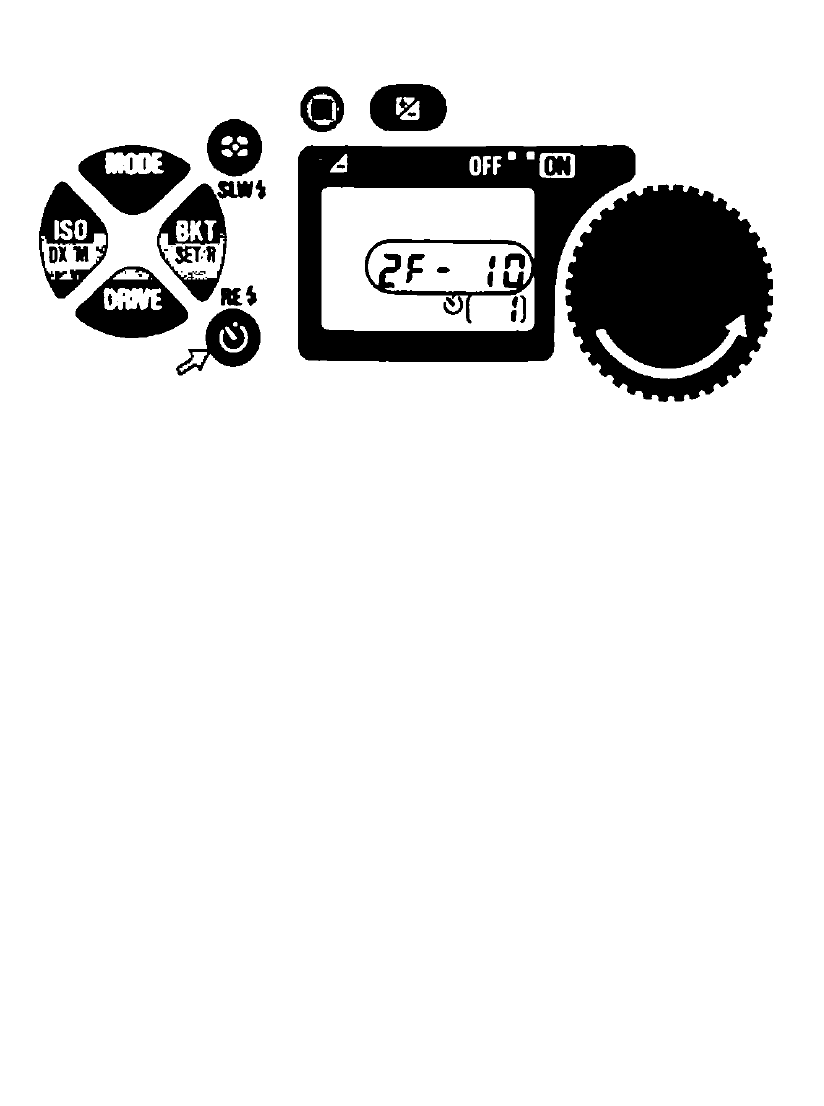
TWO-SHOT SELF-TIMER
mm
It is possible to take two consecutive self-timer pictures.
1. While pressing self-timer 0 button, rotate command dial
counterclockwise until 2F-10 (next to 1F-30) appears on the
LCD panel.
2.
Compose picture, lightly press shutter release button, and
confirm focus and exposure.
3.
While pressing 0 button, fully depress shutter release
button.
Self-timer LED starts blinking and 0 symbol on the LCD
panel blinks.
The shutter is released for the first shot after approx. 10 sec.,
and the second shot is taken 5 sec. later.
Two seconds before each shot, the blinking LED speeds up,
telling you to get ready.
74
- D800 (472 pages)
- D800 (38 pages)
- D800 (48 pages)
- N80 (116 pages)
- n65 (116 pages)
- D300 (452 pages)
- D80 (162 pages)
- F100 (57 pages)
- D200 (48 pages)
- D200 (221 pages)
- D40X (139 pages)
- D100 (212 pages)
- D60 (204 pages)
- D40 (139 pages)
- Coolpix S3000 (184 pages)
- Coolpix L110 (156 pages)
- F3 (3 pages)
- F3 (71 pages)
- D50 (148 pages)
- D700 (472 pages)
- COOLPIX-P100 (216 pages)
- COOLPIX-S8100 (220 pages)
- D90 (300 pages)
- D90 (2 pages)
- D3000 (216 pages)
- D3000 (68 pages)
- D5000 (256 pages)
- D3100 (224 pages)
- D300s (432 pages)
- EM (34 pages)
- FG (34 pages)
- fe (49 pages)
- fe2 (66 pages)
- f2 (70 pages)
- n2000 (54 pages)
- COOLPIX P500 (252 pages)
- Coolpix S550 (2 pages)
- Coolpix 5400 (4 pages)
- Coolpix 775 (2 pages)
- Coolpix 2500 (120 pages)
- Coolpix S4 (28 pages)
- Coolpix S4 (8 pages)
- Coolpix S560 (172 pages)
- SQ (116 pages)
- Coolpix 990 (50 pages)
