Craftsman 706.596690 User Manual
Page 6
Attention! The text in this document has been recognized automatically. To view the original document, you can use the "Original mode".
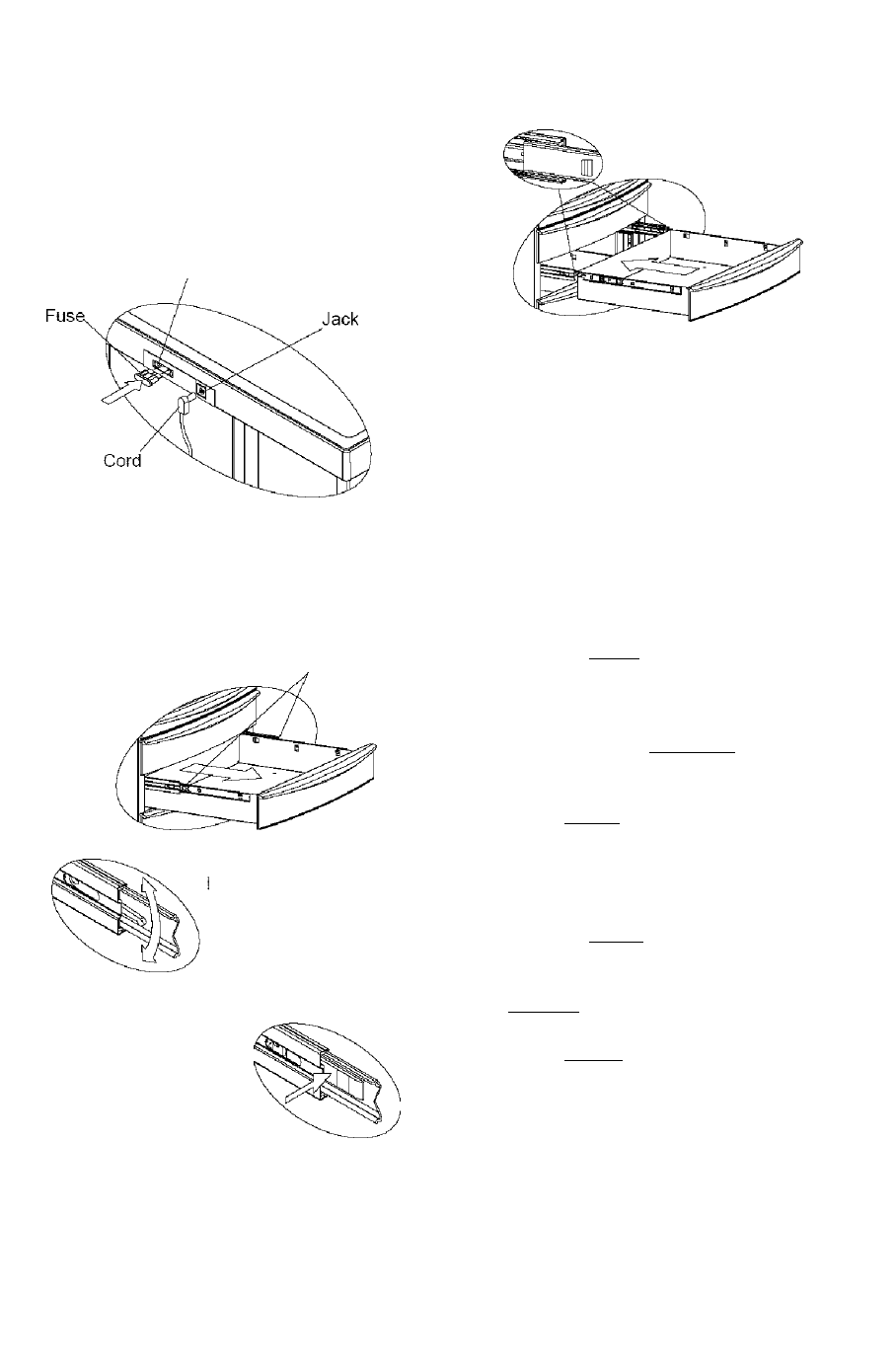
CONNECTING POWER
• Ensure that the unit and power cord
are clean and dry.
• Insert the round end of the power cord
connector into the jack in the back of
the unit.
• Plug the cord into an appropriate
electrical outlet.
Fuse block
To reinstall, carefully align the slides and
push the drawer into the unit until the
drawer stops.
INFORMATION CENTER
OPERATION
The information center is equipped with a
battery backup to maintain memory only.
The display will not function while power
is disconnected from the unit.
REMOVING AND INSTALLING
DRAWERS:
• Empty the drawer.
• Fully extend the drawer.
Release
Lever Style
- Lift or
ower (depending on the
slide) the release lever
on both sides, (this
allows the slides to ride
over the stops.) Pull out
to remove.
Tab Style
- Depress the
release tabs on both
sides, (this allows the
slides to ride over the
stops.) Pull out to
remove.
Outside temperature display requires
optional outside temperature sensor.
Display backlight
• Pressing (
tight
) turns the display
backlight on for 15 seconds.
Setting the current time
• Press and hold
{
Clock Set
) for at least
two seconds. (Second resets to zero
and hour begins to flash.)
• Press
(
Clock
) to set am/pm or 24 hour
mode as desired. Note: The am/pm
indicator is not shown in 24 hour
mode.
• Adjust hour using (T) and
Q .
• Pressing
(
Clock
')
toggles to next field.
Note: To toggle to minute without
changing hour, press (T) then
Q
then
C
Clock
y
• Adjust minute using (¿) and
Q .
• Press (
Clock
) to toggle to next field.
• Repeat to adjust Month, Day, and
Year.
• Toggling past year exits set mode.
• Day of week is displayed according to
Month, Day, and Year.
