Information center installation and removal – Craftsman 706.596690 User Manual
Page 4
Attention! The text in this document has been recognized automatically. To view the original document, you can use the "Original mode".
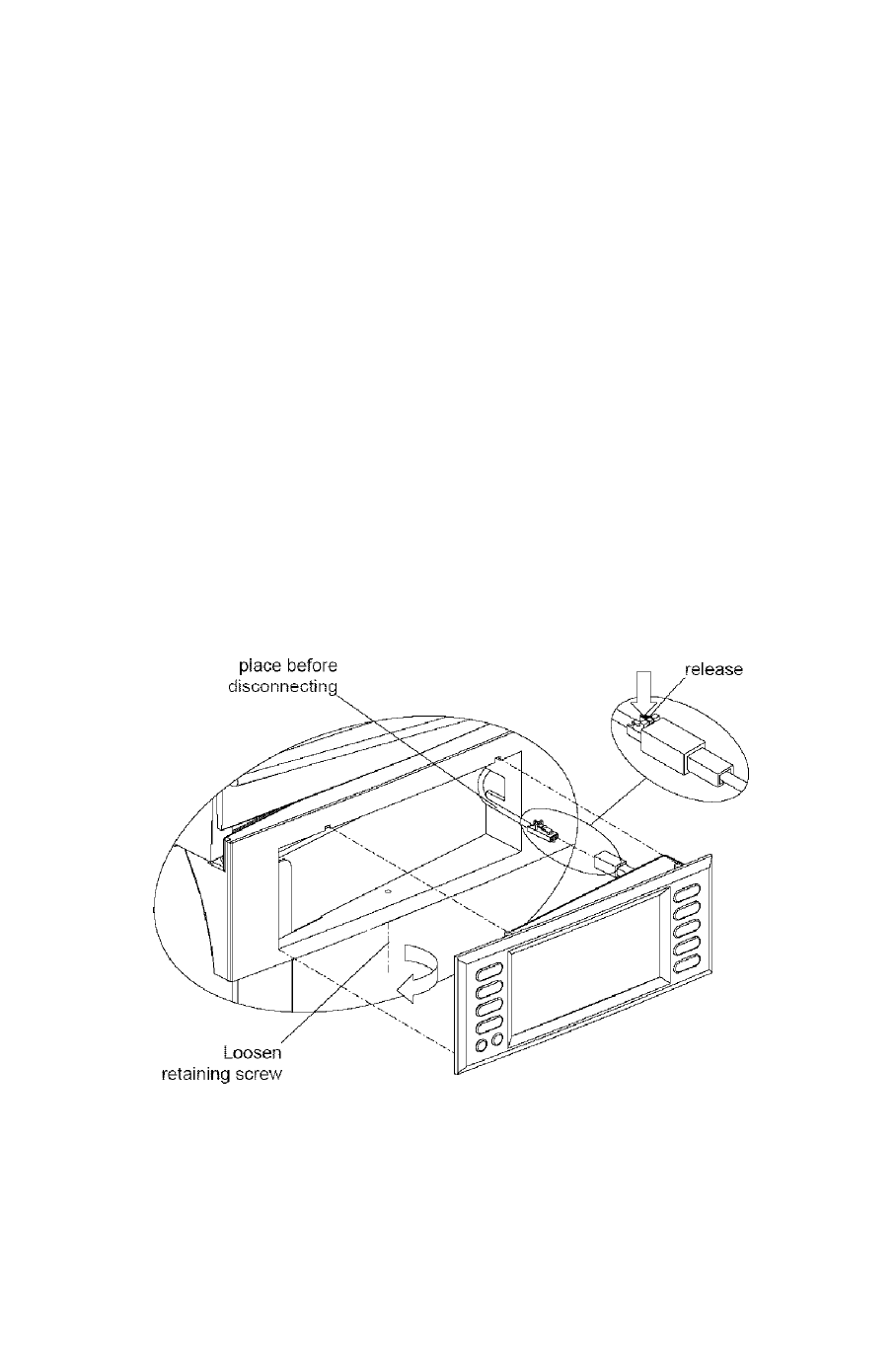
INFORMATION CENTER INSTALLATION
AND REMOVAL
Tools Required:
Screwdriver, Crosstip
Tape
Removal
• Disconnect power from the unit.
• Remove enough drawers to reach the
retaining screw under the information
center. (See removing and installing
drawers.)
• Loosen (do not remove) the retaining
screw under the information center.
• Pull the information center straight out
to remove.
Note: Tape wire to unit before
unplugging the information center. This
wiil prevent the wire from retracting into
the unit.
• Unplug the information center.
Installation
• Plug in information center.
• Position information center in unit.
• Tighten retaining screw enough to
hold information center in place. Do
not overtighten.
• Reinstall drawers. (See Removing
and installing drawers.)
• Reconnect power to unit.
• Set information center as desired.
(See information center operation.)
Tape wire in
Press to
