Changing or canceling a timer recording, Stereo programs, To record sap programs – Samsung VR5160 User Manual
Page 25: Selecting playback sound with hi-fi tapes, Vcr operation
Attention! The text in this document has been recognized automatically. To view the original document, you can use the "Original mode".
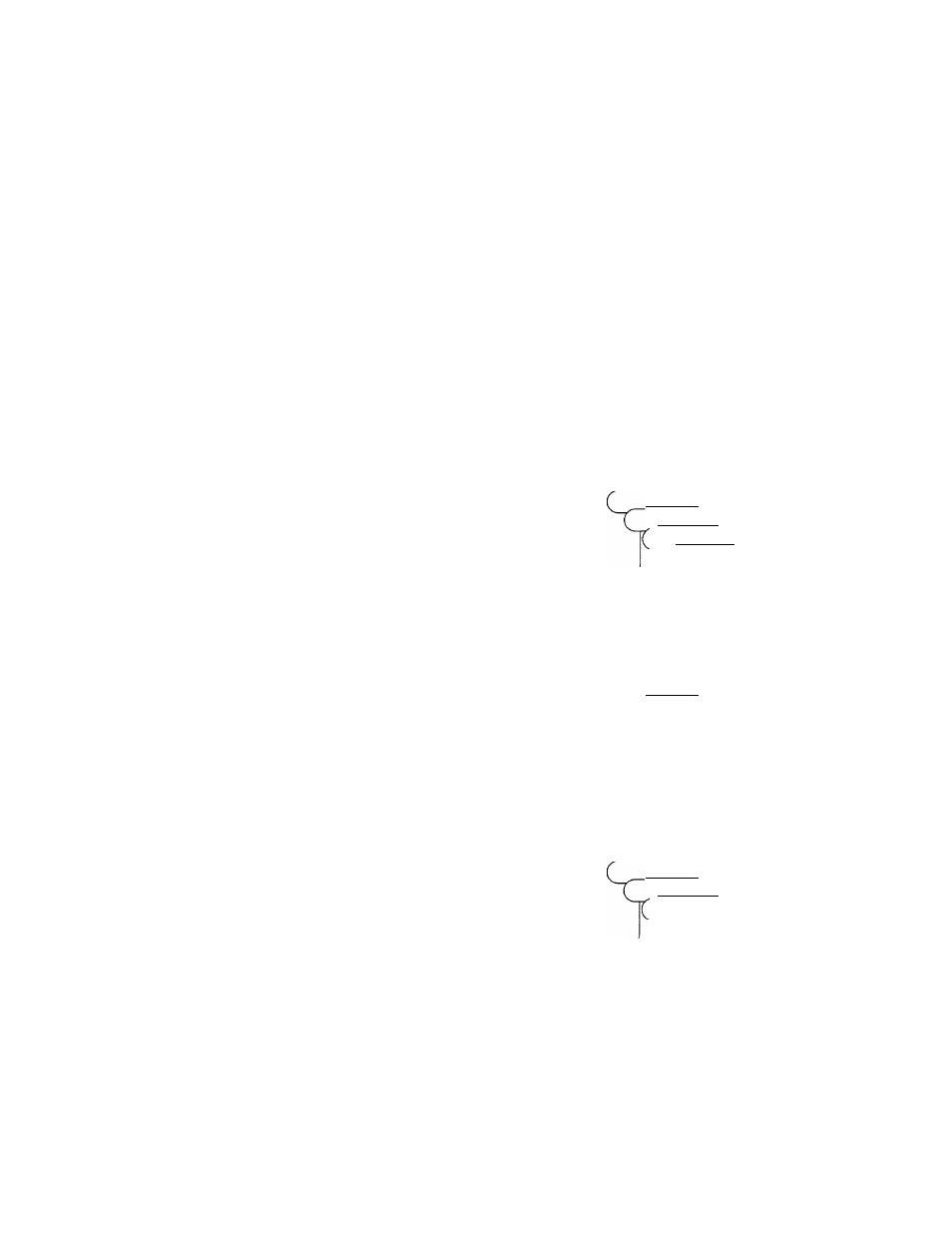
VCR Operation
Changing or canceling a timer recording
TO CHANGE THE TIMER PROGRAM,
repeat steps 1 to 4.
TO CANCEL THE TIMER PROGRAM,
select the program you want to cancel in the timer recording list.
Press the
CLEAR
button twice on the remote or
EJECT
button on the VCR to clear the Timer Program settings.
The contents are then cleared.
The VCR can record a program in stereo. It can also be set to record the Secondary Audio Program (SAP) of any
broadcast with second language audio. The VCR records the same audio on both the Hi-Fi and linear tracks on
the tape.
Stereo Programs
1
Press
AUDIO
on the remote to select STEREO.
You can also select LEFT, RIGHT or MONO.
Note:
When the stereo sound is poor, press the
AUDIO
button to select MONO for sound without noise.
To Record SAP Programs
To select SAP, press the
AUDIO
button on the
remote control until “SAP” is displayed on screen.
“SAP” will be displayed on the TV screen when a
SAP broadcast is received. Press the
REC
button
for SAP recording.
‘When “MAIN” is displayed, stereo is selected.
((STEREO))
((SAP))
((LEFT)) ^
((RIGHT)) ^
((MONO)) )
((MAIN)) ^
((MONO)) )
Selecting Playback Sound with Hi-Fi Tapes
3
During playback, press
AUDIO
to set the Audio to
HI-FI, LEFT, RIGHT or to MONO. When playing a
tape that is not Hi-Fi, the audio button will have no
effect.
((HI FI))
((LEFT)) ^
((RIGHT)) ^
((MONO)) )
21
