Playable discs, Notes, Regional code – LG RH2T160 User Manual
Page 6: Availability of copying or moving feature, Playable discs regional code
Attention! The text in this document has been recognized automatically. To view the original document, you can use the "Original mode".
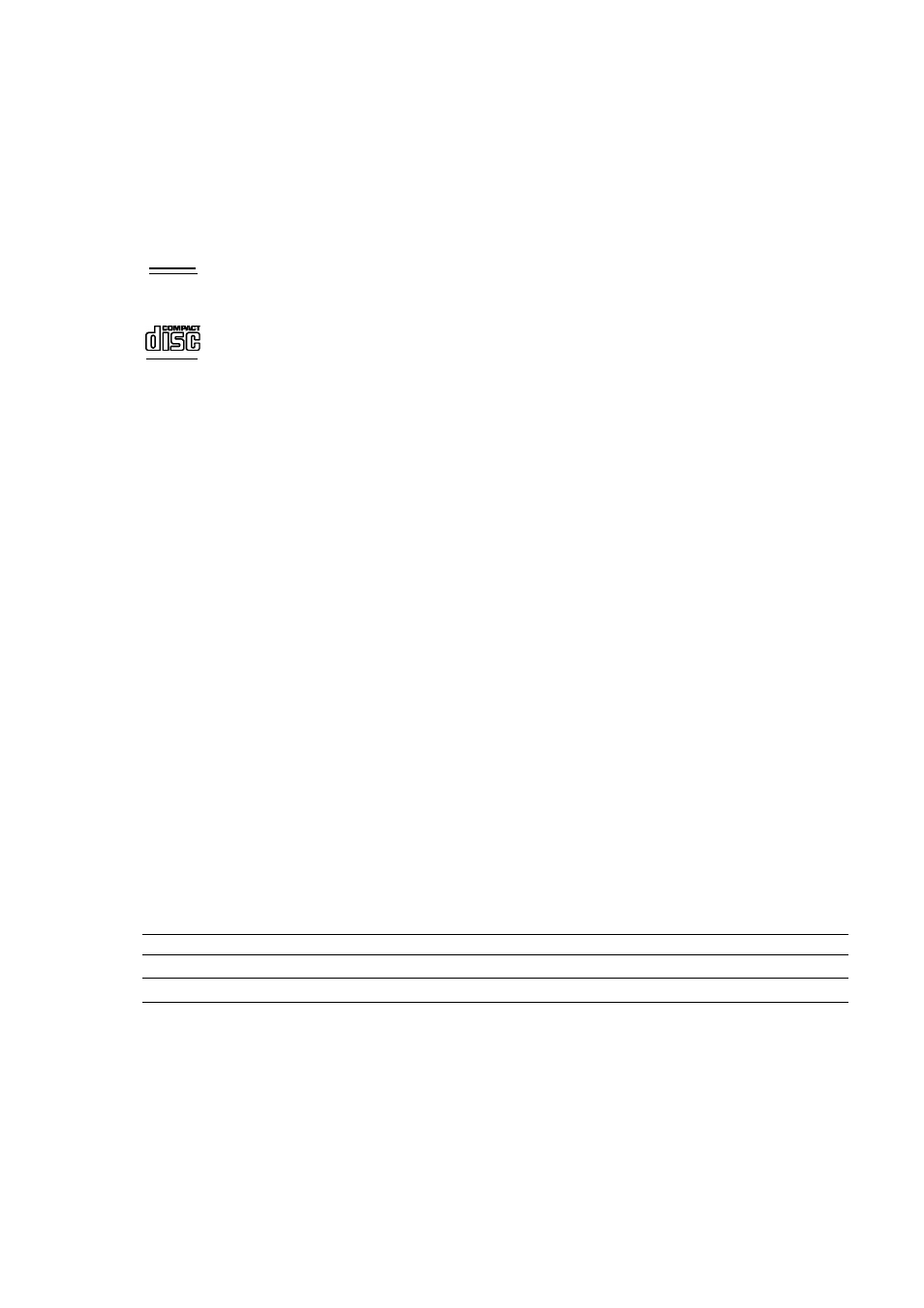
Playable Discs
DVD (8 cm /12 cm disc)
Discs such as movies that can be purchased or rented
n COMPACT
mm
[DIGITAL VIDEDi
Video CD (VCD) (8 cm /12 cm disc)
ViDEO CDs or CD-Rs/CD-RWs in ViDEO CD/Super ViDEO CD format
DIGITAL AUDIO
Audio CD (8 cm /12 cm disc)
Music CDs or CD-Rs/CD-RWs in music CD format that can be purchased
CD-R/CD-RW (8 cm /12 cm disc)
CD-R/CD-RW discs that contain audio tities, DivX, MP3, WMA, or JPEG fiies.
DIGITAL AUDIO
[ReWritablJ
Notes:
•
Depending on the conditions of the recording equipment or the CD-R/RW (or DVD±R/RW) disc itseif, some
CD-R/RW (or DVD±R/RW) discs cannot be piayed on the unit.
• Do not attach any seai or iabei to either side (the iabeiied side or the recorded side) of a disc.
• Do not use irreguiariy shaped CDs (e.g., heart-shaped or octagonai). Doing so may resuit in maifunctions.
• Depending on the recording software & the finaiization, some recorded discs (CD-R/RW or DVD±R/RW) may
not be piayabie.
• DVD-R/RW, DVD-i-R/RW and CD-R/RW discs recorded using a personai computer or a DVD or CD Recorder
may not piay if the disc is damaged or dirty, or if there is dirt or condensation on the Recorder’s iens.
• if you record a disc using a personai computer, even if it is recorded in a compatibie format, there are cases
in which it may not piay because of the settings of the appiication software used to create the disc. (Check
with the software pubiisher for more detaiied information.)
• This recorder requires discs and recordings to meet certain technicai standards in order to achieve optimai
piayback quaiity. Pre-recorded DVDs are automaticaiiy set to these standards. There are many different types
of recordabie disc formats (inciuding CD-R containing MP3 or WMA fiies) and these require certain
pre-existing conditions (see above) to ensure compatibie piayback.
• Customers shouid note that permission is required in order to downioad MP3 / WMA fiies and music from the
internet. Our company has no right to grant such permission. Permission shouid aiways be sought from the
copyright owner.
Regional Code
This unit has a regionai code printed on the rear of the unit. This unit can piay oniy DVD discs iabeiied same as
the rear of the unit or “ALL”.
Notes on Regional Codes
• Most DVD discs have a giobe with one or more numbers in it cieariy visibie on the cover. This number must
match your unit’s regionai code or the disc cannot piay.
• if you try to piay a DVD with a different regionai code from the unit, the message “incorrect region code. Can’t
piay back” appears on the TV screen.
Availability of copying or moving feature
From
To
MP3/WMA
JPEG
DivX
Audio CD
Video CD
Titie*'
HDD
Disc
No
No
No
No
No
Yes
Disc
HDD
Yes
Yes
Yes
No
No
Yes
*1 The titie is recorded from this unit.
©
