Lock (parentai controi) settings, Lock system, Dvd rating – LG RH2T160 User Manual
Page 21: Note, Lock (parental control) settings -22, Lock system dvd rating, Audio settings lock (parentai controi) settings
Attention! The text in this document has been recognized automatically. To view the original document, you can use the "Original mode".
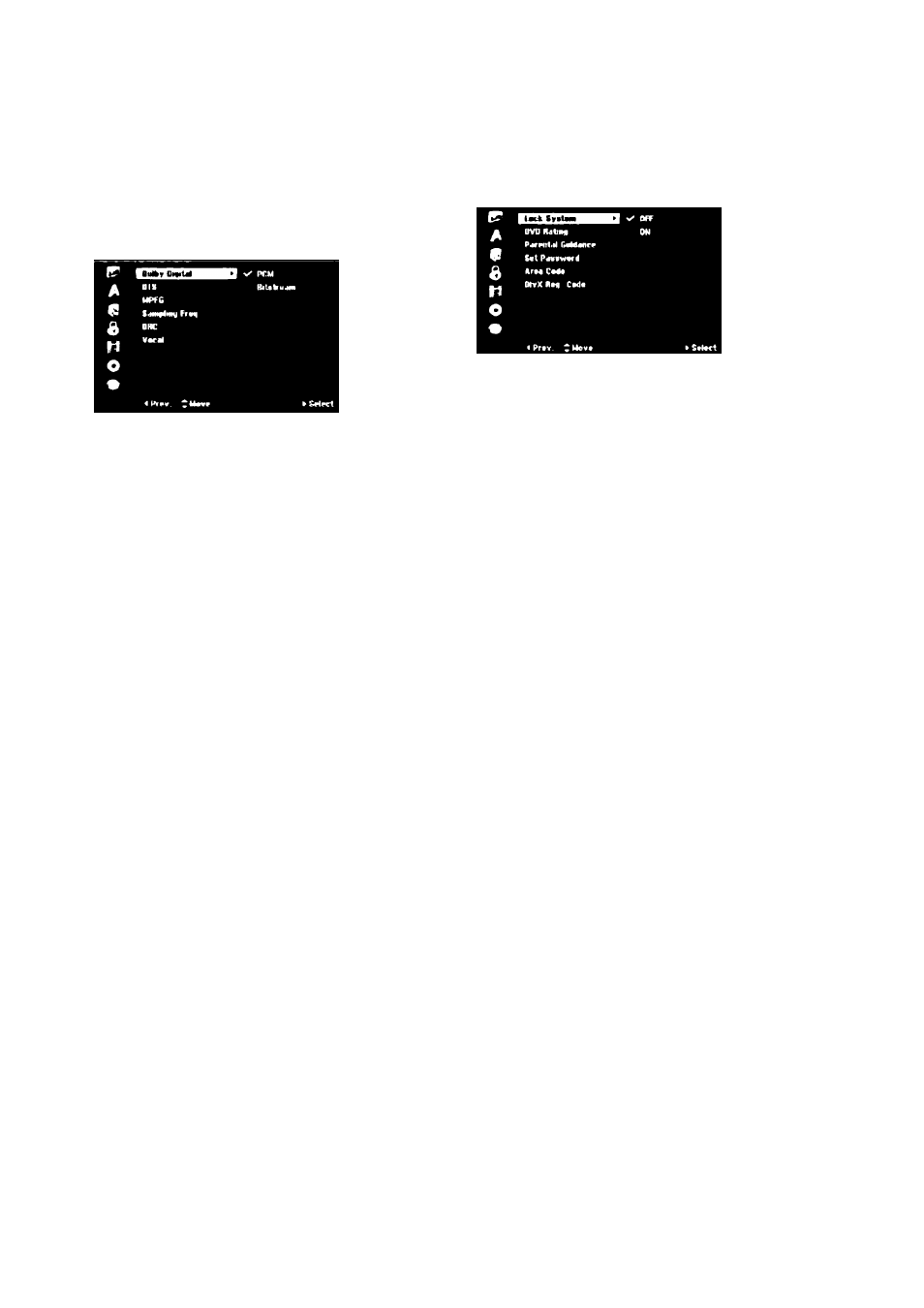
Audio Settings
Lock (Parentai Controi) Settings
Each DVD disc has a variety of audio output options.
Set the recorder’s Audio Output according to the type
of audio system you use.
Dolby Digital / DTS / MPEG
• [Bitstream]: Seiect “Bitstream” if you connect the
recorder’s DiGiTALAUDiO OUTPUT jack to an
ampiifier or other equipment with a Doiby Digitai,
DTS or MPEG decoder.
• [PCM] (for Doiby Digitai / MPEG): Seiect when
connected to a two-channei digitai stereo ampiifier.
DVDs encoded in Doiby Digitai or MPEG wiii be
automaticaiiy downmixed to two-channei PCM
audio.
• [Off] (for DTS): if you seiect “Off”, the DTS signai is
not output through the DiGiTAL AUDiO OUTPUT
jack.
Sampling Frequency
if your receiver or ampiifier is NOT capabie of
handiing 96 kHz signais, seiect [48 kHz]. When this
choice is made, this unit wiii automaticaiiy convert any
96 kHz signais to 48 kHz so your system can decode
them.
if your receiver or ampiifier is capabie of handiing
96 kHz signais, seiect [96 kHz]. When this choice is
made, this unit wiii pass each type of signai through
without any further processing.
DRC (Dynamic Range Control)
With the DVD format, you can hear a program’s
soundtrack in the most accurate and reaiistic
presentation possibie, thanks to digitai audio
technoiogy. However, you may wish to compress the
dynamic range of the audio output (the difference
between the ioudest sounds and the quietest ones).
Then, you may iisten to a movie at a iower voiume
without iosing ciarity of sound. Set DRC to [ON] for
this effect.
Vocal
Set Vocai to [ON] oniy when a muiti-channei karaoke
DVD is piaying. The karaoke channeis on the disc wiii
mix into normai stereo sound.
Lock System
Aiiows you to set up specific programs and ratings
through biocking schemes. Aiso aiiows you to activate
or disabie aii of the iock schemes previousiy set up. A
password is required to gain access to the iock menu
options. When the Lock System is set to [OFF], the
Parentai Guidance is not effective.
1. Seiect [Lock System] option then press ►.
2. To access the Lock System, DVD Rating, Parentai
Guidance, Set Password and Area Code features,
you must input the 4-digit password you created.
if you have not yet entered a password you are
prompted to do so.
input a 4-digit code. Enter it again to verify, if you
make a mistake, press CLEAR.
3. Seiect [ON] or [OFF] using the A / T buttons.
4. Press ENTER to confirm your setting.
DVD Rating
Biocks piayback of rated DVDs based on their
content. Not aii discs are rated.
1. Seiect [DVD Rating] option then press ►.
2. Foiiow step 2 as shown “Lock System”.
3. Seiect a rating using the A / T buttons.
[1] - [8]: Rating one (1) has the most restrictions
and rating eight (8) is the ieast restrictive.
[No Limit]: if you seiect [No Limit], parentai controi
is not active and the disc piays in fuii.
4. Press ENTER to confirm your rating seiection.
Note:
if you set a rating for the recorder, aii disc scenes with
the same rating or iower are piayed. Higher rated
scenes are not piayed uniess an aiternate scene is
avaiiabie on the disc. The aiternative must have the
same rating or a iower one. if no suitabie aiternative is
found, piayback stops. You must enter the 4-digit
password or change the rating ievei in order to piay
the disc.
1211
