Sony CCD-TR700 User Manual
Ccd-tr700, Video camera recorder hib, Video
Attention! The text in this document has been recognized automatically. To view the original document, you can use the "Original mode".
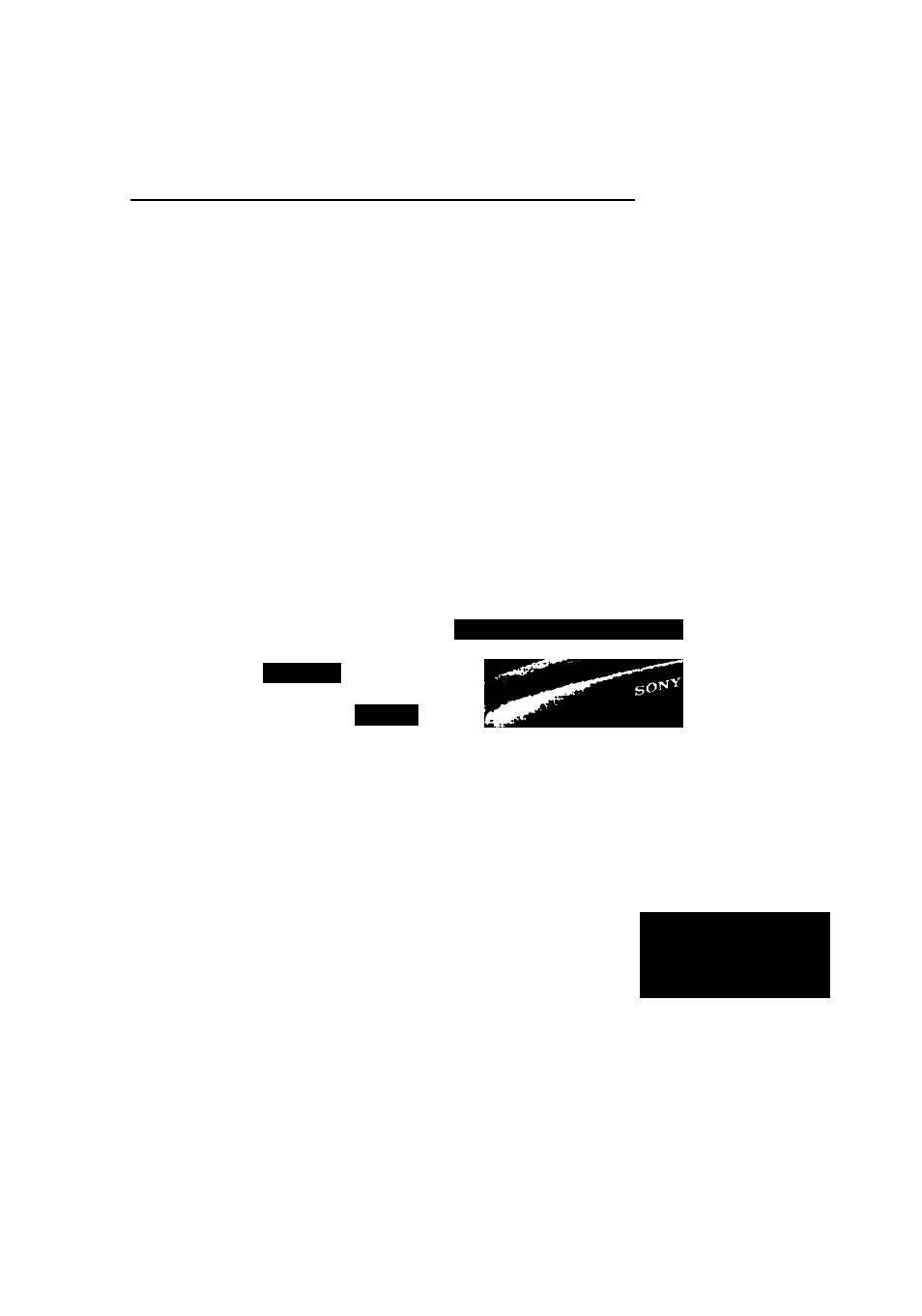
3-758-022-22 (1)
Video Camera Recorder HiB
CCD-TR700
Operation Manual
Before operating the unit, please read this manual
thoroughly and retain it for future reference.
Owner's Record
The model and serial numbers are located on
the bottom. Record the serial number in the
space provided on the right hand. Refer to
these numbers whenever you call upon your
Sony dealer regarding this product.
Model No. CCD-TR700 Serial No.
Model No. AC-V35/V35A Serial No.
video
Hi8
Handycam
\ -------- ---------- •
©1994 by Sony Corporation
Table of contents
Document Outline
- For the Customers in the U.S JL
- For Ihe Customers in CANADA
- Table of Contents
- Before You Begin
- Getting Started
- Basic Operations
- Advanced Operations
- — for Camera Recording —
- — for tile Other Operations—
- Additional Information
- Precautions and Notes Note on TV Color Systems
- Precaution on Copyright
- Precautions on Camcorder Care
- • Do not let the camcorder get wet Keep the camcorder from rain or sea water. It may cause a malfunction and sometimes the malfunction cannot be repaired, [a]
- • Do not let sand get into the camcorder. When you use the camcorder on a sandy beach or dusty place, protect it from the sand or dust Sand or dust may cause the unit to malfunction and sometimes the malfunction cannot be repaired, [b]
- tferore YOU Begin |
- Checking Supplied Accessories
- Charging and Installing the Battery Pack
- Inserting a Cassette
- Camera Recording
- To Stop Recording Momentarily
- To Finish Recording
- Using the Zoom Feature
- Hints for Better Shooting
- Checking the Recorded Picture in the Viewfinder
- Connections for Playback
- Releasing the Steady Shot Function
- To Activate the Steady Shot Function Again
- Various Playback Modes
- To locate a scene (Picture search)
- To monitor the high-speed picture during fastforward or rewind (Skip scan)
- To view the picture at double speed
- To view a still picture (playback pause)
- To view the picture at 1/5 speed (slow playback)
- To view the picture in a sequence of stop-motion images
- To change the playback direction
- Notes on playback
- To display the viewfinder screen indicators on the TV
- To Select the Monitor Sound
- Displaying the Date or Time When You Recorded -Data Code Function
- I Advanced Operations |
- Using Alternate Power Sources
- Changing the Mode Settings
- Recording the Date or Time
- Fade-in and Fade-out
- Releasing the Steady Shot Function
- Selecting Automatic or Manual Adjustment Modes
- Focusing Manually
- When to Use Manual Focus
- Focusing Manually
- Adjusting the Exposure
- Using the PROGRAM AE Function
- Adjusting the White Balance
- Inserting a Scene in the Middle of a Recorded Tape
- Returning to a Pre-registered Position
- Locating the Marking Position
- Writing the RC Time Code on a Recorded Tape
- To Stop Writing the RC Time Code
- To Write the RC Time Code from the End of the RC Time Code Recorded Portion
- Editing onto Another Tape
- Recording from a TV or VCR
- Replacing the Lithium Battery
- Resetting the Date and Time
- Usable Cassettes and Recording/Playback Modes
- Tips for Using the Battery Pack
- Preparing the Battery Pack Always Carry Additional Batteries
- Battery Life is Shorter in Cold Environment
- To Save Battery Power
- When to Replace the Battery Pack
- Note on the Rechargeable Battery Pack The Battery Heats Up
- Note on the Terminals
- Maintenance Information and Precautions
- Moisture Condensation
- Inside the Camcorder
- Eject the tape, turn off the camcorder and leave it with the cassette holder open for at least one hour in a dry place.
- On the Surface of the Tape
- In this case, no other functions except for tape ejection will work. Eject the tape, turn off the camcorder and leave it with the cassette holder open for at least one hour in a dry place. The
- On the Lens
- How to Prevent Moisture Condensation
- Video Head Cleaning
- [a]
- Removing Dust from inside the Viewfinder
- Precautions
- Camcorder Operation
- On Handling Tapes
- Camcorder Care
- AC Power Adaptor
- Charging
- • Repeated charging while some capacity remains causes a lowering of battery capacity. However, the original battery capacity can be recovered if you use the battery completely and charge it fully again.
- Do not continuously recharge a charged battery pack as that will cause the battery pack efficiency
- to deteriorate.
- Others
- Moisture Condensation
- Using Your Camcorder Abroad
- Trouble Check
- Specifications
- Warning indicators
