Sony CCD-TR714 User Manual
Video camera recorder, Sony
Attention! The text in this document has been recognized automatically. To view the original document, you can use the "Original mode".
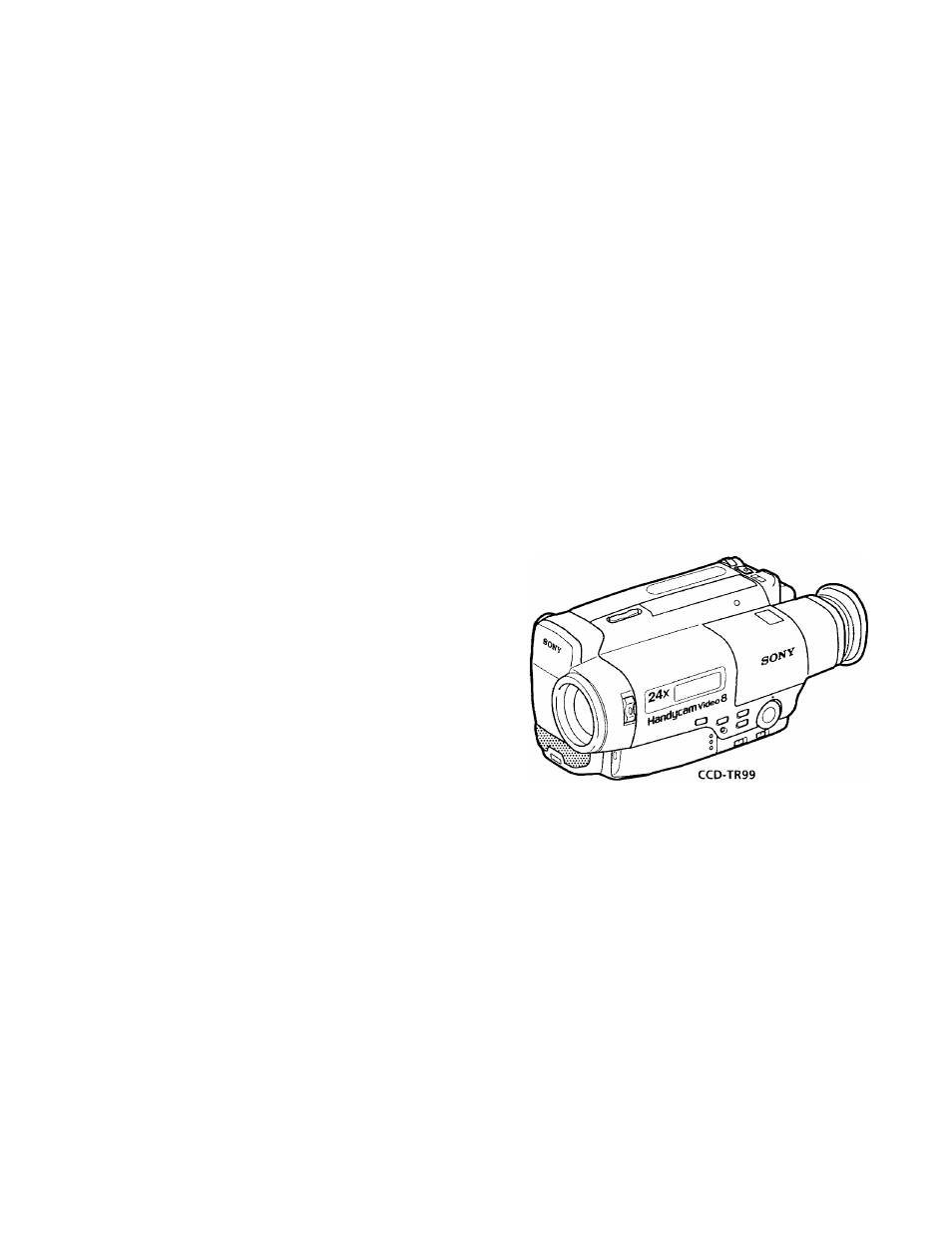
SONY.
3-810-918-11 (1)
Video Camera
Recorder
s
CCD-TR99/TR514/TR714/TR814
Operation Manual
Before operating the unit, please read this manual thoroughly,
and retain it for future reference.
Owner's Record
The model and serial numbers are located on the bottom. Record
the serial number in the space provided below. Refer to these
numbers whenever you call upon your Sony dealer regarding this
product.
Model No. CCD-.
Serial No._____
Model No. AC-
Serial No.-------
Video 8 Handycam
©1996 by Sony Corporation
Table of contents
Document Outline
- Video Camera Recorders
- Welcome to video El
- To prevent fire or shock hazard, do not expose the unit to rain or moisture.
- For the Customers in the U.S.A.
- Table of Contents
- Using This Manual
- Types of Differences
- Note on TV Color Systems
- Precaution on Copyright
- Precautions on Camcorder Care
- • Do not let the camcorder get wet. Keep the camcorder from rain or sea water. It may cause a malfunction and sometimes the malfunction cannot be repaired, [a]
- • Do not let sand get into the camcorder. When you use the camcorder on a sandy beach or in a dusty place, protect it from the sand or dust. Sand or dust may cause the unit to malfunction, and sometimes this malfunction cannot be repaired, [b]
- Checking Supplied Accessories
- Charging and Installing the Battery Pack
- Inserting a Cassette
- Camera Recording
- Hints for Better Shooting
- Checking the Recorded Picture
- Connections for Playback
- Playing Back a Tape
- Using Alternative Power Sources
- Recording with the Date or Time
- Selecting the START/STOP Mode
- Using the STEADY SHOT Function
- Changing the Mode Settings
- Editing onto Another Tape
- Changing the Lithium Battery in the Camcorder
- Note on Lithium Battery
- Note that the lithium battery has a positive (+) and a negative (-) terminals as illustrated. Be sure to install the lithium battery so that terminals on the battery match the terminals on the camcorder.
- WARNING
- Caution
- Keep the lithium battery out of the reach of children. Should the battery be swallowed, consult a doctor immediately.
- Changing the Lithium Battery
- Note on Lithium Battery
- Resetting the Date and Time
- Playback Modes
- Tips for Using the Battery Pack
- Preparing the Battery Pack
- When to Replace the Battery
- Notes on the Rechargeable Battery Pack
- Notes on Charging
- Notes on the Terminals
- Notes on the Battery Case
- Moisture Condensation
- Video Head Cleaning
- [b]
- Removing Dust from inside the Viewfinder
- Precautions
- Power Sources
- Difference in Color Systems
- Camcorder
- AC Power Adaptor
- When the CHARGE Lamp Flashes
- Video Camera Recorder
- System
- Video recording system
- Image device
- Viewfinder
- Focal distance
- Color temperature
- Minimum illumination
- Recommended illumination
- Input and Output connectors Video output
- Audio output
- RFU DC OUT
- LANC jack
- MIC jack
- General
- Power requirements
- Average power consumption
- Dimensions
- Mass
- Microphone
- Operating temperature
- Storage temperature
- AC power adaptor
- Remote Commander
- Operation Indicators
- Warning Indicators
- s
- m Battery Remaining
- [2] The tape is near the end.
- f3l The tape has run out.
- [4] No tape has been inserted.
- [5] The tab on the tape is out (red) (p. 10).
- [6] Moisture condensation has occurred (p. 38).
- \j] The video heads may be contaminated (p. 39).
- Some other trouble has occurred.
- [U The lithium battery is weak or the lithium battery is not installed (p. 31).
- s
- Index
