Checking the timer settings, Changing or cancelling the timer settings – Sony KV-20VM40 User Manual
Page 33
Attention! The text in this document has been recognized automatically. To view the original document, you can use the "Original mode".
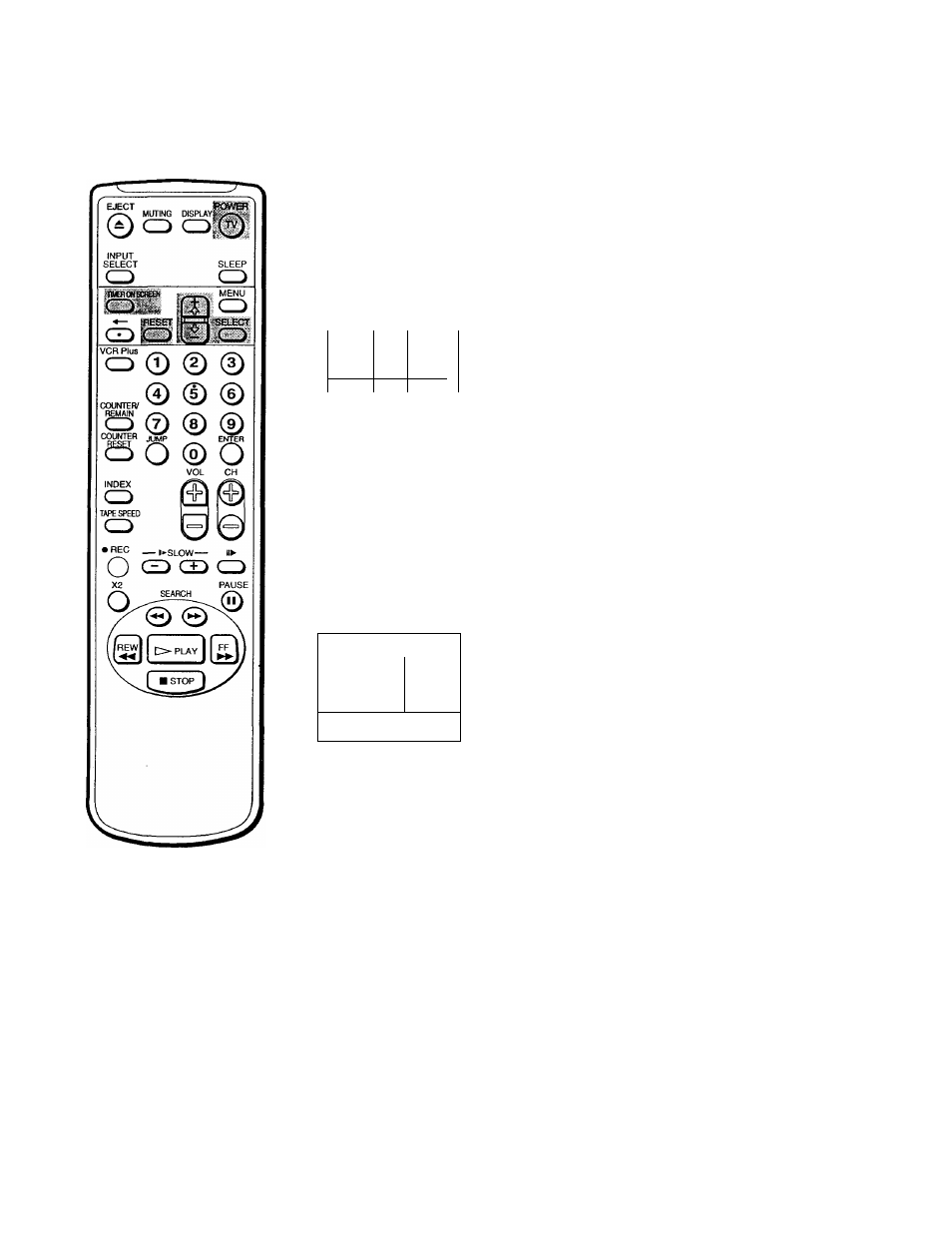
Checking the timer settings
^ -
You can display the list of the timer settings which you preset.
Press TIMER ON SCREEN.
The TIMER SET/CHECK menu appears.
TIMER SET/CHECK 1 0 / 5 MON
DATE START STOP CH
PKV 6 TUE6
1 5 PU9 5 5 PU 2 6 EP
l(y 7 1 0 7
3 on
6 3 0 Plil 5 0 EP
UON- SAT 1 1
OOfV 1 2 OOAU 3 2 SP
EVERY THJ95 5 AU 1 23 0 Pli 2 1 EP
- / _ _
-
_ _ _
MoveQXH SelecteLOa Exlt^m
Press TIMER ON SCREEN again to erase the TIMER SET/CHECK menu.
Changing or cancelling the timer
settings
1 Press TIMER ON SCREEN to display the TIMER SET/CHECK menu.
2. Select the setting you want to change or cancel with + ■(> or -
TIMER SET/CHECK 1 0 / 5 MON
DATE START STOP CH
1 (V 6 TUE6 : 1 5 PU 9 5 SPU 2 6 EP
► liy 7 »O7 ;3 0 Py 8 3 0 PW 5 0 EP
UON- SATILOOPU 1 2 OOAU 3 2 SP
EVERY THU9 :5 5 AH 1 2
/
3 0 PU 2 1 O'
MoveiQO SeledSCS
Exitf^l
3
To change the setting
Using + or - O and SELECT, re-enter the items you want to change.
Refer to steps 2 through 10 of "Setting the timer" on pages 30 through 32.
To cancel the setting
Press RESET.
4 Press TIMER ON SCREEN to return to the original screen.
5 If there are other timer settings on the list, press POWER to set the Video/
TV to timer recording standby mode.
Basic Operations I 33
