Playing a tape repeatedly - auto, Playing a tape repeatedly - auto repeat, Playing a tape repeatedly – Sony KV-20VM40 User Manual
Page 27: Repeat, Auto
Attention! The text in this document has been recognized automatically. To view the original document, you can use the "Original mode".
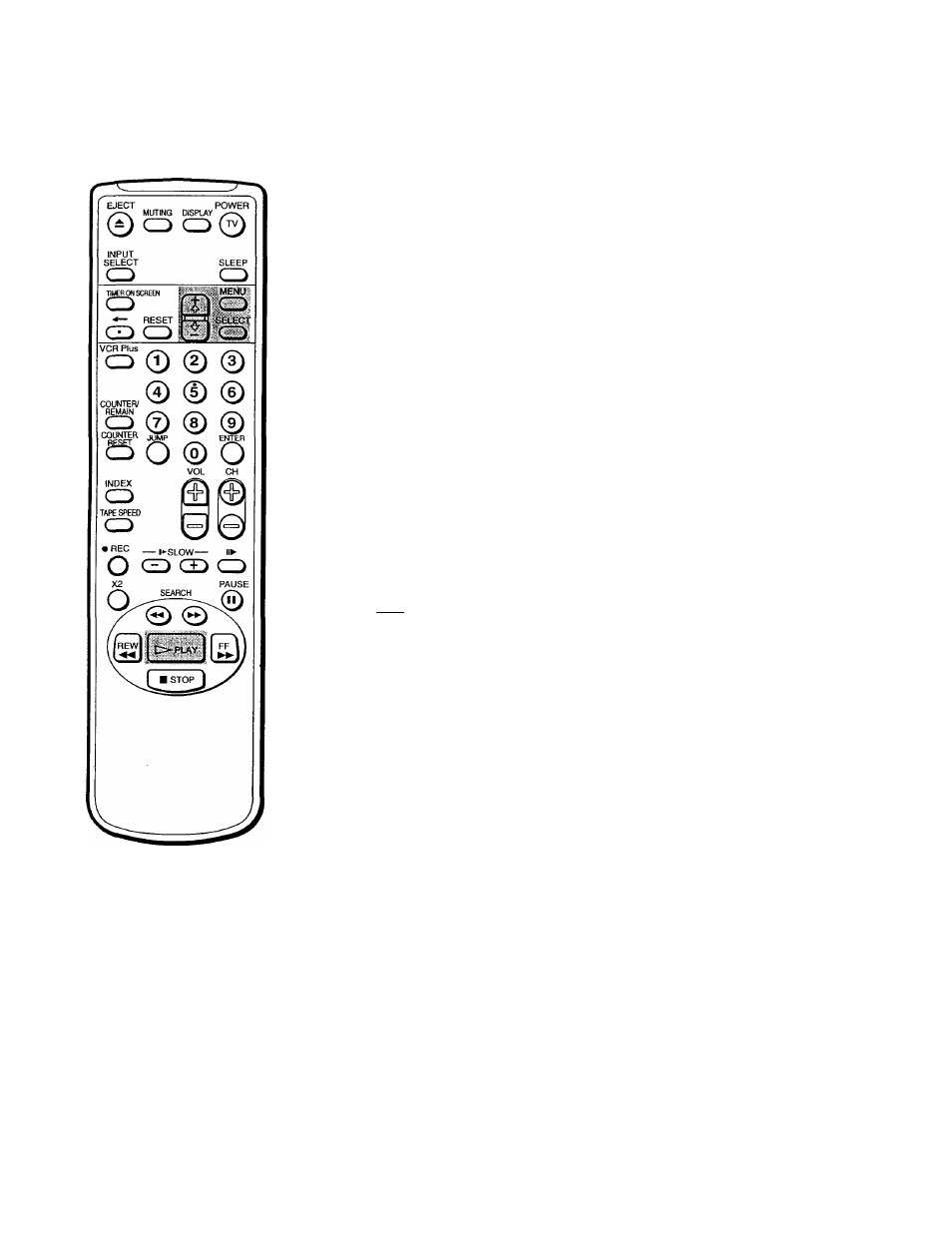
Note
If you eject the cassette tape or turn
off the power, AUTO REPEAT will
return to OFF.
Playing a tape repeatedly -
auto
REPEAT
You can play the recorded portion of a tape repeatedly.
1
Press MENU.
The main menu appears.
►VIDEO
AUDIO
TIMER
TAPE
SET UP
Move{Q(S SelectSBfi Exit^Si
2
Move the cursor (►) to "TAPE" with + 0 or - O and press SELECT.
The TAPE menu appears.
TAPE
►TAPE REMAIN: T-120
AUTO REPEAT: OFF
NOISE REDUCTION; OFF
TRACKING
PMENU
MoveSXI) SelBcttSELtCTi Exitl^^
3
Move the cursor (►) to "AUTO REPEAT" with + O or - 0 and press
■ SELECT.
The selected position turns red.
TAPE -
TAPE REMAIN: T-120
AUTO REPEAT: OFF
NOISE REDUCTION: OFF
TRACKING
PMENU
MoveSJS SelectSBD ExItflBi
4
Using + O or - O, select "ON" and press SELECT.
TAPE
TAPE REMAIN: T120
►AUTO REPEAT: ON
NOISE REDUCTION: OFF
TRACKING
PMENU
MoveOiQ SelectOBD ExitlHa
5
Press MENU to return to the original screen.
6
Press PLAY t>.
Playback begins. When the tape reaches the end, it will automatically
rewind and begin playing again.
Basic Operations
I
27
