Getting started i – Sony KV-20VM40 User Manual
Page 17
Attention! The text in this document has been recognized automatically. To view the original document, you can use the "Original mode".
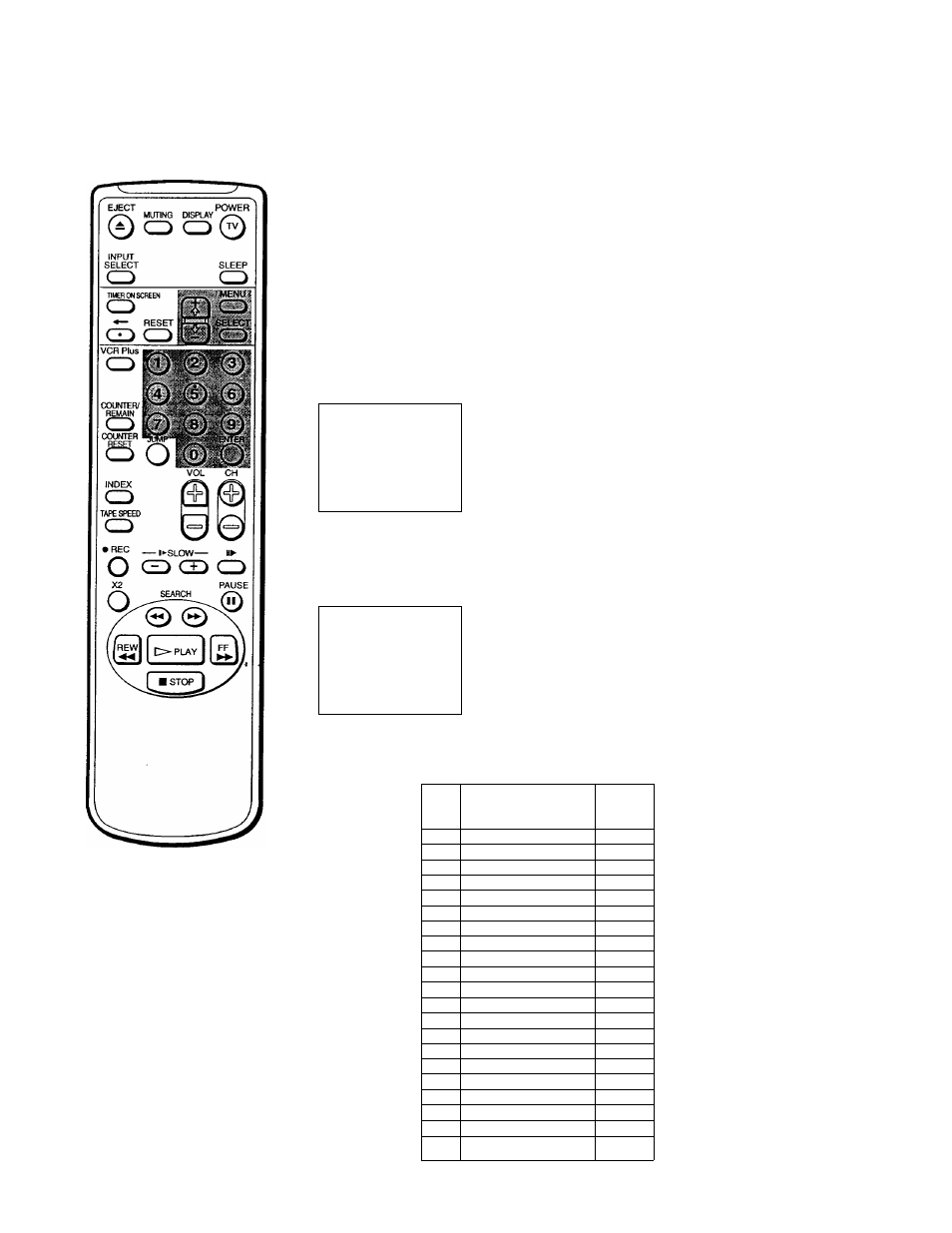
6
Press the 0-9 buttons to enter the channel number assigned in the guide
channel and press ENTER.
The TV CH position turns red.
VCR PIUS+ SET UP
GUIDE CH - TV CH
CHANNEL
LIST
PMENU
Use (0-9] to set a
TV channel
Then press (ENTER)
7 Press the 0-9 buttons to enter the actual channel number on your Video/
TV and press ENTER.
VCR PIUS+ SET UP
►GUIDE CH - TV CH
16
195
CHANNEL
LIST
PMENU
Move(S(S SelectSBQ
Exitiago
8
Repeat steps 6 and 7 for each guide channel number you want to enter.
9 Move the cursor (►) to "CHANNEL LIST" with + O or - 0- and press
SELECT to confirm your channel settings.
CHANNEL LIST
GUIDE- TV
GUIDE- TV
16 - 125
33 -
49
17 -
22
59 -
3
20 -
42
61 -
47
21 -
28
99 - 102
►PAGE 1
PMENU
MoveSXS Sfliact^ieh ExitwERoi
10
After you finish presetting, press MENU to return to the original screen.
Example of a "Channel Line-up Chart"
Notes
• If you enter more than eight
channels, the additional channels
are stored on separate "pages."
Move the cursor (►) to "PAGE"
and use + 0 or - buttons to view
the entire list.
• The mciximum number of guide
channels is 99.
CABLE
CH
A
VCR
Plus+
GUIDE CH
16
American Movie Classics
35
17
Bravo(pfogram grid only)
54
20
Cable News Network
42
21
G^AN
^ 28
22
The (Disney Clwinel
>53
25
The Discovery Channel ^
34
ESPN
>34
35
^^B The Family Chij^oQi^
47
5
Home Box
33
27
BB
46
29
■■
45
30
48
31
38
38
Charviel
59
39
^^B Sporte Channel America
70
45
^B Showtime
41
17
^B TBS SuperStation
43
44
BB The Movie Channel
58
49
BB ^ Nashville Network
49
50
BBB Turner Network Television
52
51
^^B USANetwork
44
Getting Started I
^ ~¡
