Step 5 — setting up vcr plus, Setting the guide channel – Sony KV-20VM40 User Manual
Page 16
Attention! The text in this document has been recognized automatically. To view the original document, you can use the "Original mode".
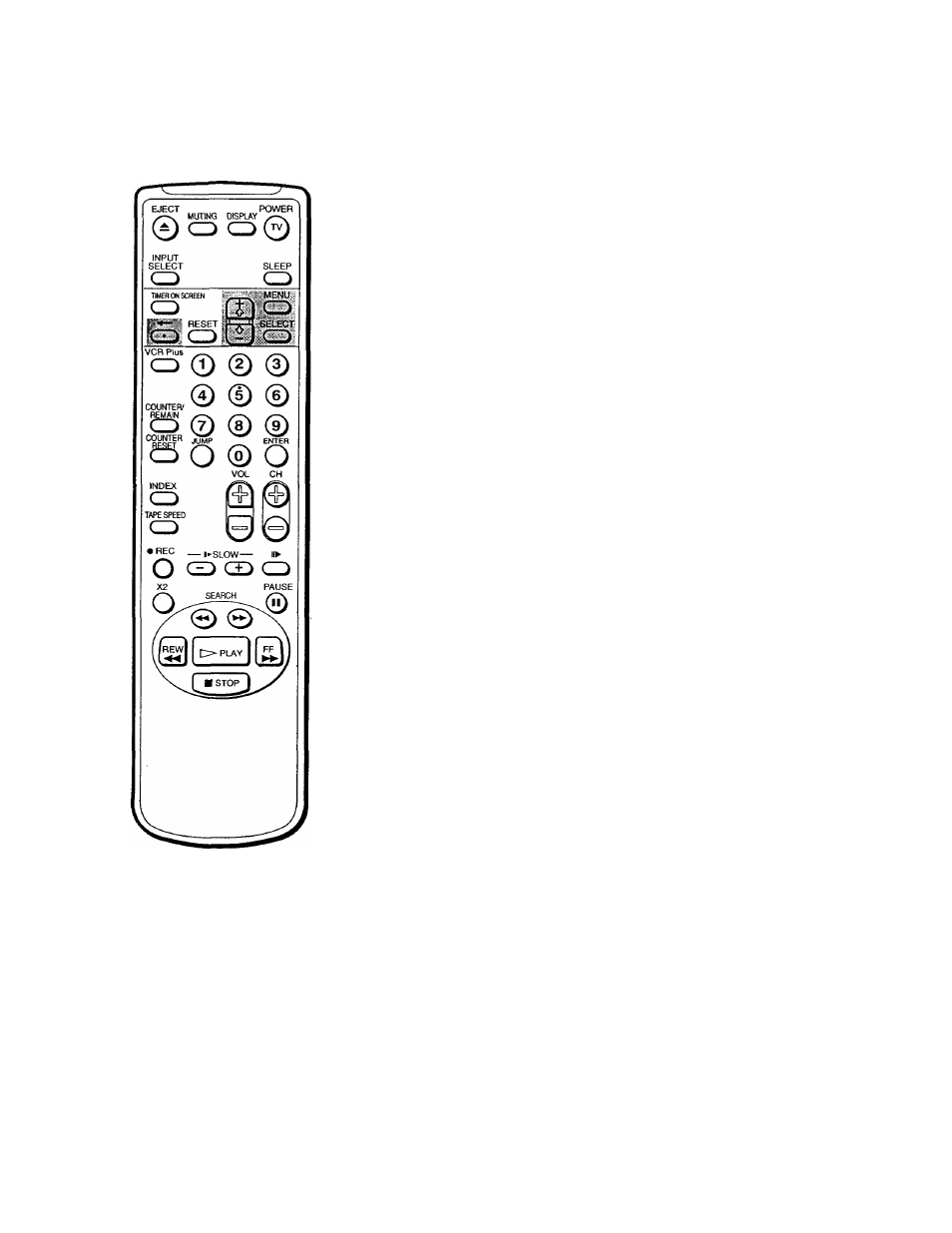
step 5 — Setting Up VCR Plus+
The VCR Plus+ feature allows you to simplify the task of programming
^our Video/TV to make recordings with the timer. Setting up your Video/
TV involves coordinating the TV channel number (the number you turn to
on your Video/TV or VCR to watch a program) with the guide channel
(the number that's assigned to that channel in your program guide). To
find the guide channel numbers, look in the "Channel Line-up Chart" in
the program guide for your area that features VCR PlusCodes. It usually
looks like the example on the next page.
Setting the guide channel
1 Press MENU to display the main menu.
2 Move the cursor (►) to "SET UP" with O or - O and press SELECT.
The SET UP menu appears.
Note
If VCR Plus+ SET UP appears in
black, the Video/TV is set to receive
a video input signal through the
input jacks and you cannot select
VCR Plus+ SET UP. Press INPUT
SELECT so that a chaimel number
appears on the screen.
If you have made a mistake
Press to return to the previous
position.
SET UP
►CHANNEL SET UP
FAVORITE CHANNEL
CAPTION VISI0N:K311
LANGUAGE: ENGLISH
PMENU
MovelDS SelectiSE!) ЕхКвШ!
3 Move the cursor (►) to "CHANNEL SET UP" with + ■(} or - ■O’ and press
SELECT.
The CHANNEL SET UP menu appears.
CHANNEL SET UP
► CABLE; OFF
CHANNEL FIX: OFF
AUTO PROGRAM
CHANNEL SKIP/ADD
VCR PIUS+ SET UP
PMENU
MoveiDQ SefectSES ExItSEQ
4 Move the cursor (►) to "VCR PIus+ SET UP" with + 0 or - and press
SELECT.
The VCR Plus+ SET UP menu appears.
VCR PIUS+ SET UP
►GUIDE CH - TV CH
CHANNEL
LIST
PMENU
Move({}Q) SelecteSD ExitlS)
Press SELECT to enter the guide channel number.
The GUIDE CH position turns red.
VCR PIU8+ SET UP
GUIDE CH - TV CH
CHANNEL LIST
PMENU
Use (0*9] to
e e l •
guide channel
Then press (ENTER]
'I g I Getting Started
