Adjusting the sound (kv-2ovs4o only), Adjusting the sound (kv-20vs40 only), Adjusting the sound – Sony KV-20VM40 User Manual
Page 20: Only)
Attention! The text in this document has been recognized automatically. To view the original document, you can use the "Original mode".
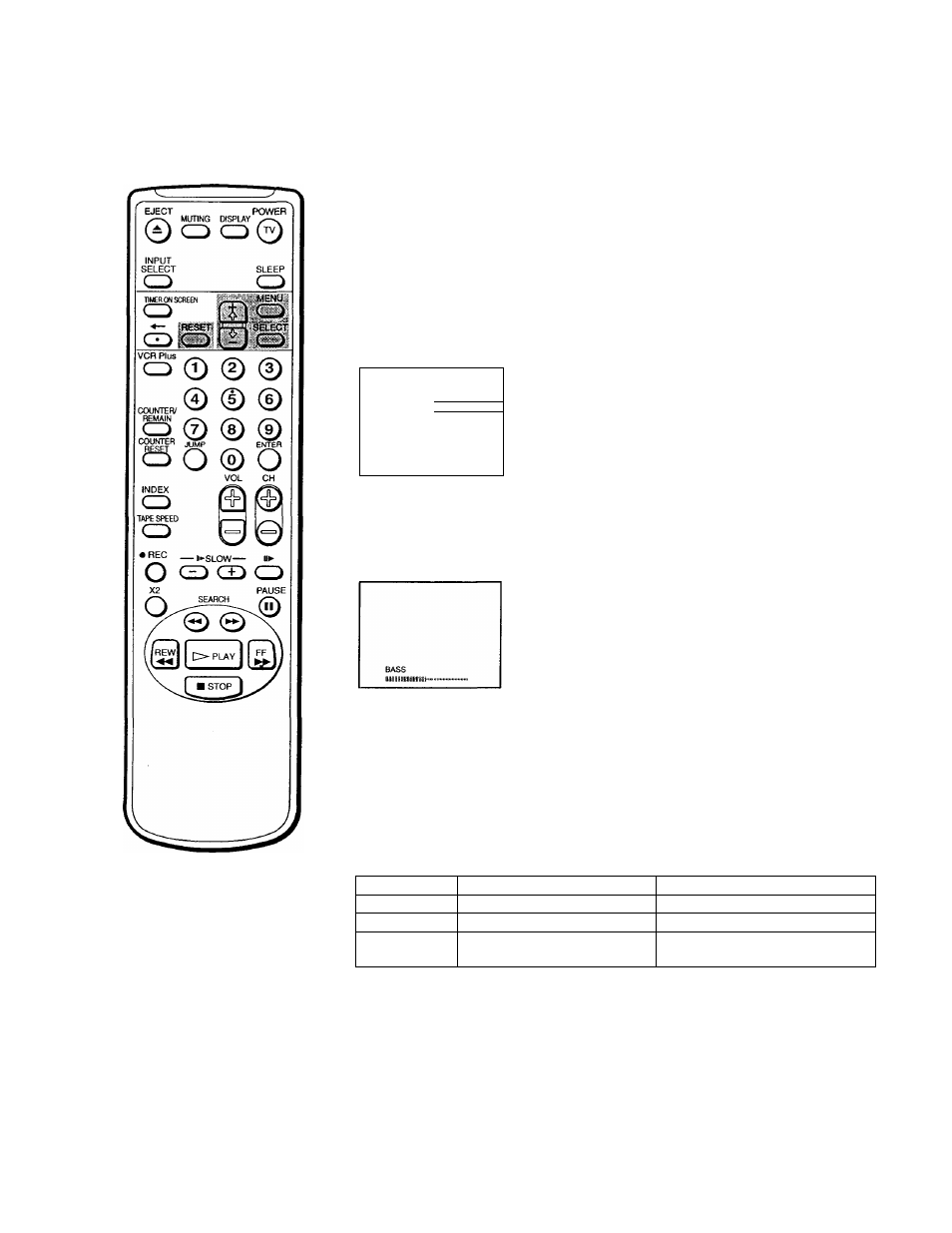
Adjusting the sound
(
kv
-2
ovs
4
o
only)
You can adjust the bass, treble, and balance to suit your taste. You can
adjust the sound of the signal received through the input jacks as well.
1 Press MENU to display the main menu.
2 Move the cursor (►) to "AUDIO" with + 0 or - 0 and press SELECT.
The AUDIO menu appears.
AUDIO
►BASS
TREBLE
BALANCE
MTS:
STEREO
SURROUND :
ON
PMENU
MoveSlQ SelectSBS Exit(S3
3 Select the item you want to adjust.
For example:
To adjust bass, move the cursor (►) with + •(> or - 0 to "BASS" and press
SELECT.
4 Adjust the selected item;
Press + ■& or - O to adjust the item and press SELECT.
5 To adjust other items, repeat steps 3 and 4 above.
6
Press MENU to return to the original screen.
Description of adjustable items
Item
Press + 0 to
Press - O t o
BASS
Increase the low pitched sounds.
Decrease the low pitched sounds.
TREBLE
Increase the high pitched sounds.
Decrease the high pitched sounds.
BALANCE
Emphasize the right speaker's
volume.
Emphasize the left speaker's volume.
To restore the factory settings
Press RESET after selecting and displaying the AUDIO menu.
All of the settings are restored to the factory settings.
20
I
Basic Operations
