Recording a telephone conversation, 1 during the phone conversation, press conv rec, 2 to stop recording, press conv rec again – Sony SPP-A450 User Manual
Page 33
Attention! The text in this document has been recognized automatically. To view the original document, you can use the "Original mode".
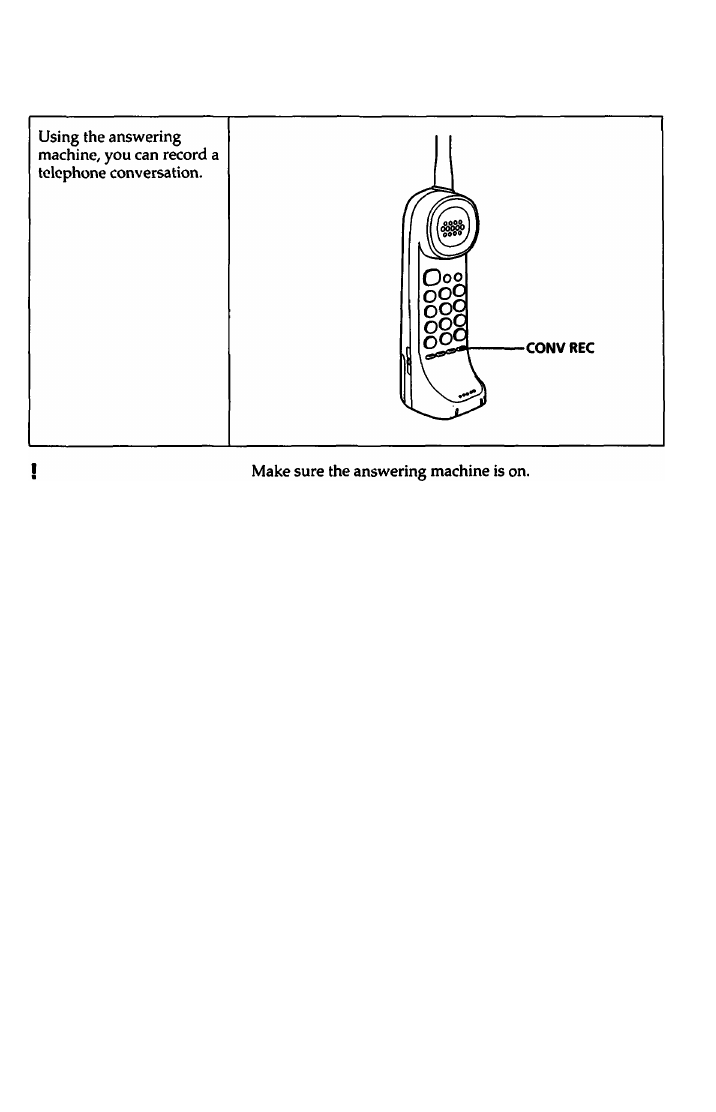
Recording a telephone conversation
If the answering machine is not
on, five short error beeps sound
when you press CONV REC
and you will not be able to
record the conversation.
Even if 19 messages are already
recorded, if there is remaining
tape, you can record the
conversation.
1
During the phone conversation, press CONV
REC.
The conversation recording starts.
2
To stop recording, press CONV REC again.
You can play back the conversation as the same way as for
incoming messages.
Using as a telephone answering machine \
33
This manual is related to the following products:
