2 press redial/pause, To erase the last phone number dialed – Sony SPP-A450 User Manual
Page 19
Attention! The text in this document has been recognized automatically. To view the original document, you can use the "Original mode".
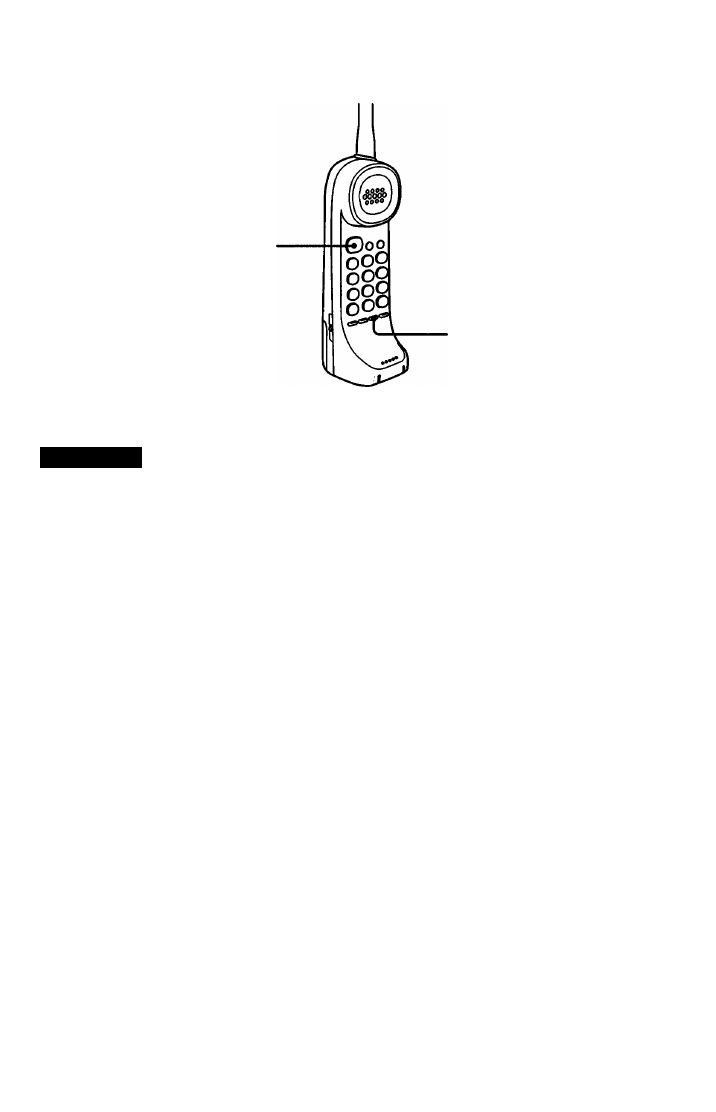
TALK
REDIAL/PAUSE
Redialing
The number must not be longer
than 32 digits (the tone and
pause digits are each counted
as one digit); otherwise you
will hear five short error beeps
and the call will not be
connected.
You can redial the last number called with just one touch of
the REDIAL/PAUSE button.
1
Press TALK, and wait until the TALK/BATT LOW
lamp lights.
2
Press REDIAL/PAUSE.
The last sequence of numbers dialed will be
automatically redialed.
Make sure that the handset is in
RING ON mode.
To erase the last phone number dialed-----------------------
While the phone is not in use, press REDIAL/PAUSE
twice.
The number is erased from the memory.
Using as a telephone \ 1
