Preparing the answering machine, F press remote, 3 speak into the handset – Sony SPP-A450 User Manual
Page 28: 4 to stop recording, press
Attention! The text in this document has been recognized automatically. To view the original document, you can use the "Original mode".
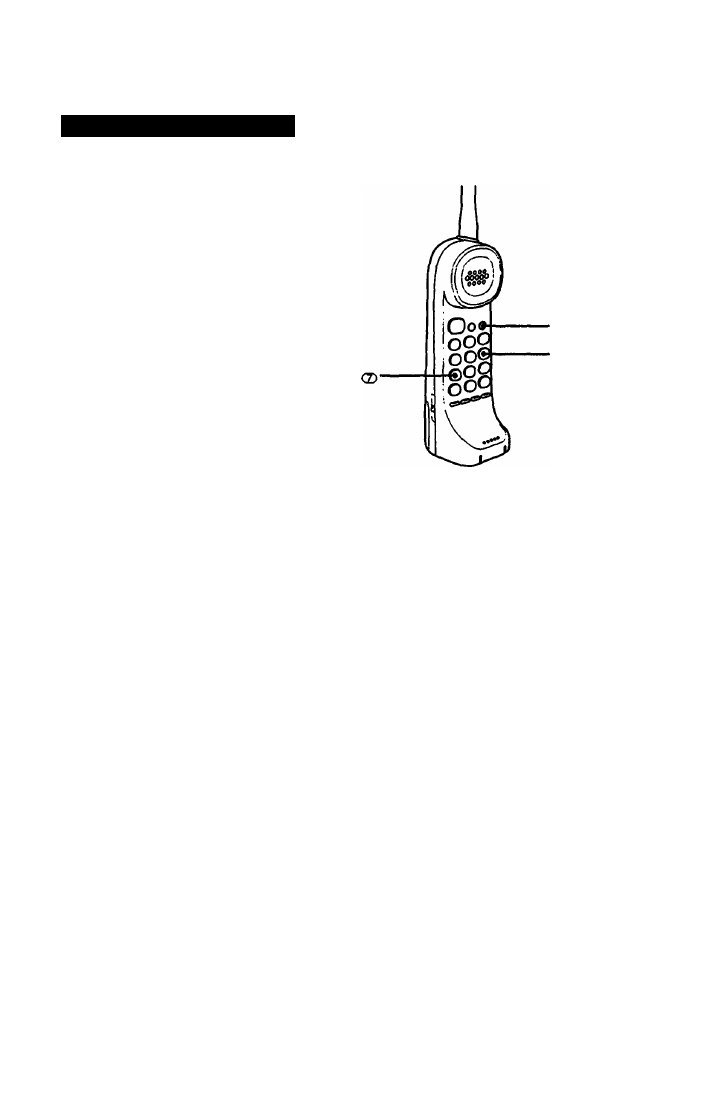
Preparing the answering machine
Recording the greeting
Your greeting is recorded
from the handset. For best
sound quality, perform
this operation close to the
base unit.
REMOTE
1
a
If your greeting is shorter than
2 seconds, five short error
beeps sounds and your
greeting is not recorded.
I
a
If the cassette is not installed,
five short error beeps sounds
and the answering machine
will not bo turned on.
Greeting backup function
If a power interruption occurs,
your greeting will be retained
in memory for about 30
minutes.
f
Press REMOTE.
The REMOTE lamp lights.
2
Press
CD.
You will hear a confirmation beep.
3
Speak into the handset.
You can record up to 16 seconds. If 16 seconds have
passed, the recording stops automatically.
4
To stop recording, press
You will hear a confirmation beep, and then your
greeting from the handset speaker. The answering
machine is turned on automatically.
5
Press REMOTE.
The REMOTE lamp goes off.
■ When the answering machine is turned on —
• SPP-A250 : The ANSWER lamp lights up. In the
ANN ONLY mode, the ANSWER lamp flashe.s.
• SPP-A450 : "0" appears in the message counter. In
the ANN ONLY mode, "A" appears.
Ie
If there is no greeting, you will
hear five short error beeps.
To confirm your greeting-------------------------------------
1 Press REMOTE.
2 Press ®.
You will hear a confirmation beep, and then your
greeting from the handset speaker.
3 Press REMOTE again.
The REMOTE lamp goes off.
31 Using
as a telephone answering machine
