Troubleshooting – Sony CDP-C435 User Manual
Page 31
Attention! The text in this document has been recognized automatically. To view the original document, you can use the "Original mode".
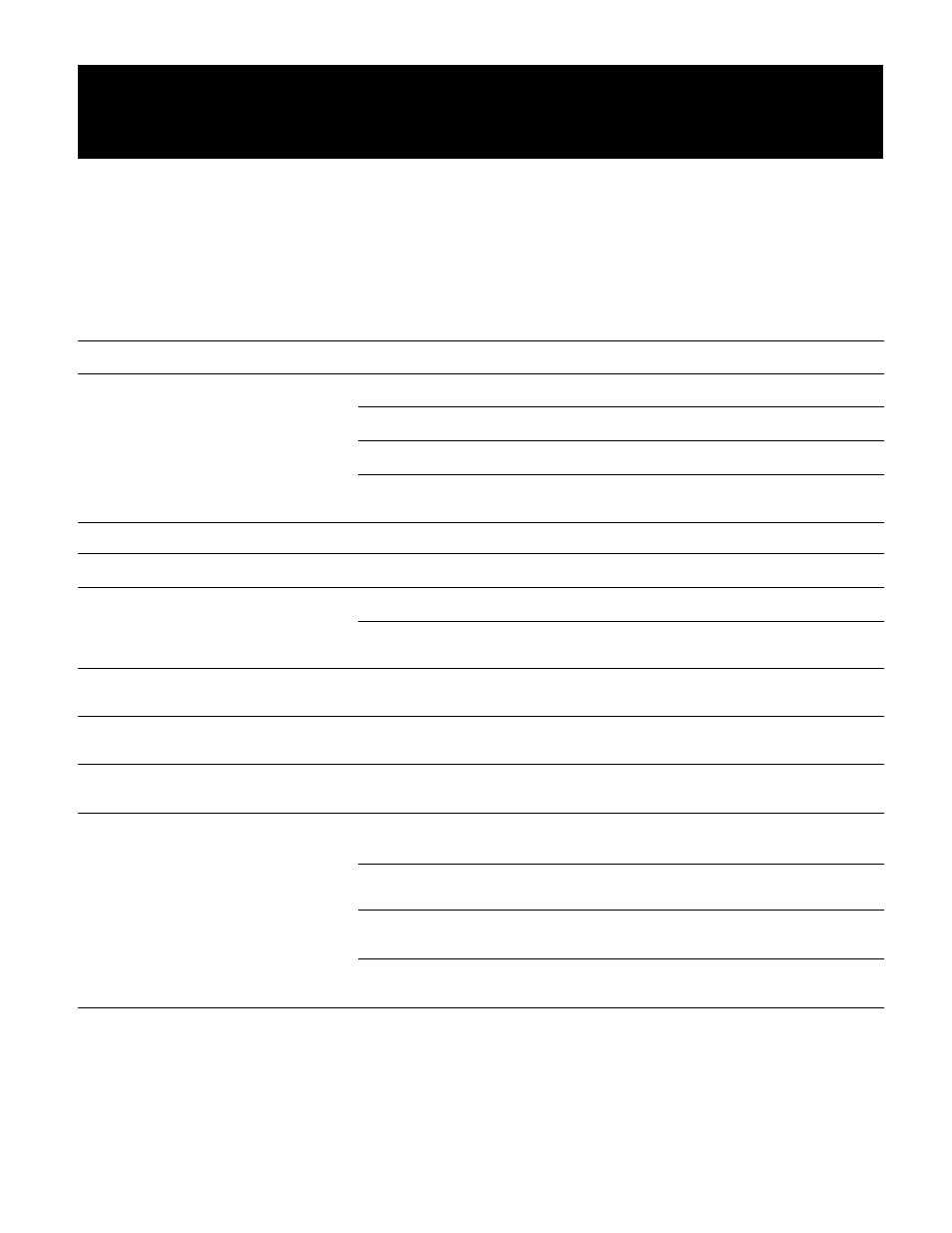
Troubleshooting
Before going through the check list below, first refer back to the
applicable connections and operating procedures.
Should problem persist after you have checked these items,
consult your nearest Sony service facility.
Symptom
Cause
Remedy
The disc tray does not close.
The disc is not placed correctly.
Place the disc correctly on the disc tray.
Play does not start.
The disc is dirty.
Clean the disc.
The disc is inserted upside down.
Insert the disc with the printed side up.
The player is in pause mode.
Press ^ or
II
to release pause.
Moisture has condensed.
Leave the player on for approximately
one hour.
“no d>SC”appears.
There is no disc in the player.
Insert a disc.
“5 d i S C 5”appears.
Six discs are inserted.
Remove a disc from the disc tray.
No sound is heard.
There is a loose connection.
Insert the plug firmly.
The connection is incorrect.
Check the connection referring to
“Hooking up the system“.
Play does not begin from the first
selection.
The player is in program or shuffle play
mode.
Press CONTINUE.
Two or more discs cannot be played
consecutively.
The player is in the 1 DISC mode.
Press CONTINUE to choose ALL
DISCS mode.
“
t
V is displayed.
^ was continuously pressed at the end
of the disc.
Press 44 or t4d to return to the nomtal
indication.
The remote commander does not operate
the player.
The batteries are run down.
Replace both batteries.
The remote commander is not pointed at
the remote sensor.
Point the remote commander at the
sensor.
There is an obstacle between the remote
commander and the player.
Remove the obstacle.
The remote commander is too far from the
player.
Move it closer.
Note
This unit uses several micro-computer chips to control a series of operations. Sometimes, an operation may not work properly due to the
condition of the power being supplied. In this case, turn the power off, then turn it back on and retry the operation.
