Sony CDP-C435 User Manual
Page 27
Attention! The text in this document has been recognized automatically. To view the original document, you can use the "Original mode".
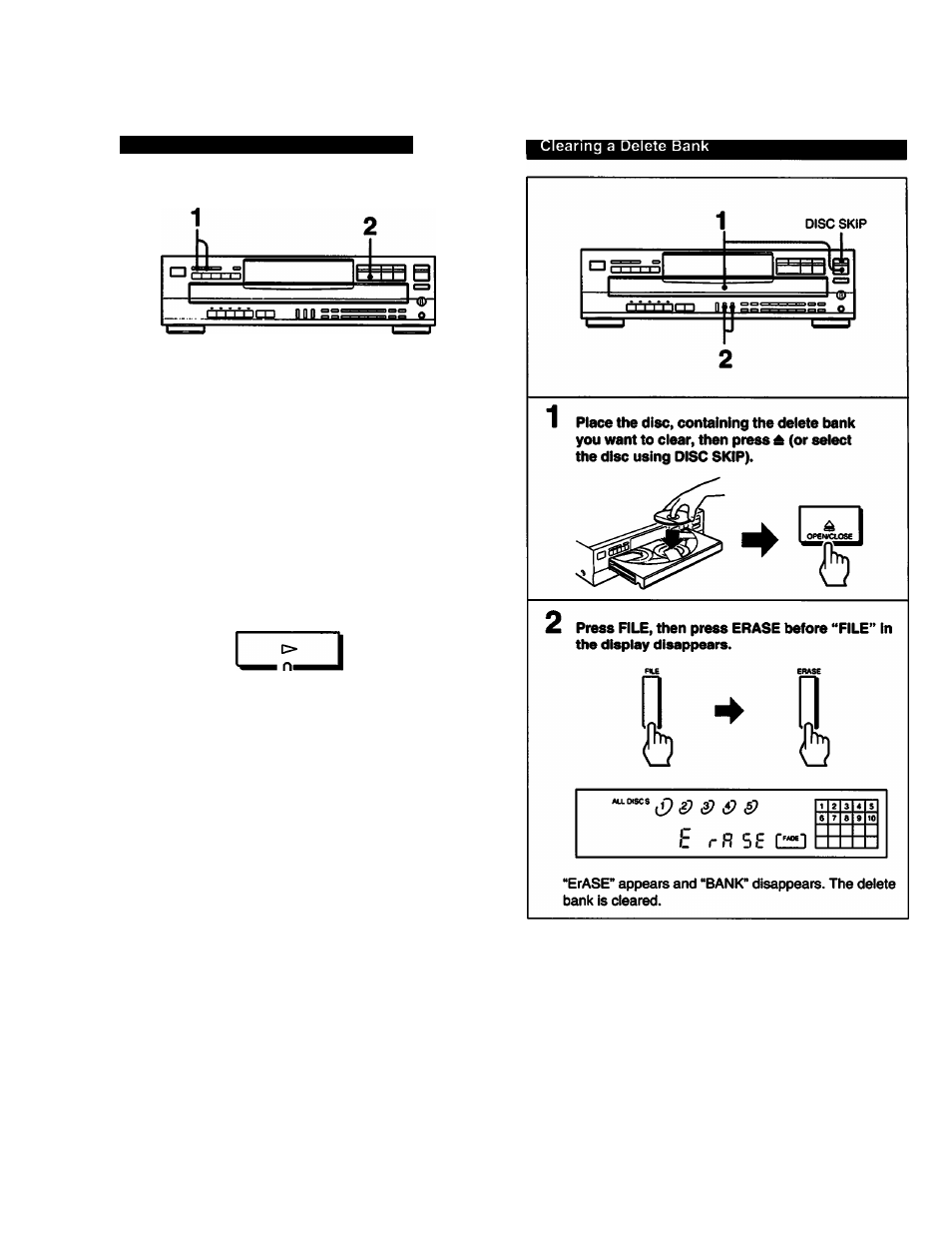
Playing the Discs Using a Delete Bank
1
Press CONTINUE or SHUFFLE to choose
“ALL DISCS” or “1 DISC”.
CONTINUE
or
SHUFFLE
Press
■<(5
When you choose “ALL DISCS", the discs in the
player are played consecutively. If a disc has a
bank, the deleted selections are skipped. If a
disc does not have a bank, all the selections on
the disc are played.
If you choose “1 DISC", press DISC 1-5
corresponding to the disc you want to play.
In program play mode, if you program an entire
disc containing a bank, all the selections stored
in the bank are programmed in one step.
27
This manual is related to the following products:
