Omct i or – Sony CDP-C435 User Manual
Page 12
Attention! The text in this document has been recognized automatically. To view the original document, you can use the "Original mode".
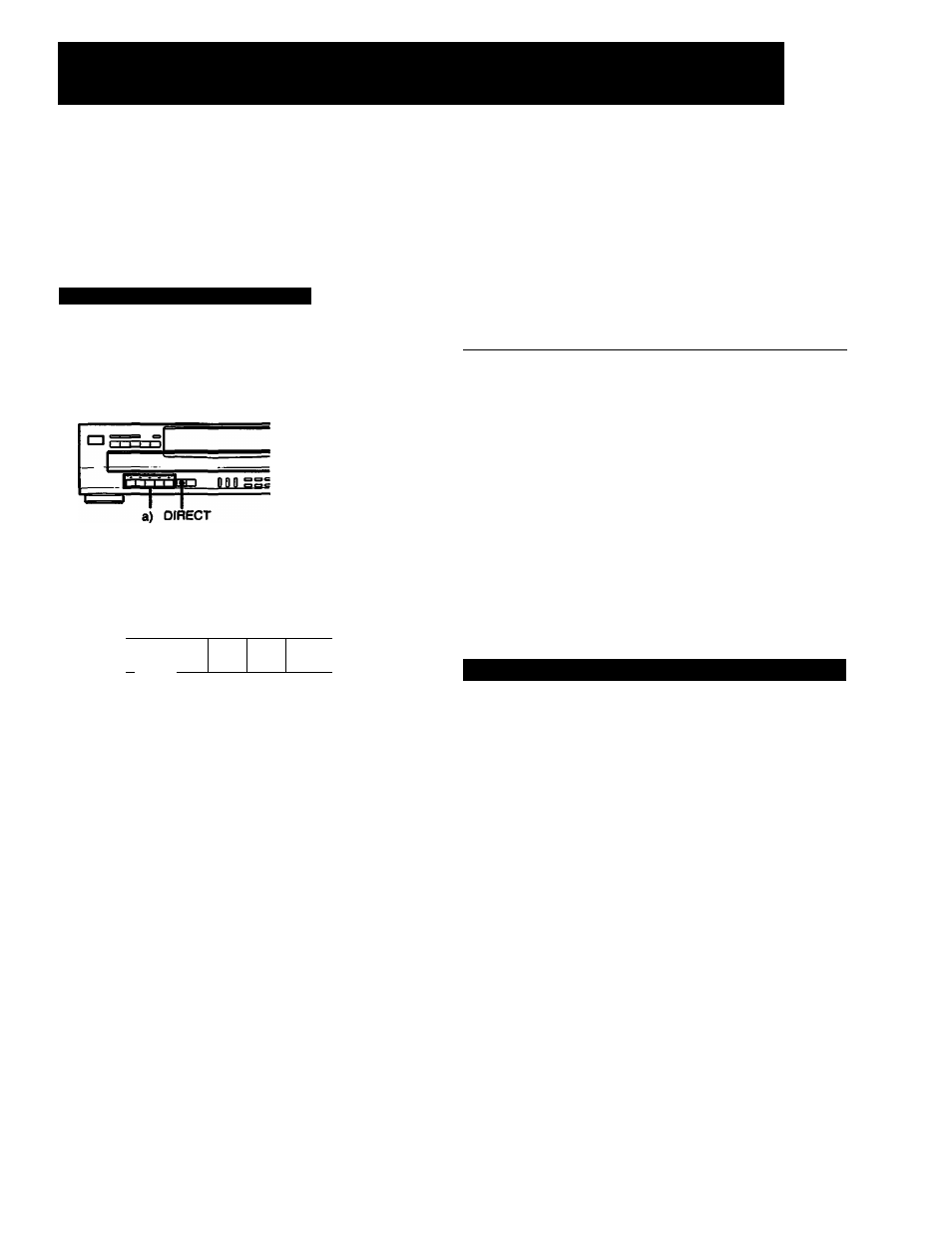
Playing With Sound Effect - Digital Signal Processing
(CDP-C535 only)
You can listen to the selections with five acoustic atmospheres which are
reproduced by the Digital Signal Processing (DSP) circuitry incorporated with
the CDP-C535. These atmospheres are produced by a digital processing
technique that involves simulating reflected and reverberated sound effects
and digitally compensated frequency response. The selected DSP mode can
be stored in the memory of the player as a custom file (page 29).
Choosing the Desired DSP Mode
CDP-C535
CD9S)03 aa_aa b) DIRECT RM-D535 a) When using the main unit Press the disired DSP mode button. ^ = = es d I HAU I CHURCH jAsaue STADIUM (MNCE I ‘Ö The indicator above the pressed button lights up. b) When using the remote commander RM-D535 Press DSP SELECT repeatedly until the desired Ö The indicator above the button for the selected DSP mode lights up. The DSP mode changes as follows: HALL —» CHURCH —* JAZZ CLUB DANCE *— STADIUM ••------------------------- ] You can choose the sound effect from the following DSP DSP mode Characteristic HALL Reproduces the acoustics of a 2,000 seat capacity concert hall. CHURCH Reproduces the acoustics of a church with solid walls, staind glass interior, and high roof. JAZZ CLUB Reproduces the acoustics of a modern jazz club. STADIUM Reproduces the acoustics of a 30.000 seat capacity out door stadium. DANCE Reproduces the acoustics of a discotheque dynamic bass. I Clearing the DSP Effect Press DIRECT. OMCT I or 5 The indicator above the currently selected DSP mode button goes off. 12
DSP mode is selected.
modes.
and features strong reverberation with a
